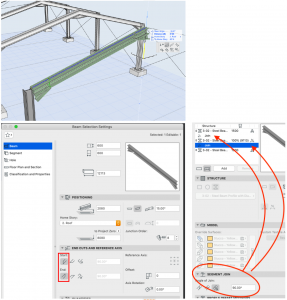Archicad 23 Beam and Column Tool – Segment Join
Tips and Tricks • Sandor Menyhart • 31 October 2019
The enhanced Beam and Column Tool now supports automatic Segment Join in Multi-Segmented mode.
- Select the Join in the Segment Preview
- Scroll down to Segment Join section
- Enable Custom Angle and enter 90.00°
Archicad 23 enables architects to model faster and create accurate construction details and quantity estimations for reinforced concrete, complex steel, timber, and composite beams and columns.
Also See How-to articles: Beam and Column Tool