Pick Up and Inject the Parameters Between Beam Segments in AC23
Tips and Tricks • Andras Bognar • 27 November 2019
AEC - Tip of the Day, Archicad

You can pick up and inject parameters between beam segments in the setting window, just use your right mouse click:

Pick up and inject the segment parameters in setting dialog 1
And in the 3D window as well, just got the edit mode and use the ALT+left mouse click (pick up tool) and use the CTRL+ALT+left mouse click (inject tool):
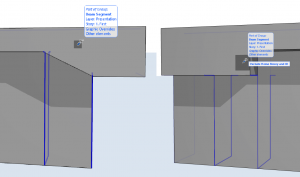
Pick up and inject the segment parameters in 3d window

