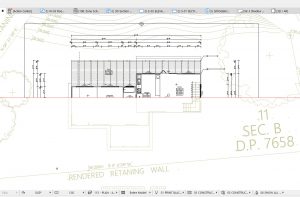Trace and Reference – Splitter
Tips and Tricks • Aqsa Hamza • 26 March 2020
AEC - Tip of the Day, Archicad

This option in trace & reference palette lets you split the screen into two, with the Active Content on one side and the Reference on the other, to activate click the Splitter icon from the Trace and Reference Palette.
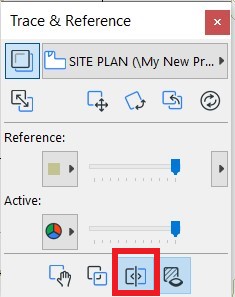
Four splitters appear on the edges of the screen. Select and drag the splitter icon, as you drag it, the content on either side of the splitter changes dynamically. Once you let go of the mouse button, the splitter bar returns to its original position.