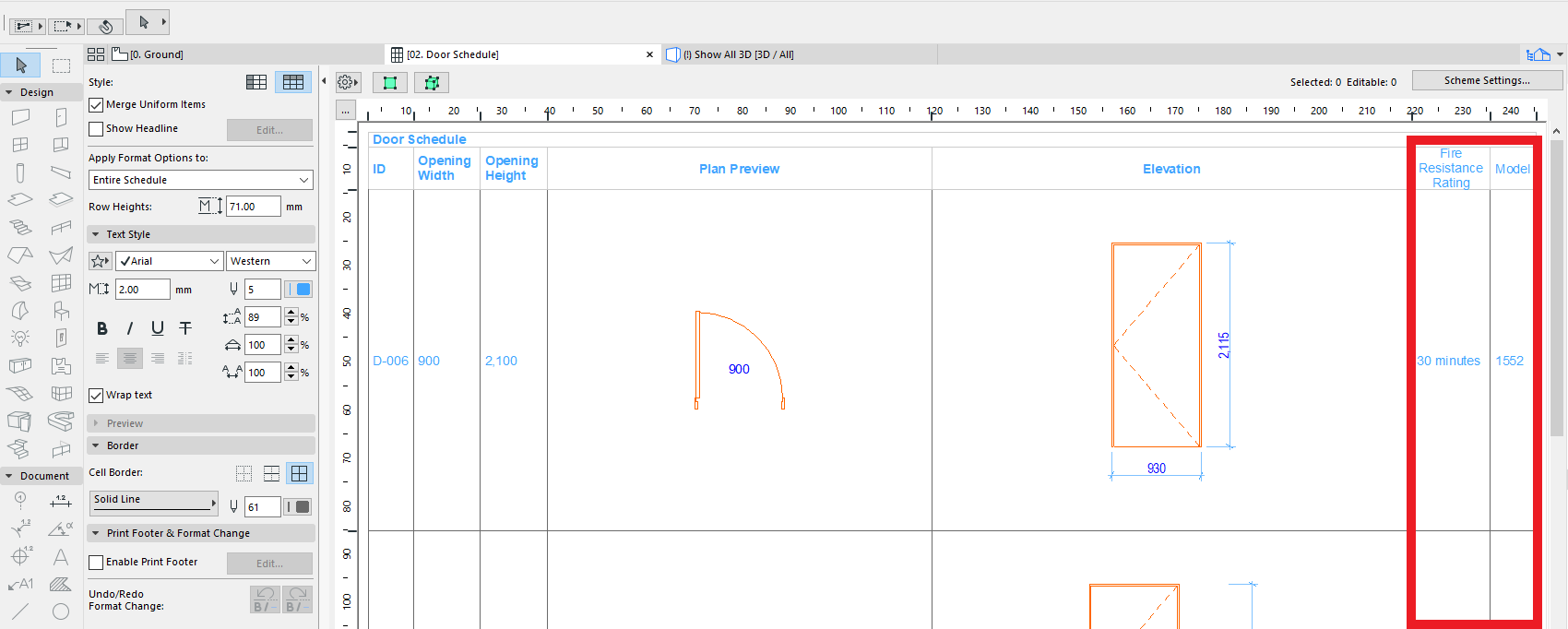Export/Import Data Using Excel – Schedule
Tips and Tricks • Camilo Valencia • 16 June 2020
AEC - Tip of the Day, Archicad
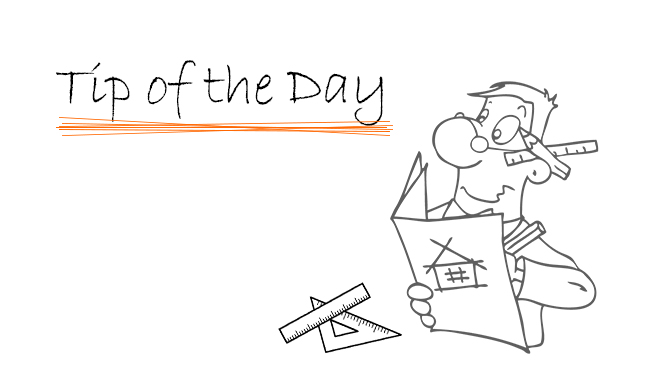
If there are some properties in the elements that can be complete by a contractor or if you want to check this data using an external software (Excel) you can export schedules to be complete externally, to do it, add properties created in the “Property Manager” that are not expressions, listed with the symbol “Abc”
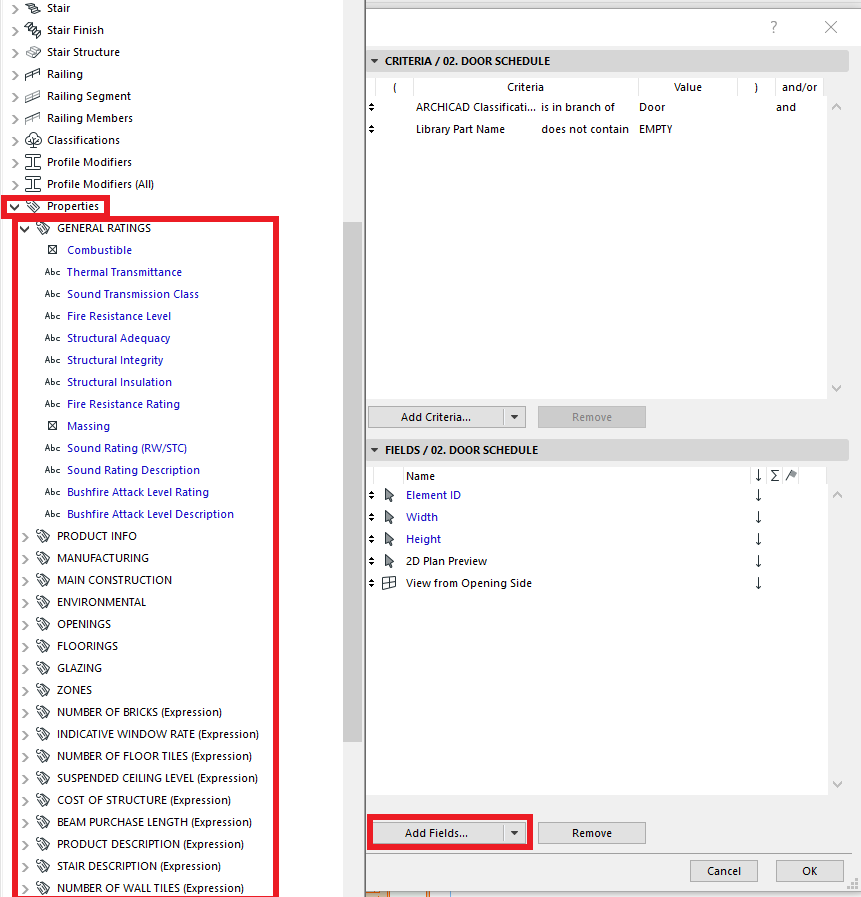
- Generate the schedule, then go to File>Interoperability>Classification and properties>Export Property Values from Schedule, save your file and edit the information in the fields that are part of the properties.
- When you will finish import that file going to File>Interoperability>Classification and Properties>Import Property values into Schedule, select your file, check the info and import the data.
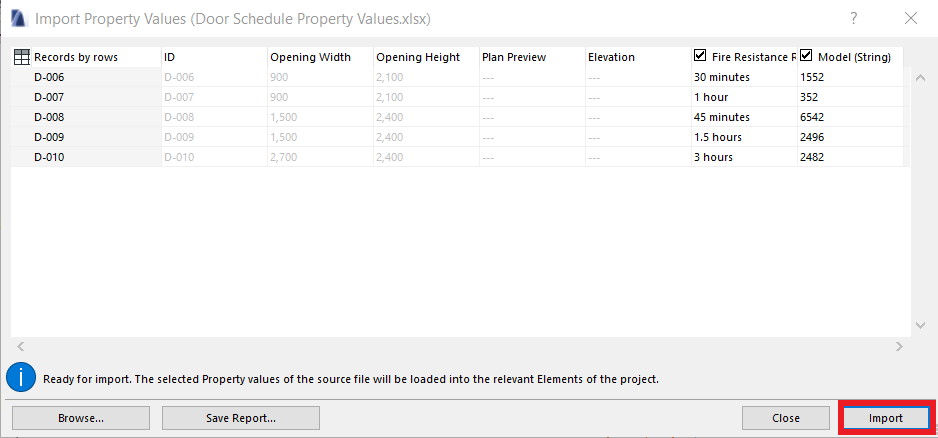
Archicad will recognise the new information and will add it to the existing Schedule.