Marquee Tool – Show selection in all floors
Tips and Tricks • Aqsa Hamza • 6 November 2020
AEC - Tip of the Day, Archicad

If you wish to see the Marquee elements on all levels in 3D, then you can change the selection type of Marquee tool from the information box to All Floors.
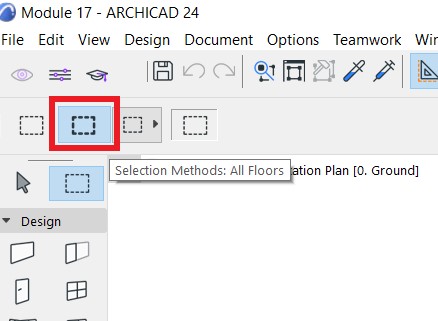
Define the marquee area and select the Show Selection/Marquee in 3D command from the context menu to see the elements from all floors.


