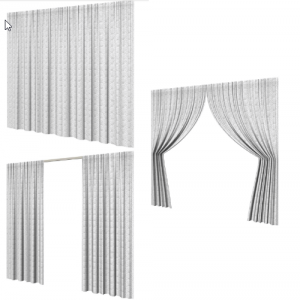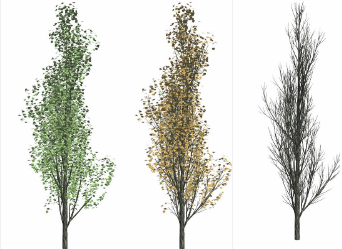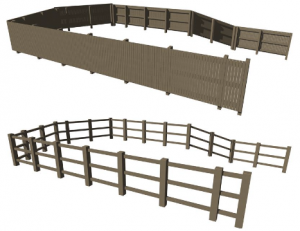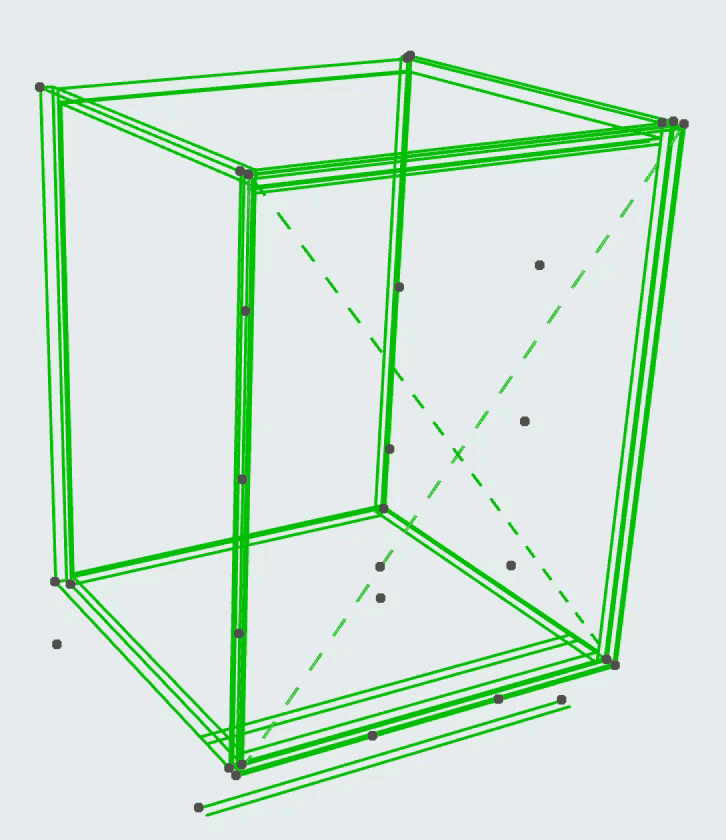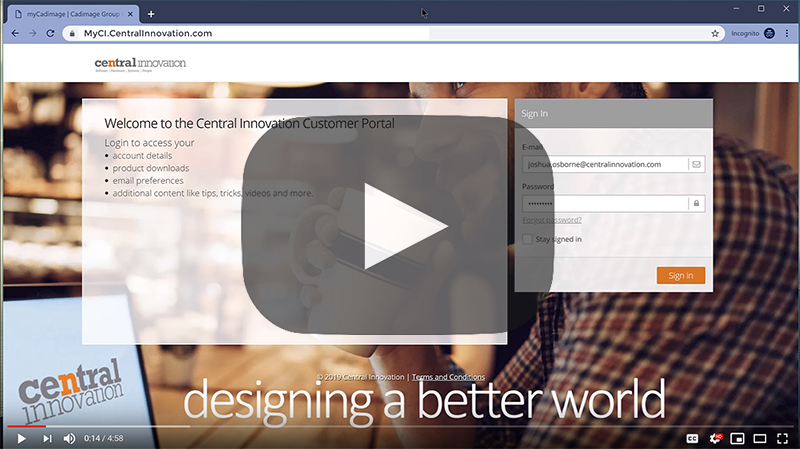ARCHICAD Technical Update – July 2019
Hello again everyone!
Welcome back to the ARCHICAD Newsletter. You are receiving this as part of your Select Agreement – see MyCi (https://myci.centralinnovation.com) for more information about your Select benefits.
This should take 5 minutes to read or you can use the links below to skip to the section you are interested.
Updated support website
about a minute to read + 5 min video
In April we launched the updated support site for our ARCHICAD Select Customers https://myci.centralinnovation.com
This is the new home for all the ARCHICAD resources you will ever need – Tips, Add-Ons, Libraries, Objects, Videos, Technical Support – you name it!
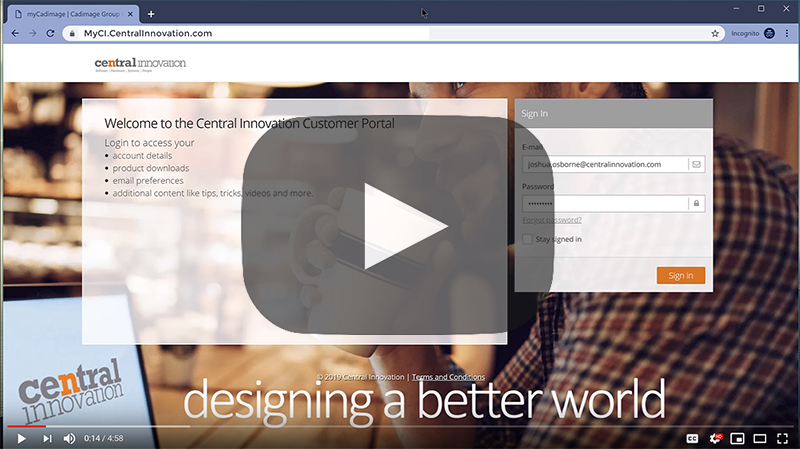
Click Here for a quick 5-minute introduction to the site.
Existing mycadimage.com users, you’ll still be able to use your existing login details.
For our Australian users new to mycadimage.com and the Cadimage Tools you can get started here https://myci.centralinnovation.com/People/CreatePassword
Please call our support team or contact your account manager if you have any issues accessing MyCi.
Webinar
less than a minute to read
The latest Select webinar recordings are now on MyCi (https://myci.centralinnovation.com) under My Select Benefits > Videos
- ARCHICAD CineRender
- IFC out of ARCHICAD, Getting the data right
- Select Webinar – Library Management
Twinmotion
about a minute to read
Back in May, Epic Games announced the acquisition of Twinmotion. It was also announced that Twinmotion would be a free download until November 2019.
https://www.unrealengine.com/en-US/twinmotion
Twinmotion FAQ: https://www.unrealengine.com/en-US/faq?active=twinmotion
If you want to connect your ARCHICAD Model to Twinmotion you’ll need to install the direct link. You can get this from the link below or when you open the Epic Game Launcher.
Mac OS https://tm.unrealengine.com/DirectLink-Archicad_Twinmotion_Ac19-22.pkg
WIN https://tm.unrealengine.com/DirectLink-Archicad_Twinmotion_Ac19-22_setup.exe
Software Updates
less than a minute to read
In the past few weeks, updates for ARCHICAD, BIMCloud & Cadimage Tools were released.
ARCHICAD:
Help>Check for updates
Cadimage Tools:
Cadimage>myCadimage>Check for updates
Alternatively, you can run the Cadimage Installer and check for updates.
BIMCloud & BIMCloud Basic:
BIMcloud 2019.3 is now available. The unified installer package is accessible on https://www.graphisoft.com/downloads/bimcloud/
List of improvements https://www.graphisoft.com/downloads/bimcloud/ImprovementsList.html
Please check with your IT / BIM Managers before installing any updates on your computers.
Tip of the Month
less than a minute to read
This Month’s tip for our ARCHICAD Select Customers will cover how to install Twinmotion & the Direct Link Add on
You can access this months tip and others on MyCi (https://myci.centralinnovation.com) under My Select Benefits > Tips
Tip of the Day
about a minute to read
https://centralinnovation.com/technical-resources/learn/quick-layers-2/
Have you ever hidden a layer and wished there was an undo button??
The Quick Layers pallet is what you’ve been looking for!
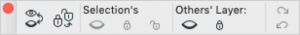
You can activate this pallet by clicking in the menu bar: Window > Pallets > Quick Layers
This pallet allows you to switch the visible layers with the hidden, switch the locked layers with the unlocked, hide the layers of elements you’ve selected or hide all the layers except for those which contain the elements you’ve selected. Using this tool you can isolate one layer in a view!
Lastly, the arrows on the right-hand side allow you to undo and redo layer changes made when using this pallet.
Remember more tip of the days can be found here: https://centralinnovation.com/technical-resources/tag/aec-tip-of-the-day/
Developers Corner
less than a minute to read
Have your say on the next object to be developed for the Essential Library (for select customers only).
For those with a Select Agreement, you can download Essential Library from MyCi (https://myci.centralinnovation.com) under My Select Benefits > ARCHICAD Resources
https://www.surveymonkey.com/r/G7K2S9F (less than a minute to complete)
Finally, the team are working on a number of things. We would love to share this with you now, but we can’t just yet. Here’s an image to give you an idea.
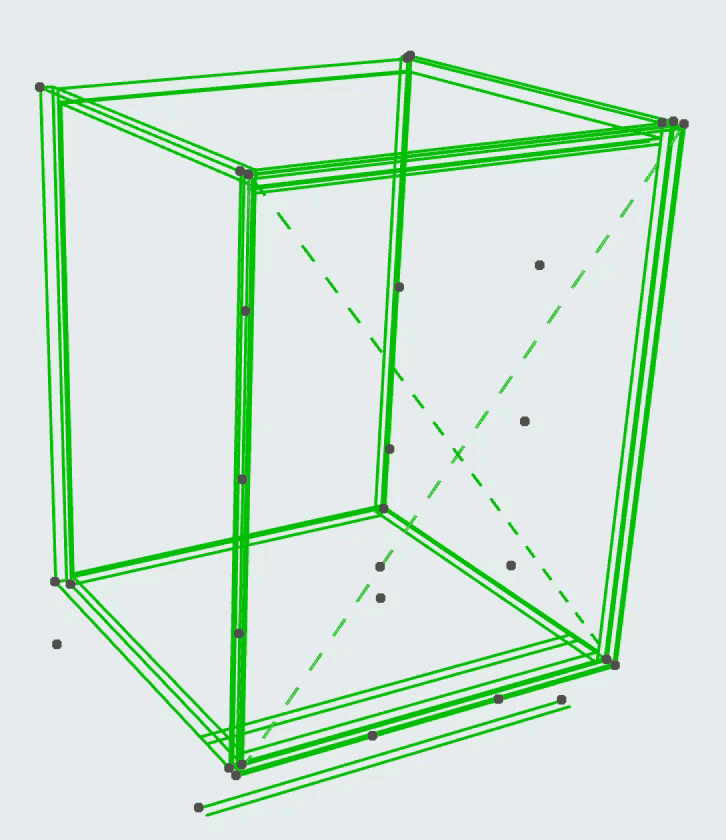
That’s all from us this month – thanks for reading, and if you ever need any ARCHICAD Technical support, remember you can contact us on support-aec-australia@centralinnovation.com (Australia) or nz.support@centralinnovation.com (NZ).
For critical issues (ie. Licensing / ARCHICAD is not Starting) call our helpline on 1300 873 246 (Australia) or 0508 223 226 (NZ)
You can also visit:
Help Center >>
Download updates, Add-Ons and utilities for ARCHICAD >>
ARCHICAD-Talk community >>
Cadimage Tools Knowledge Base >>
|