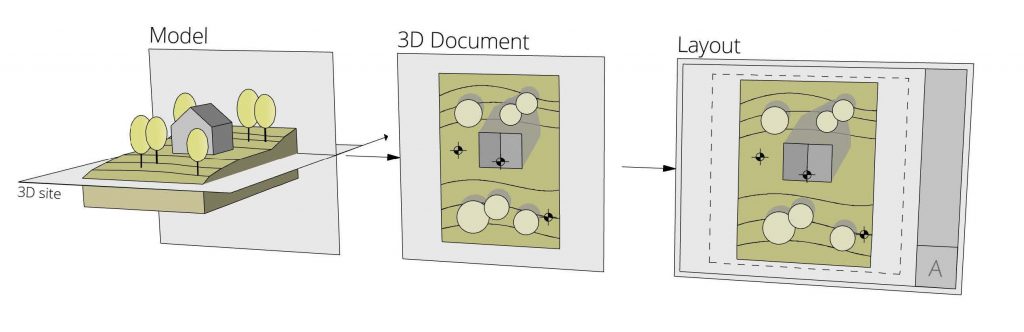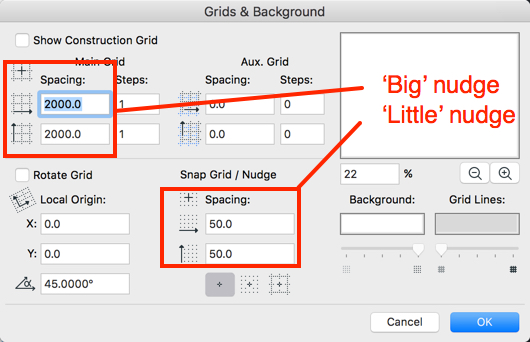|
Having trouble reading this email? Click here to view online. |
|
|
ARCHICAD News – March 2019Hello again everyone! Welcome back to the ARCHICAD Newsletter – we’ve recently published quite a few new tips and other bits of content for you, so read on for more info. The whole newsletter is about 3 minutes read altogether, or you can use the links below to skip to the section you are interested in:
BIMCloud 2019.1 UpdateGraphisoft recently released a major new update for BIMCloud and BIMCloud Basic. This new version sports a number of changes – most significantly, a considerable amount of work has been put into improving the Load Management capabilities, meaning that you’ll get a lot less errors, and less potential downtime, as well as gaining performance increases due to new improvements in the software’s ability to take advantage of the hardware you run it on. There are also some new features (Full details here – Less than a minute reading time), including the ability to save Project Snapshots to an External Folder for paid BIMCloud users. Please note – if you are using the free BIMCloud Basic you should not enable this option, as it won’t do anything, and may cause problems down the line. Site Creation – New Graphisoft Workflow GuideGraphisoft have just released a new Workflow Guide for Select customers. The Workflow Guide Series are know-how documents providing solutions recommended for BIM workflows and project management related challenges. The Site Plan Creation guide is offering an overview of the different data types and methods in ARCHICAD to create a site plan drawing as per the required documentation package.
You can download the new Workflow Guide (and all the previous ones) from the Tips section under My Select Benefits on MyCadimage for NZ Customers, or from Downloads – Tips and Tricks on the Graphisoft Support Portal for Australian Customers. It’ll take about 25 minutes to read. Tip of the Month – Plumbing SchematicsThis Month’s tip covers using the 3D Document tool in ARCHICAD to create a Plumbing Schematic. You can also get this tip from the Tips section under My Select Benefits on MyCadimage for NZ Customers, or from Downloads – Tips and Tricks on the Graphisoft Support Portal for Australian Customers. This one’s pretty concise, and should only take about 2 minutes to read through. Webinars – Library Management, plus vote for our next Webinar!Our next Webinar – which we’ll be running in about a fortnight (on the 26th of March) – is on Library management. In this half-hour long webinar, you’ll learn about how ARCHICAD Libraries work, how to work with them, and how best to manage them for yourself and your office. Click here to Register for it now – It only takes a minute We also have a couple of ideas for what webinar we’d like to do next, but we want to know what you’re keen for us to cover, so head over to our extremely short survey (there’s just 1 question – it’ll take you about half a minute) and tell us which one to do, or submit an idea of your own. Take the survey – tell us what you want! Tip of the Day – Nudging!As you may already know – our Tip of the Day is up and running again, bringing you a tasty new ARCHICAD-related tip every day (hence the name). I’ve dropped in one of our recent popular tips below – make sure to check out our site to see more of them: https://centralinnovation.com/technical-resources/tag/aec-tip-of-the-day/ A quick way to move elements on the screen is to nudge them. Select one or more placed elements, and then while holding down your Shift key, simply use your arrow keys(Left/Right/Up/Down) to move the object in the chosen direction. The distance the object/s move is set in the Girds & Backgrounds dialog box (View>Grid & Editing Plane Options>Grids & Backgrounds…)
To move the elements using the ‘Big’ nudge settings select the objects and then press Shift + Alt + Arrow Key That’s all from us this month – thanks for reading, and if you ever need any ARCHICAD Technical support, remember you can contact us on support-aec-australia@centralinnovation.com (Australia) or nz.support@centralinnovation.com (NZ) |