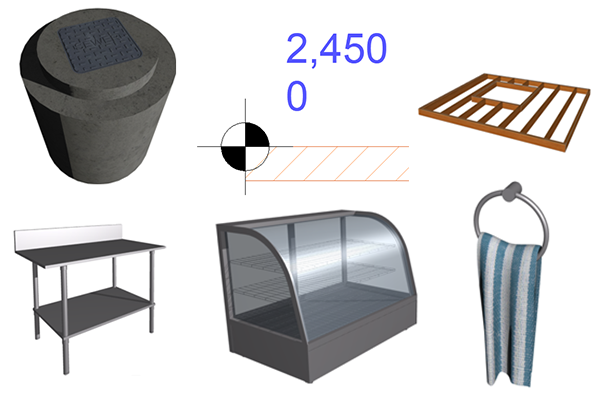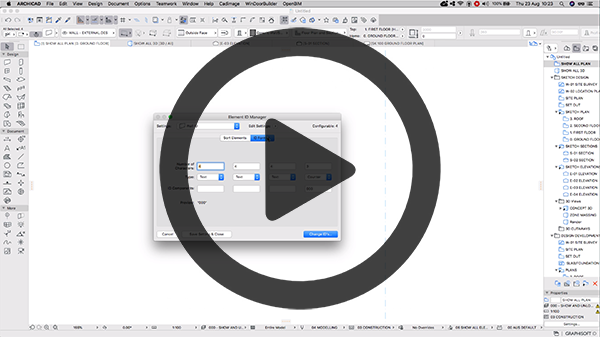|
Having trouble reading this email? Click here to view online. |
December 2018 Hello ARCHICAD customers! We’ve been cooking up some ARCHICAD-related goodness here, and we want you all to know about it. There’s a good pile of new content available for SELECT customers, and we’ve got several new bits still on the boil that’ll be ready for your consumption soon. So have a read through, or skip to the section you’re interested in: ARCHICAD TrainingYou’re never too old to learn new tricks, so to ensure that you’re always able to get the best out of your software, we offer a range of Training options for different needs and experience levels. We’ve got Introductory ARCHICAD courses for anyone new to the program, or returning after a while away, some upcoming online training options for some more advanced topics, and we can always provide customised training to suit whatever your needs are. Just get in touch with your account manager (AUS 1300 036 580 | NZ 0800 900 889) if you’re interested in arranging some training for you or someone in your office. New ObjectsWe’ve released a couple of new objects in the last month or 2, and we think you’ll like them. You can get them by just grabbing the latest Essential Library from the support site. Among other things, it now includes the super-configurable Floor Framing object, a Drainage Manhole, Towel ring (with towel), 2 different Food Display cabinets, 2 different Stainless Steel benches, a heat pump, and a handful of labels and markers including a new Detail Marker and Zone Stamp. Latest Tips & VideosWe’ve also released quite a few new ARCHICAD Tips and Video Guides as well – tips covering Windows & Door ID management, Company Libraries, Interactive Schedules, Shadow Studies, working with BIM Server libraries, Custom LineTypes, and creating Sketchup-style renderings. The Video Guides cover the Element ID Manager, Calculating Catchment Areas, and Stairs and Railings. Just head over to the Support site (https://www.mycadimage.com/) to watch and/or read them now! New Support SiteThere are big changes afoot with the Support website. We’re working on a pretty major change to it to make it even more useful to our Select Customers as a One-Stop-Shop for all your ARCHICAD needs. More to come soon about that…. Cadimage UpdatesFor those of you who use our Cadimage Tools, we’ve recently released a couple of updates for those. We’ve also been quietly redesigning and adding more content to our Knowledge Base for them – you can now see all the release notes here – and we’ll be introducing new features and more content to it over time. More to come on that too as we progress. TipHere’s a nice short Tip for you to speed up working in ARCHICAD – simple, but very useful: Want to toggle between the arrow tool and the last selected tool? Press the W key That’s It! Thanks for reading – that’s all for now. As mentioned, we have big things on the way for the Support site, so you’ll be hearing from us again soon! And remember – if you have any questions about ARCHICAD, get in touch with us by emailing either nz.support@centralinnovation.com for NZ, or support_aec_au@centralinnovation.com.au for Australia. Central Innovation Support Team |