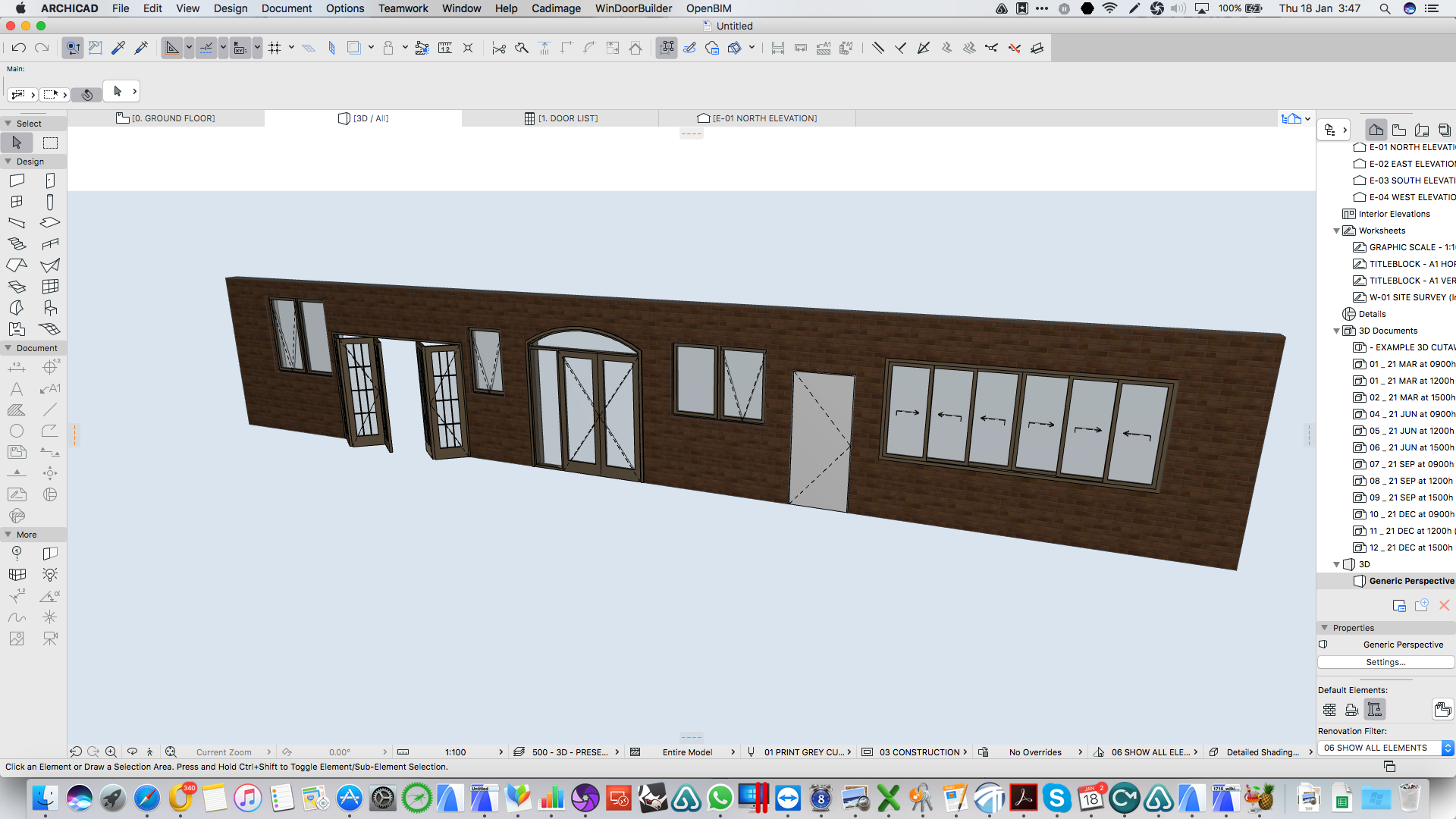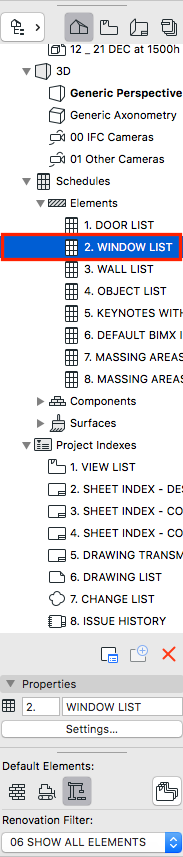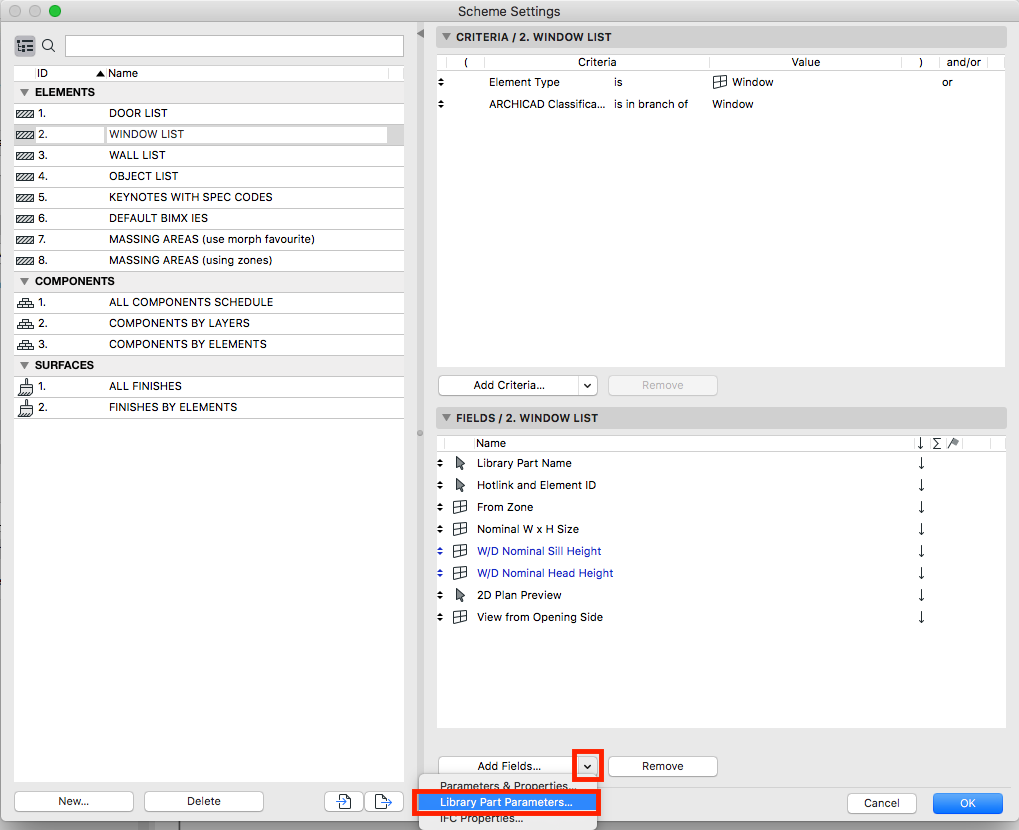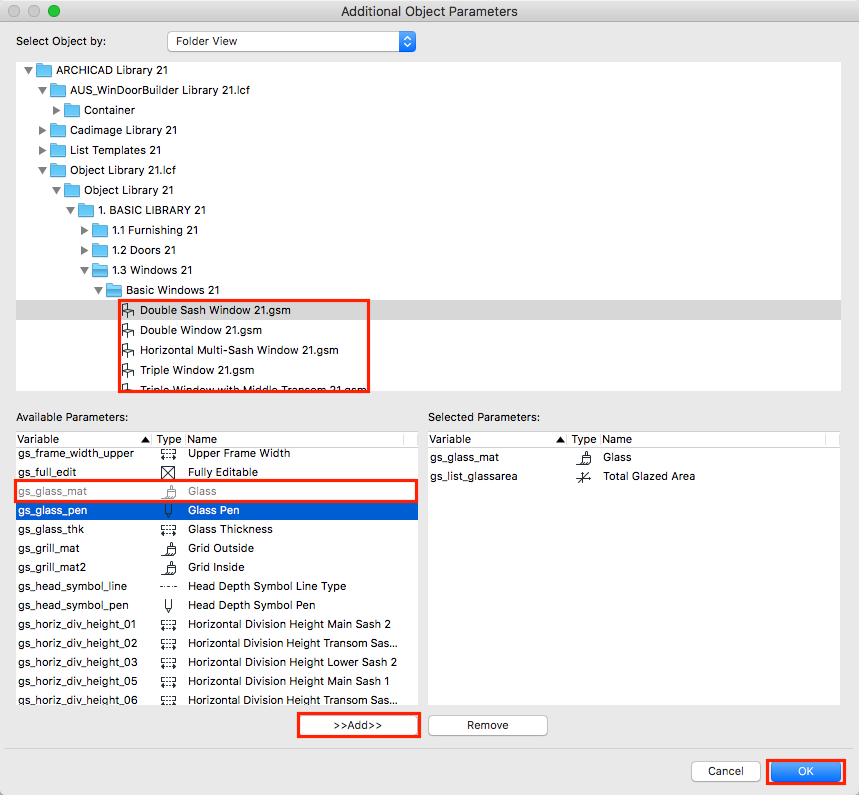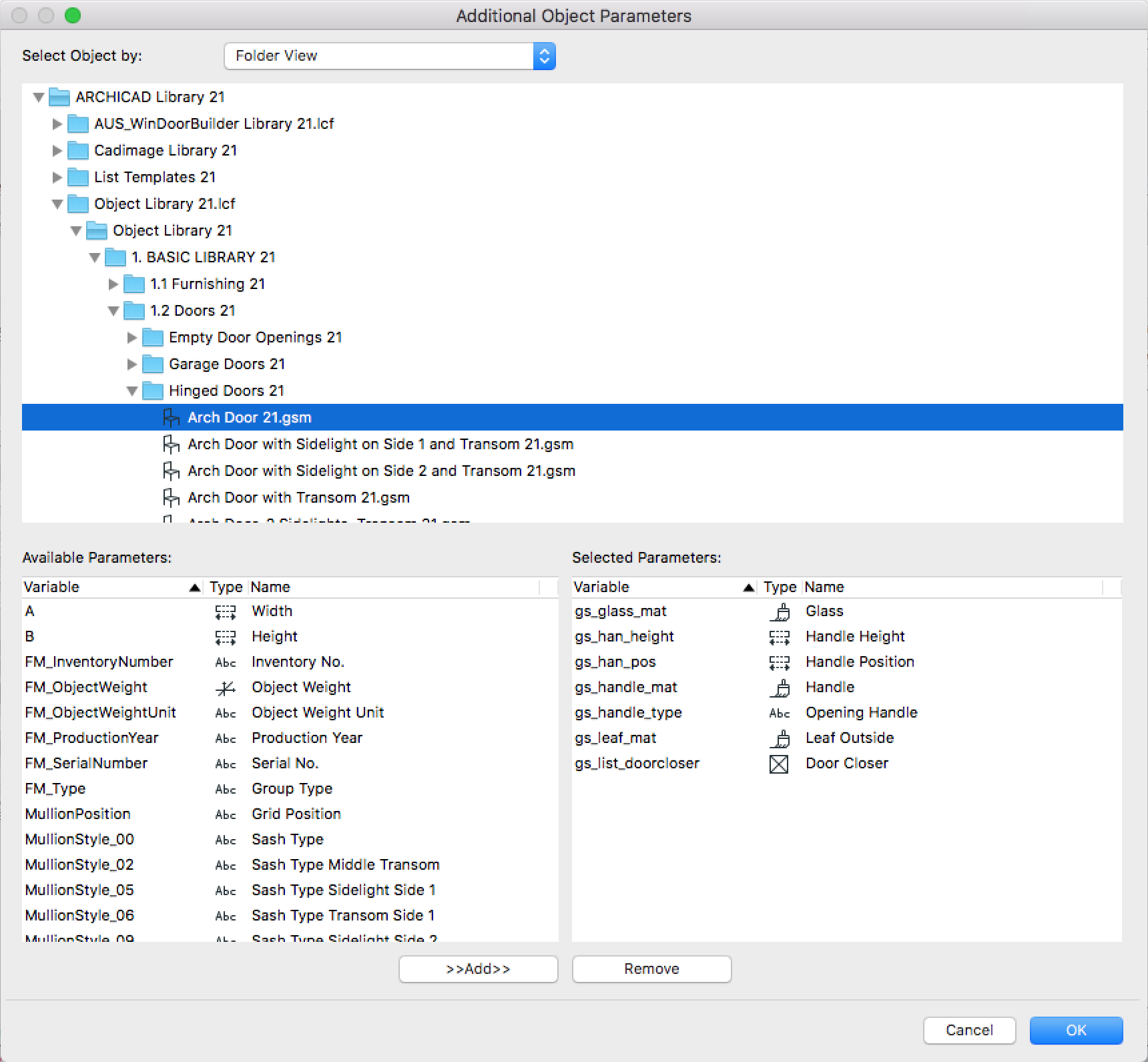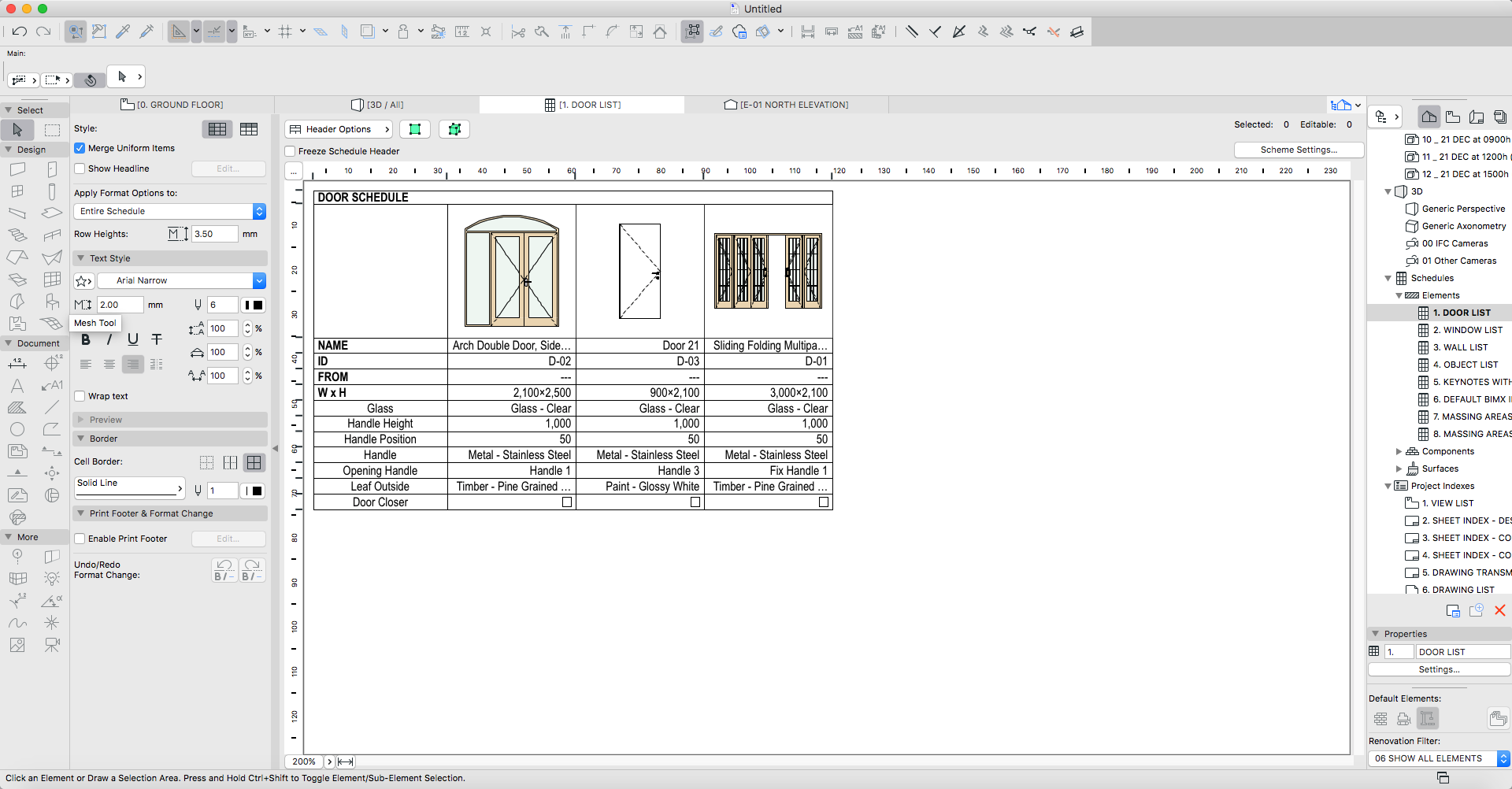|
Having trouble reading this email? Click here to view online. |
|
|
Tips and Tricks Edition 45: Creating an Interactive Schedule In this Tip and Trick we demonstrate how to create an interactive schedule which lists more than the standard ARCHICAD parameters. The resulting schedule will be bidirectional, allowing users to adjust GDL based parameters directly from the schedule. Open a blank file, draw any wall and place a couple of doors and windows at random. This will populate the schedule with a good sample of openings.
The first step is to open an existing Window Schedule. In the Australian Template, you’ll find it under the title Window List in the Navigator.
In the top right hand corner, click the button titled Scheme Settings.
Click on the down arrow, next to the Add Fields button to access the drop down menu. Then click the second option titled Library Part Parameters.
Navigate through the folders ARCHICAD Library 21 > Object Library 21.lcf > Object Library 21 > Basic Library 21 > 1.3 Windows 21 > Basic Windows and select any window from the list. Certain windows have special parameters, so if you can’t find what you’re looking for in the list of one window but know it’s an option in another, find the corresponding window and choose it in the list. Highlight a parameter from the Available Parameters list then click on the >>Add>> button to move that parameter into the Selected Parameters list. Once it’s added, the parameter will be greyed out preventing you from adding it again. Click Ok to finish. Then click Ok again in the scheme settings dialog to return to the schedule.
You will note two new fields have been added to the list. Because they are parameters they can be edited from here. A similar workflow can be applied to doors to schedule out available door parameters.
|