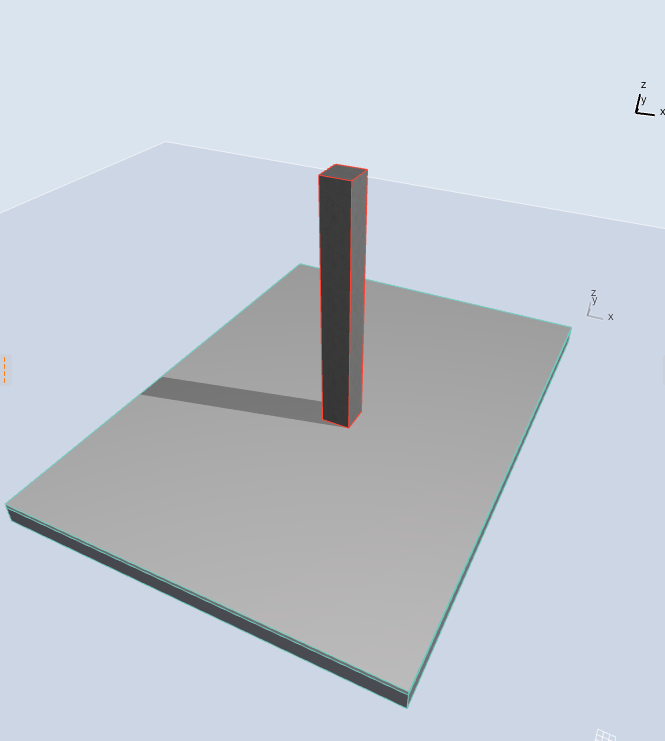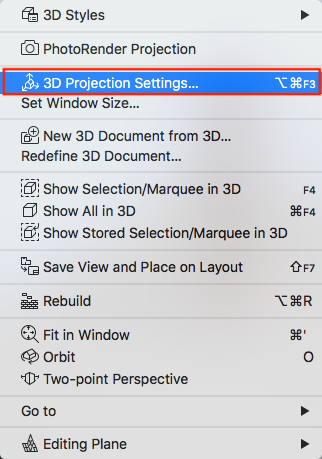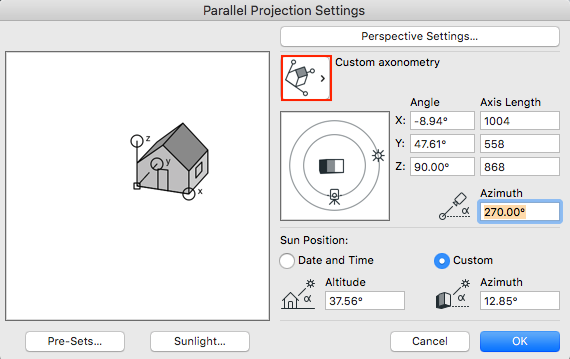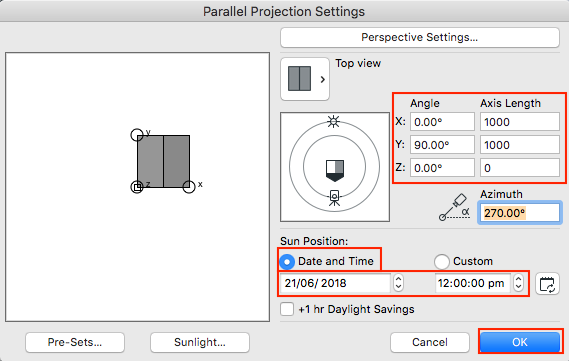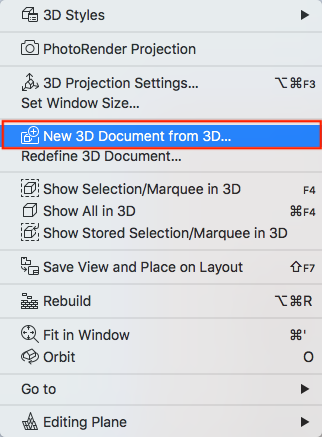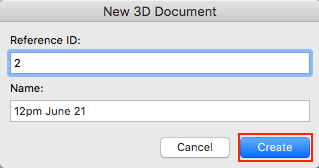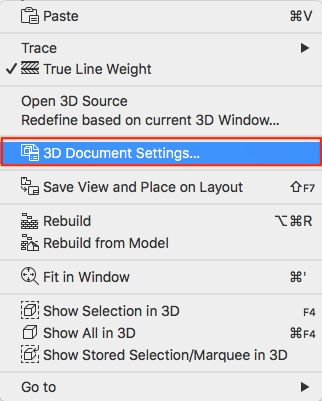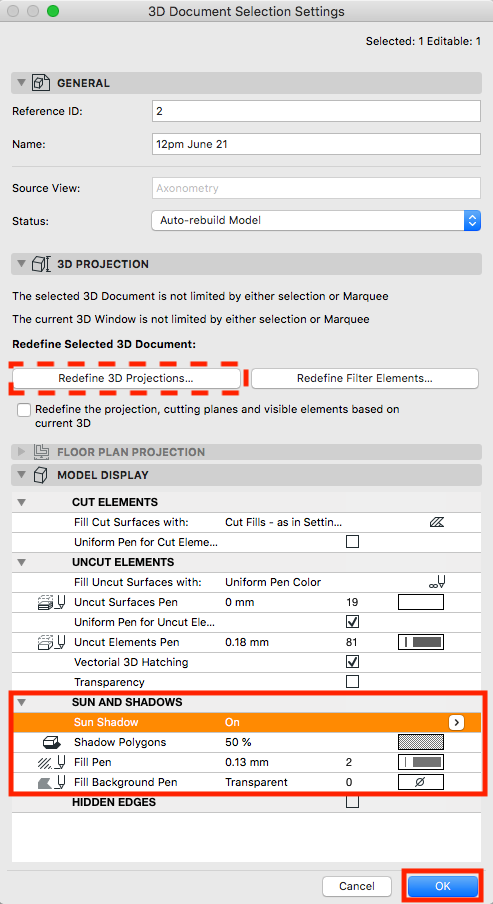|
Having trouble reading this email? Click here to view online. |
Tips and Tricks Edition 46: Shadow Studies In this Tips and Tricks we will demonstrate how to create and administer the Shadow Studies in ARCHICAD, please note if you are using The Australian Template then these have already been set up for you. The resulting drawings will be up to date and reference the North direction set up in Project North. First, Open a blank file and place a Mesh, Slab or Morph using the appropriate tools. Shadows need a surface to be represented on so we need some sort of body for them to be projected onto. Next Place a few vertical elements on floor plan, for example, columns and walls. Open the 3d Window and then Right Click in empty space.
Click on the button which depicts a slanted house and choose the Top View from the list.
Match the Angles and Axis Length to the values depicted below then choose an appropriate date and time for the Shadow Study by activating the Date and Time radio button and inputting the required values. Click OK to proceed
Again, right click in clear empty space and choose the option New 3D Document from 3D… from the context menu
Input a Reference ID and Name for your shadow study
You may find that your 3D Document generates without shadows, you can add these in by right clicking in clear empty space and choose the option 3D Document Settings from the context menu. Under the Sun and Shadows Tab you can activate Sun Shadows. You can also adjust their colour.
You have now created a shadow diagram for a particular Date and Time, you’ll need to reproduce these steps to create drawings for other dates and times in the year. Important note: If you change the Project North, remember to access 3D Document Settings and Redefine the Projections to make sure your shadows are up to date, see button indicated above with a dashed line. |