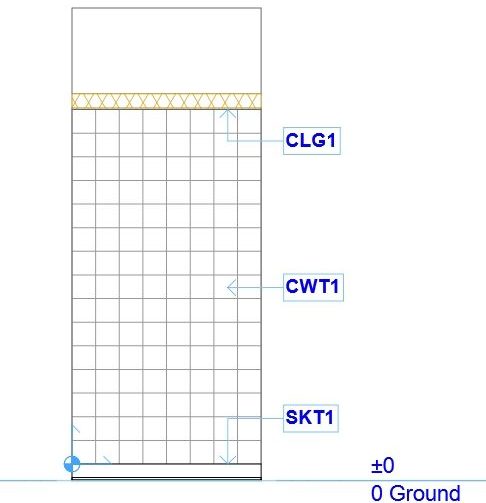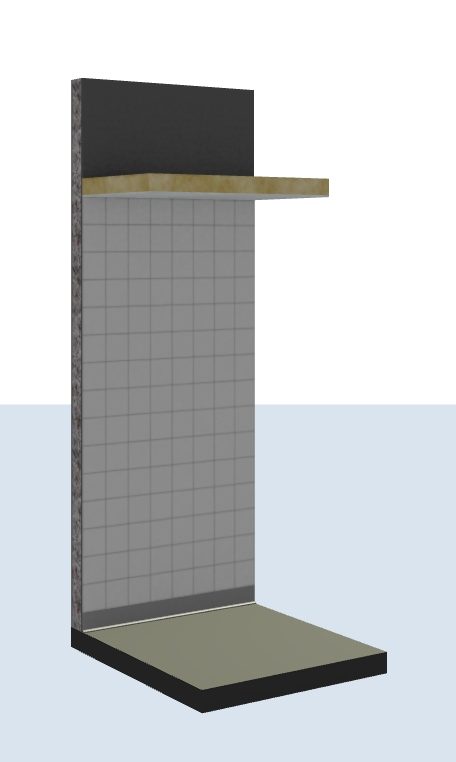1. Draw the cross section of the wall in the profile manager, add a stretch modifier and match the other settings as shown below
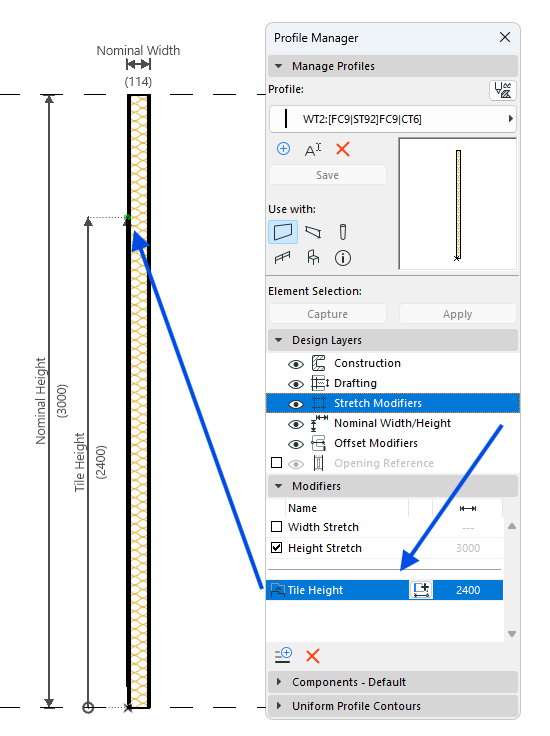
2. Once the wall is modelled, go in the settings and expand the Profile Offset Modifiers dropdown menu. The created modifier, Tile Height, is now visible and can be edited to achieve the required height for the wall tiles. 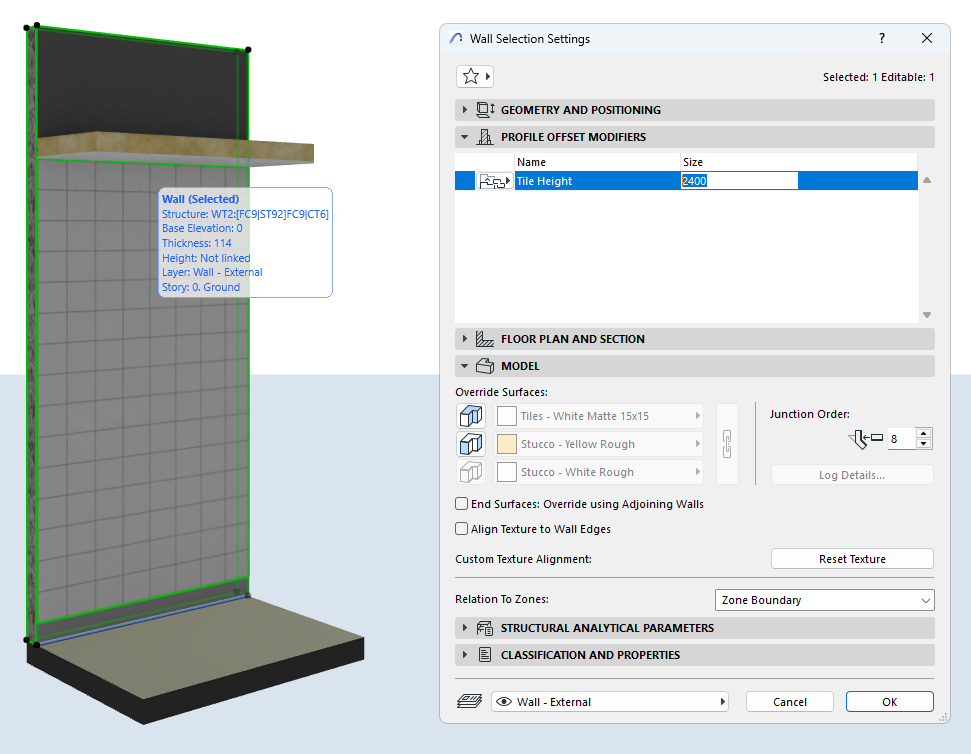
3. We now have the correct drawing conventions in both 2D and 3D views