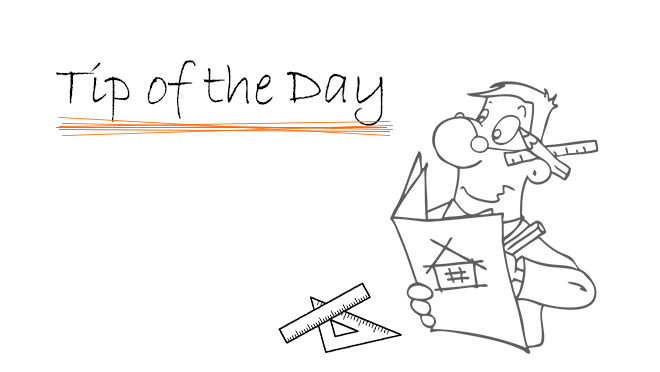Multi-Factor Authentication with Graphisoft ID
Since last week, users have now been able to increase their account safety with Multi-Factor Authentication (MFA).
Very often, people tend to pick simple passwords or use the same password at many different sites, which could present a security vulnerability. Using MFA, users can enable a second verification method apart from passwords. This is done through a compatible authentication app. Once enabled, the Graphisoft ID login will request a temporary code that is generated by the app.
This is entirely optional and managed per user.
Check on the article below for more info: