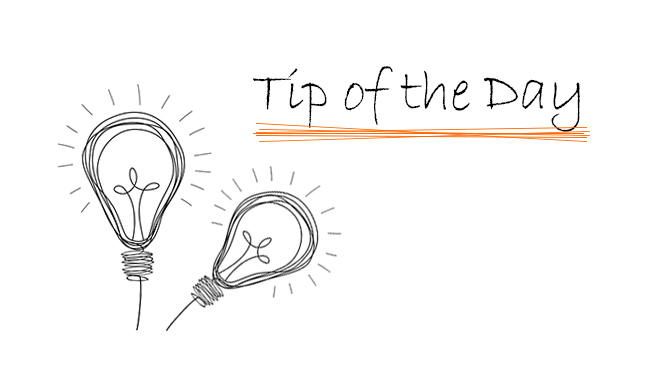Ci Cabinets allow users to automatically fill cabinet segments with a predefined object or ‘space filler’. It is also possible to create custom space fillers to suit specific project needs.
To create a custom space filler:
- Model or Select the item you want to include.
- Select the model in plan view.
- Select File > Libraries and Objects > Save Selection As … and choose the type to be Cabinet Space Filler.
- Enter a name for the new space filler.
To assign the custom space filler:
- Open the Ci Cabinet Tool Settings and select Spaces > Available Filler Types.
- On this page, click the + button to add a new filler type.
- Enter a Name, and set the Type to Custom Space Filler.
- Choose the new custom space filler created from the list.
- On the Spaces page, select one or more spaces, and choose the custom space filler created.

See a detailed breakdown of the custom Space Filler functionality in this Article: