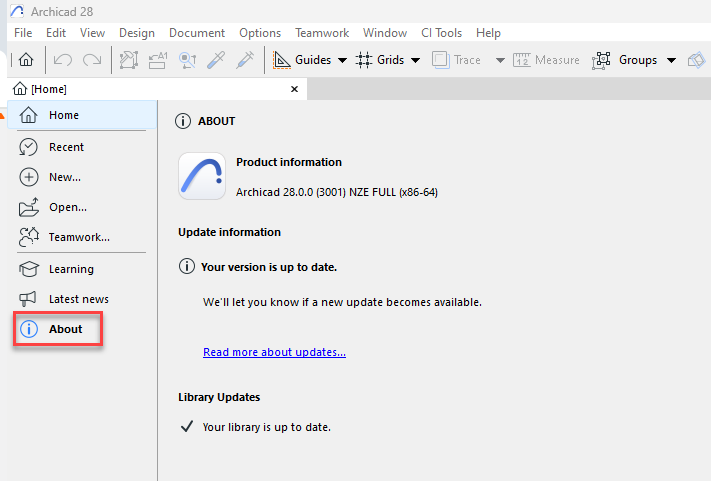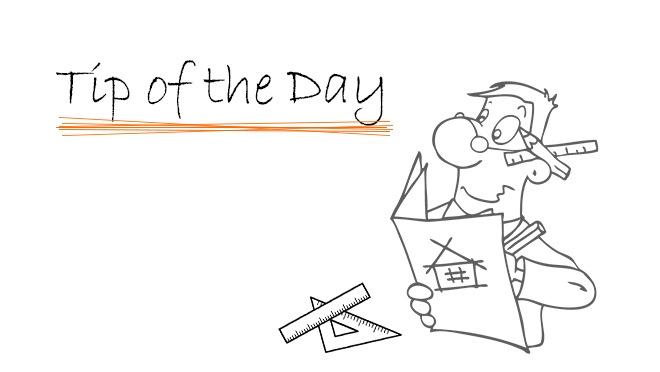Improved Home Screen v28
When you launch Archicad 28, you will notice a improved Home Screen interface. Here you have access to all the resources you need, from your recent projects to learning materials- designed to be your central hub.
Starting from the Home, you can quickly start a New Project or open a Recent one.
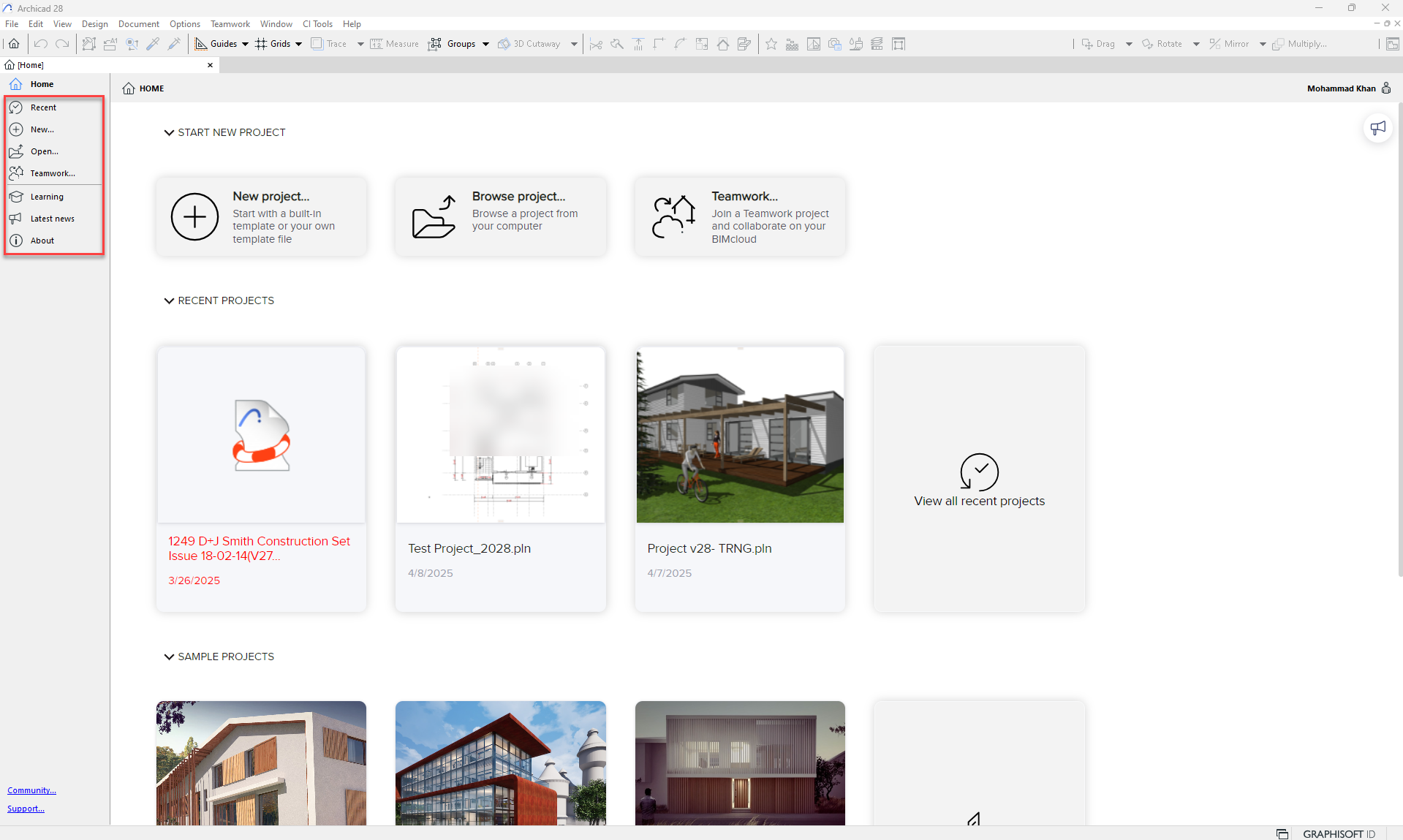
Below that, you can download and open Sample Projects, to explore and learn from.
In the top right corner, find the Latest News to stay updated on what’s going on at Graphisoft.
On the Learning tab, check out selection of the Graphisoft training materials tailored to your needs.
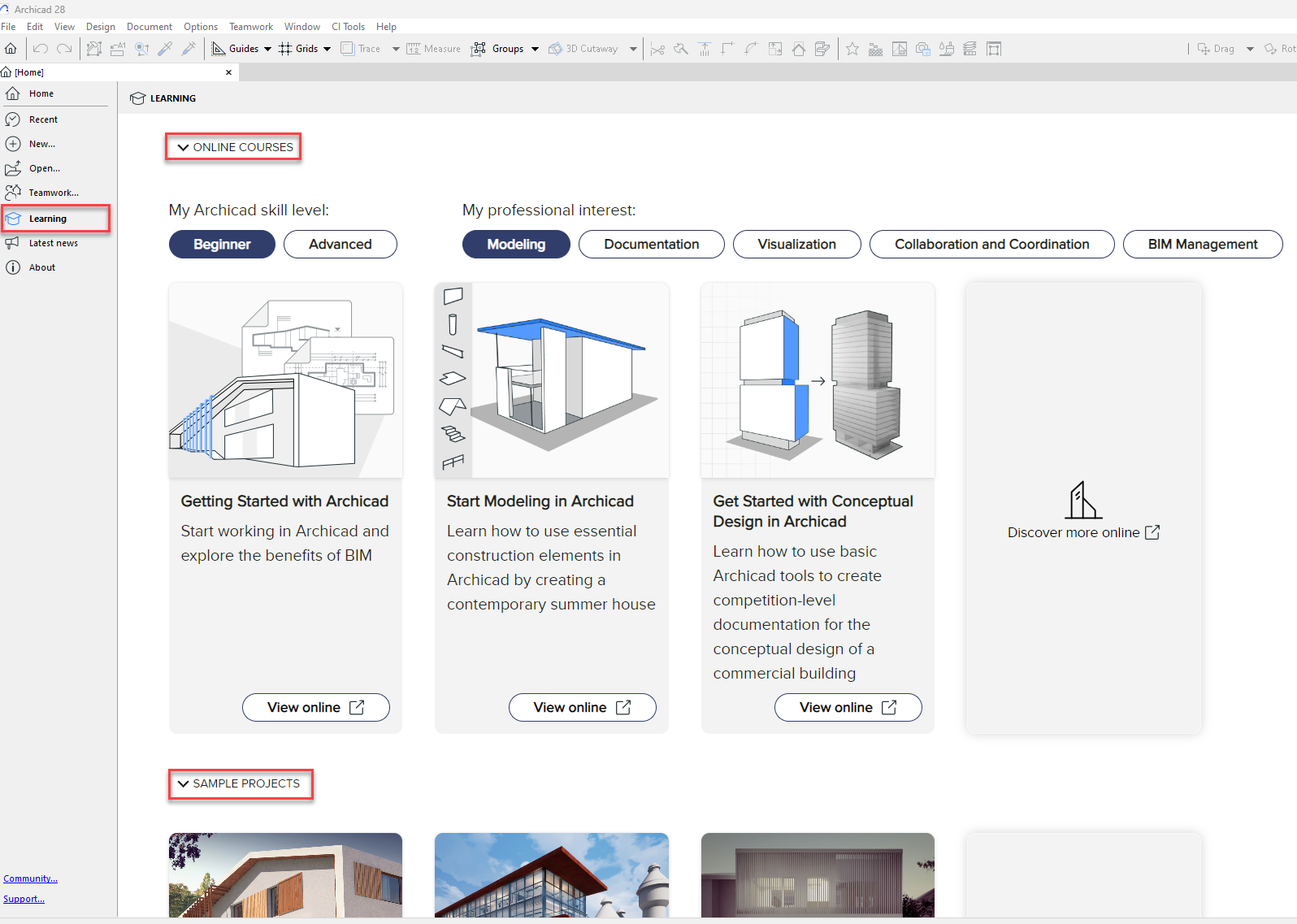
About tab information about your current license status and notifications about updates.