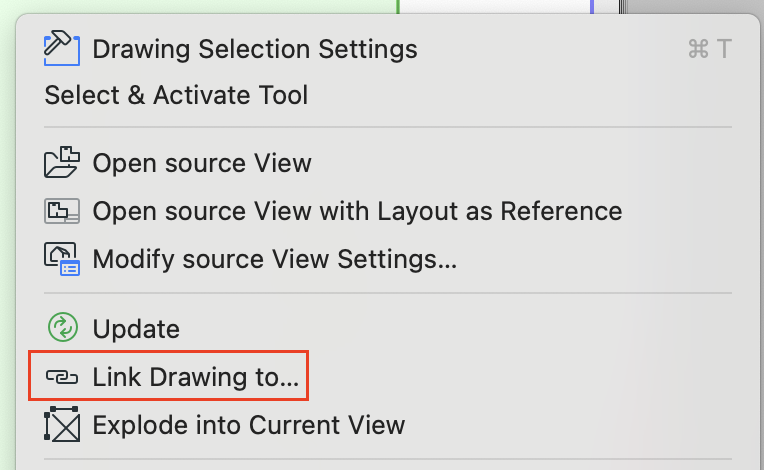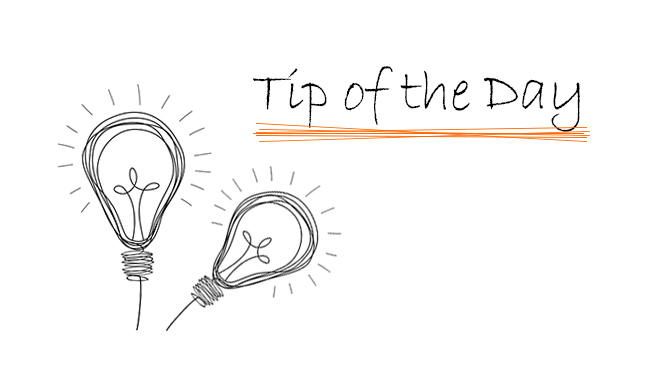When you want to create another layout and keep the plan in the same alignment:
Duplicate the layout – Click and hold the layout in the Navigator, then drag it while pressing Ctrl (Windows) or Option (Mac).
Relink the drawing – Right-click on the drawing > Link Drawing To… and select another view.
Your layout remains perfectly aligned without requiring any extra adjustments.