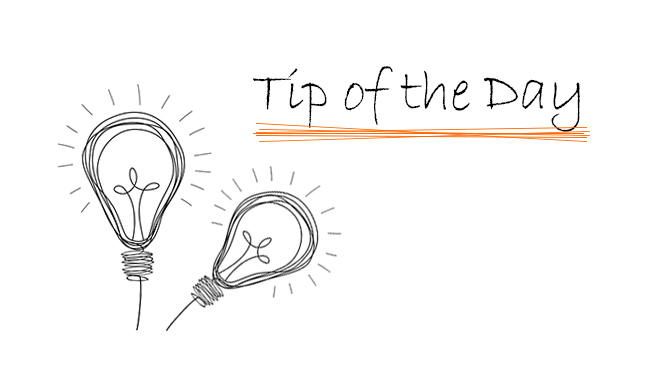The Marquee Tool has many features — you can stretch an area, show only this section in 3D, or even plot just that part. But did you know you can also use it to quickly select all elements within the marquee? It’s a fast way to edit, move, or manage multiple elements at once.
For example: to select all walls within an area, simply draw a marquee around the section, activate the Wall tool, and press Ctrl (Windows) / Cmd (Mac) + A — only the walls inside the marquee will be selected.