The Ci Tools Door & Window Tool includes the ‘Schedule Notes’ functionality, allowing users to create a database of notes to apply to Door and Window schedules.
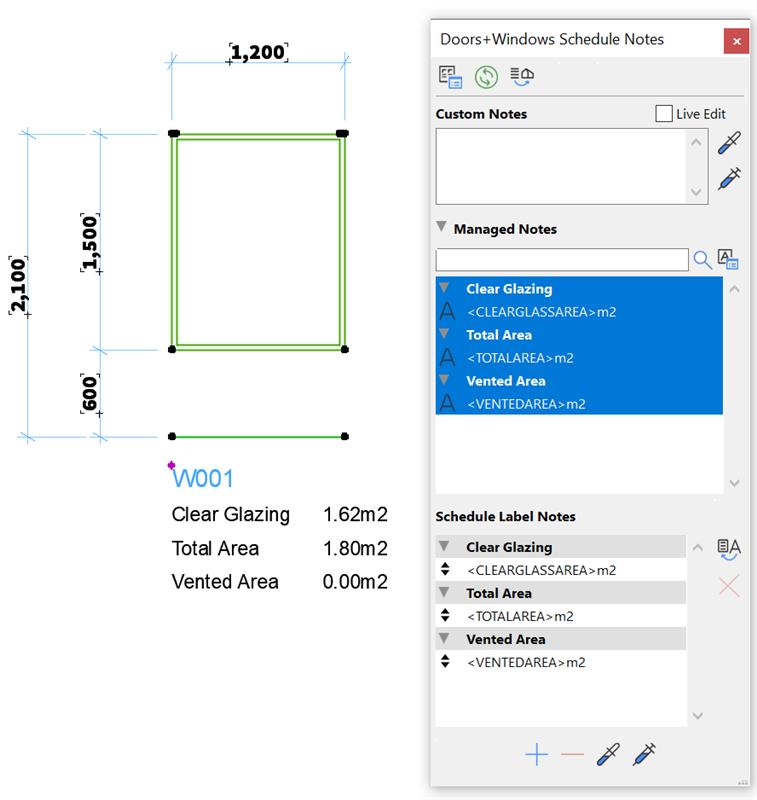
Did you know it’s possible to add Autotext to schedule notes, to automatically list available parameters? Some available Autotexts include:
- Zone number: <ZONE>
- Zone name: <ZONENAME>
- Total Area: <TOTALAREA>
- Daylight Area: <DAYLIGHTAREA>
- Clear Glazed Area: <CLEARGLASSAREA>
See the available Autotext parameters in this article: