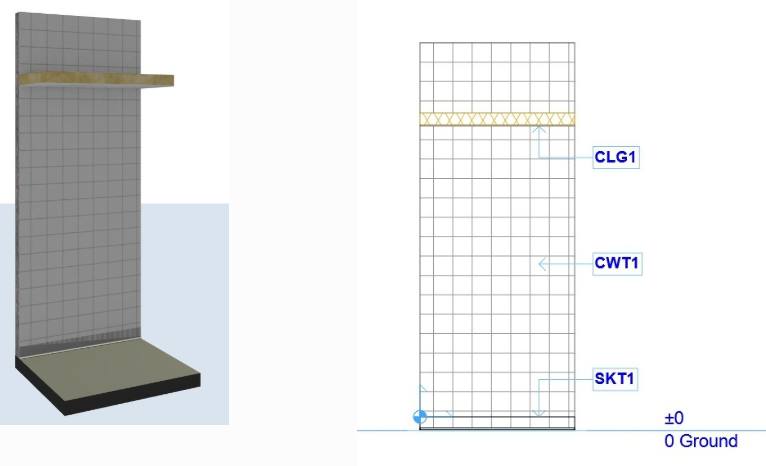If you are struggling at getting surfaces and vectorial fills aligned correctly in elevations and 3D views, then you might find this workflow helpful.
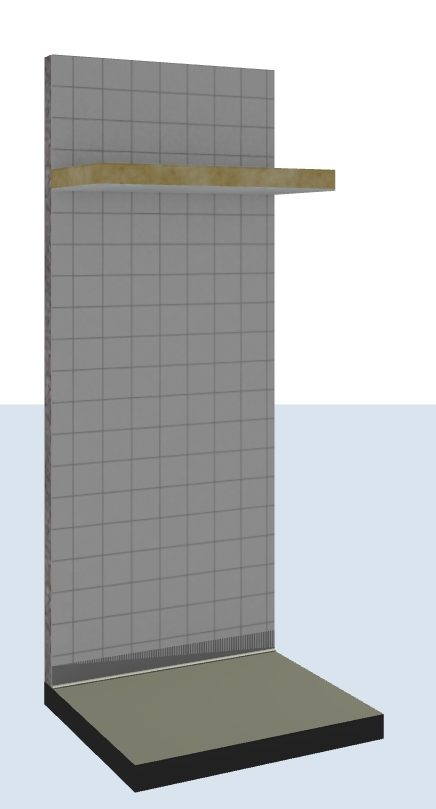
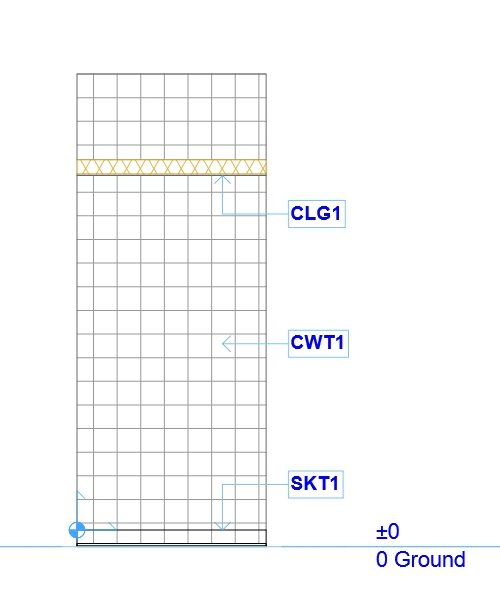
1. Ensure the surface is proportional to the vectorial fill. In this case, the tile surface is 1200×1200 and comprises of 8 tiles each way. As the vectorial fill is a 15×15 grid (150mmx150mm), and is the quotient of 1200 divided 8, we can ascertain that we have the correct proportion.
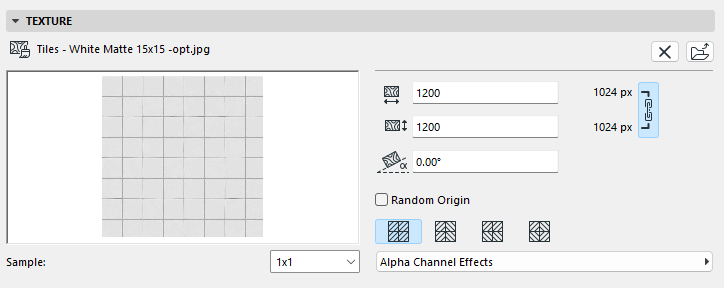
2. Now in 3D, we can align the 3D texture by choosing the top of the skirting as the origin
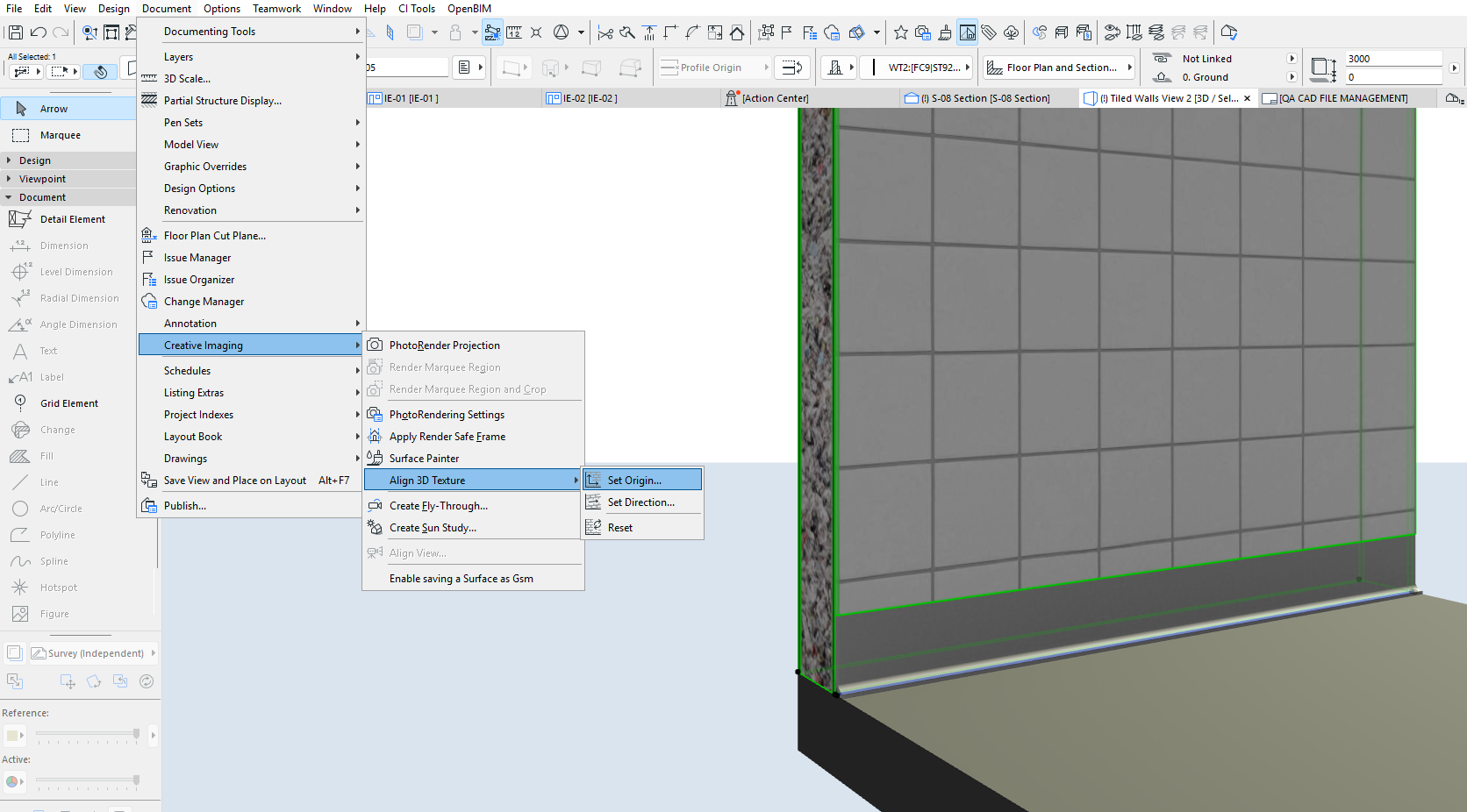

3. We can also observe that on elevation views, the vectorial fill has also been updated to match the surface and our tiled wall is now showing consistent across all views
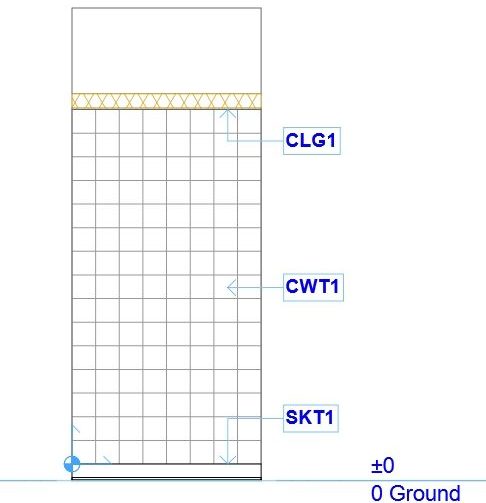
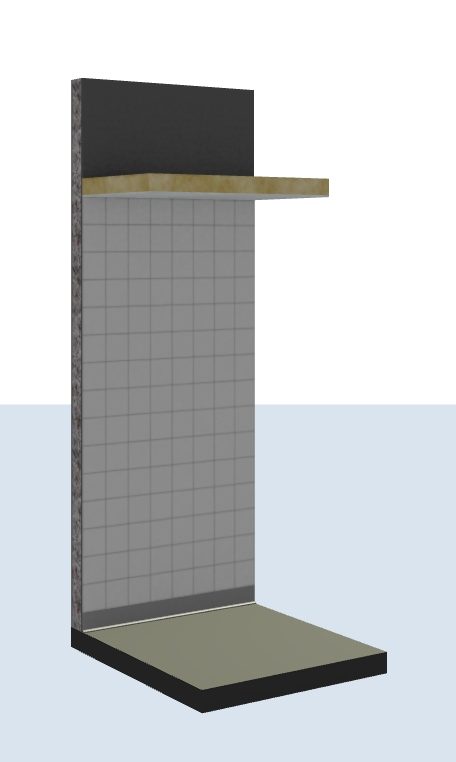
4. In the next Tip of the Day, we will cover how to get the tiles to stop at the ceiling level