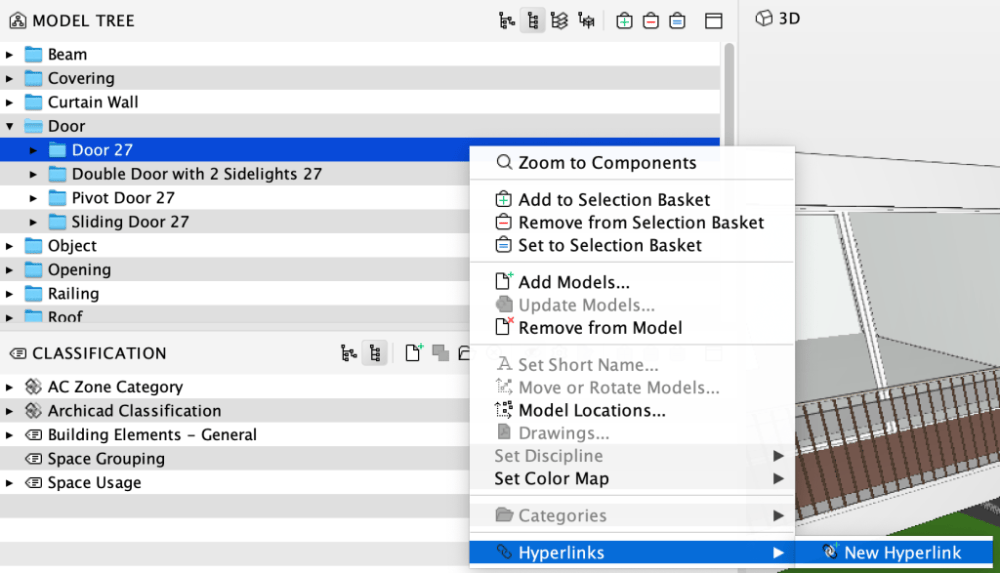There are two options for adding hyperlinks in Solibri Model Checker. You can add a hyperlink directly to an individual component or a group of components, or you can add a hyperlink to the entire .smc model.
The users can add Hyperlinks to the entire Model to centralize important information about the project in one place. All Hyperlinks can be managed through the Hyperlink Manager, as well as the elements to which the Hyperlinks are attached to:
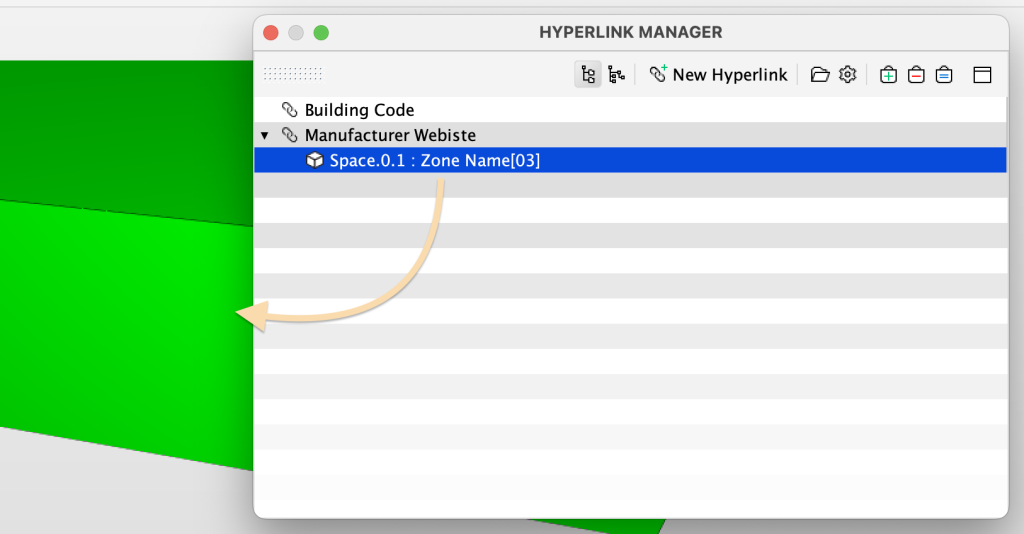
Users can also add Hyperlinks to a group of components such as a Type of Door, by navigating the Model Tree and selecting the group from there: