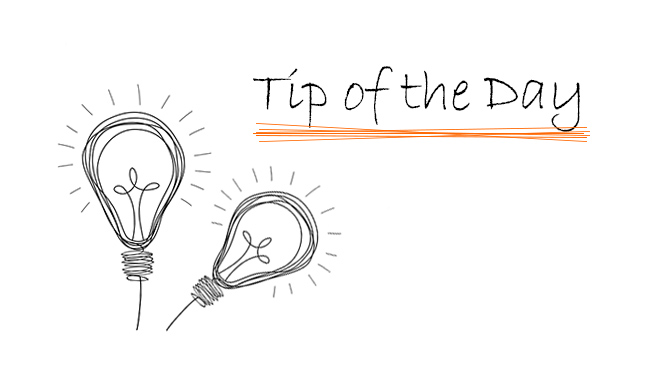Did you know you can create highly customisable stairs in Archicad using the CI Polystair Tool?
This powerful tool offers individual components that give you full control over the design and configuration of your stairs. Here’s how to get started:

- Open the Settings: Choose the Stair Type and adjust the parameters according to your design needs.

- Draw the Stairs: Begin placing the stair sections in Plan View. Click to add more sections, shaping your stairs as you go.
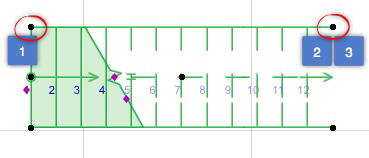
- Switch Drawing Modes: Use the Floating Palette to toggle between different drawing modes for greater flexibility and precision.

- Finalize: Double-click when you’re done to complete the stair design.
With this method, you can easily create complex and tailored stair configurations suited to your project.