The Teams feature in BIMcloud allows BIM Managers to create Teams relevant to a particular project. Using Teams the Administrator User can limit access to project-specific folders and files. Access rights can be granted to created teams, to ensure each team has access only to the required folders, sub-folders or files.
To set up Teams in BIMcloud navigate to the Teams tab in the BIMcloud Manager when logged in as the MasterAdmin user.
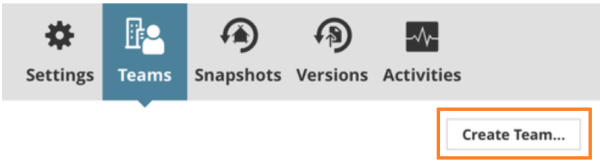
Once the project teams have been defined, they can now be used for the project-specific permission system.
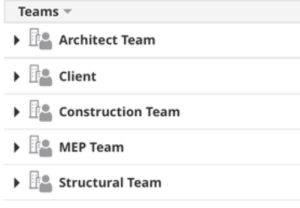
*Please note these features are NOT available in BIMcloud Basic.