Recently I have come across a case where a customer has been requested by his manager to change the custom property “PartNo” for all the existing SolidWorks files. There are tens of thousands of files that require modification and it could take weeks for a customer to do it manually.
Luckily Central Innovation has developed a tool #TASK to achieve this task.
In #TASK, we can use the macro “Bulk Property Export” to export files properties to an excel sheet:
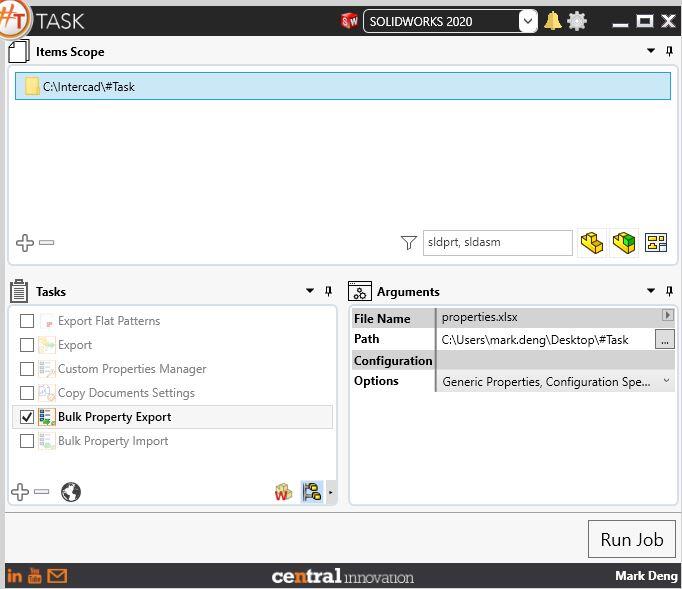
Once the export process is completed, the excel file will have the values for file path and custom properties captured. This will allow us to quickly modify the values for “PartNo” etc. using Excel tools.
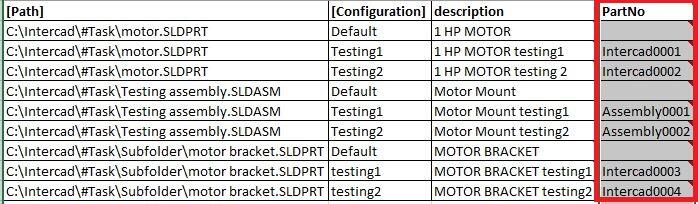
Now the modified property values in the Excel can be used to re-import to update all the files using the “Bulk Property Import”:
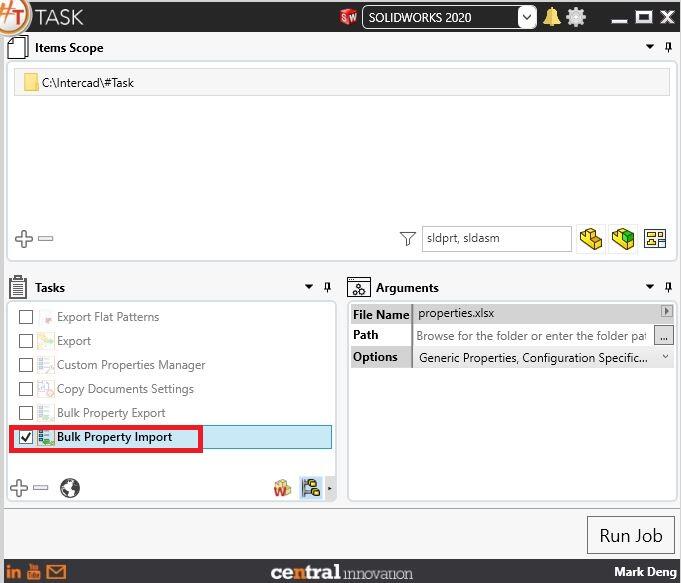
Once the task is complete, the custom property “PartNo” has been updated successfully for all the files:
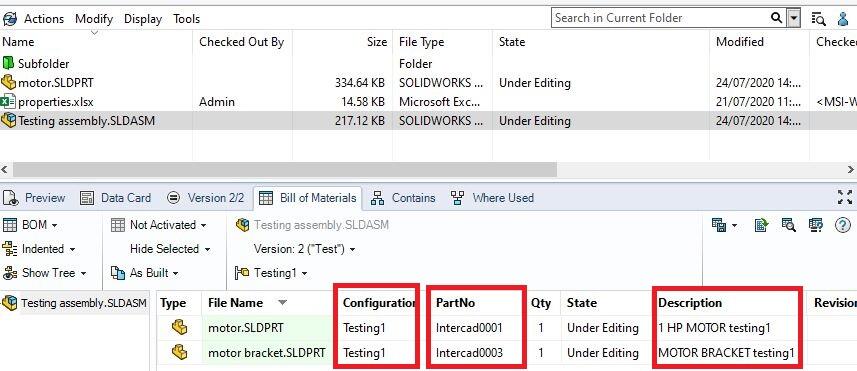
If the files are managed in PDM vault, you can enable the PDM Plug-in in #TASK to allow automatically check-out and check-in on all files set in the task scope in #TASK:
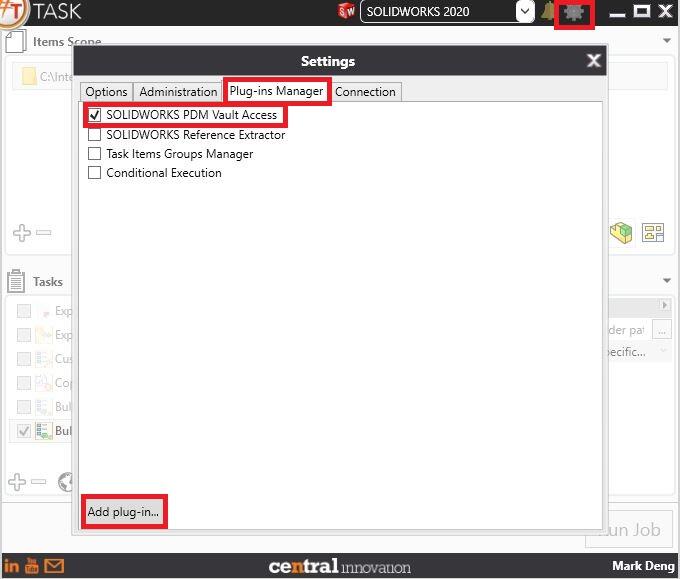
If there are tens of thousands of files you need to modify, you can leave #TASK running over the weekend and the job will be completed automatically.
I hope you find this useful.