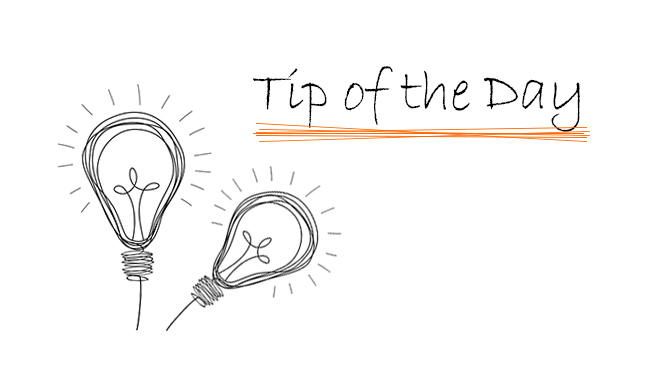In Archicad 28, the Ci Select Library has been seamlessly integrated into the relevant Ci Tools. There’s no need for a separate download anymore—just install the Ci Tools as usual, and the objects previously in the Select Library will be included automatically with the most relevant tools.
Listing of where Select Library objects are now (as of v28)
Calculation objets are located in the new Launchpad Tool which can be found in the Trial section of the Ci Tools installer.
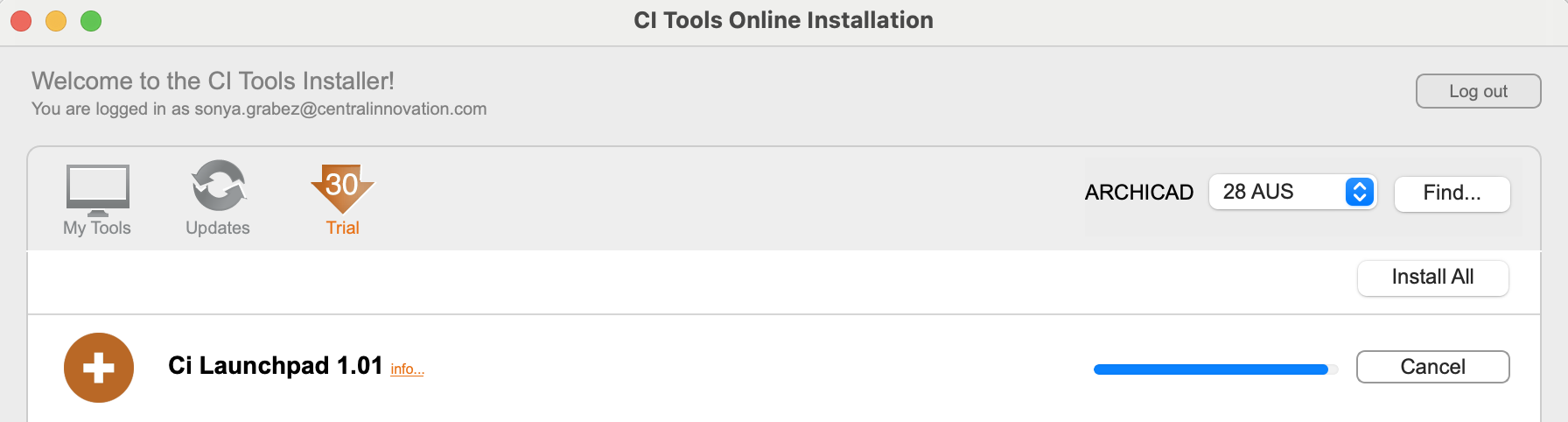
Once installed, load the Launchpad library in Archicad to access the Calculation Objects. The objects are stored in the Launchpad folder in the Object Tool:
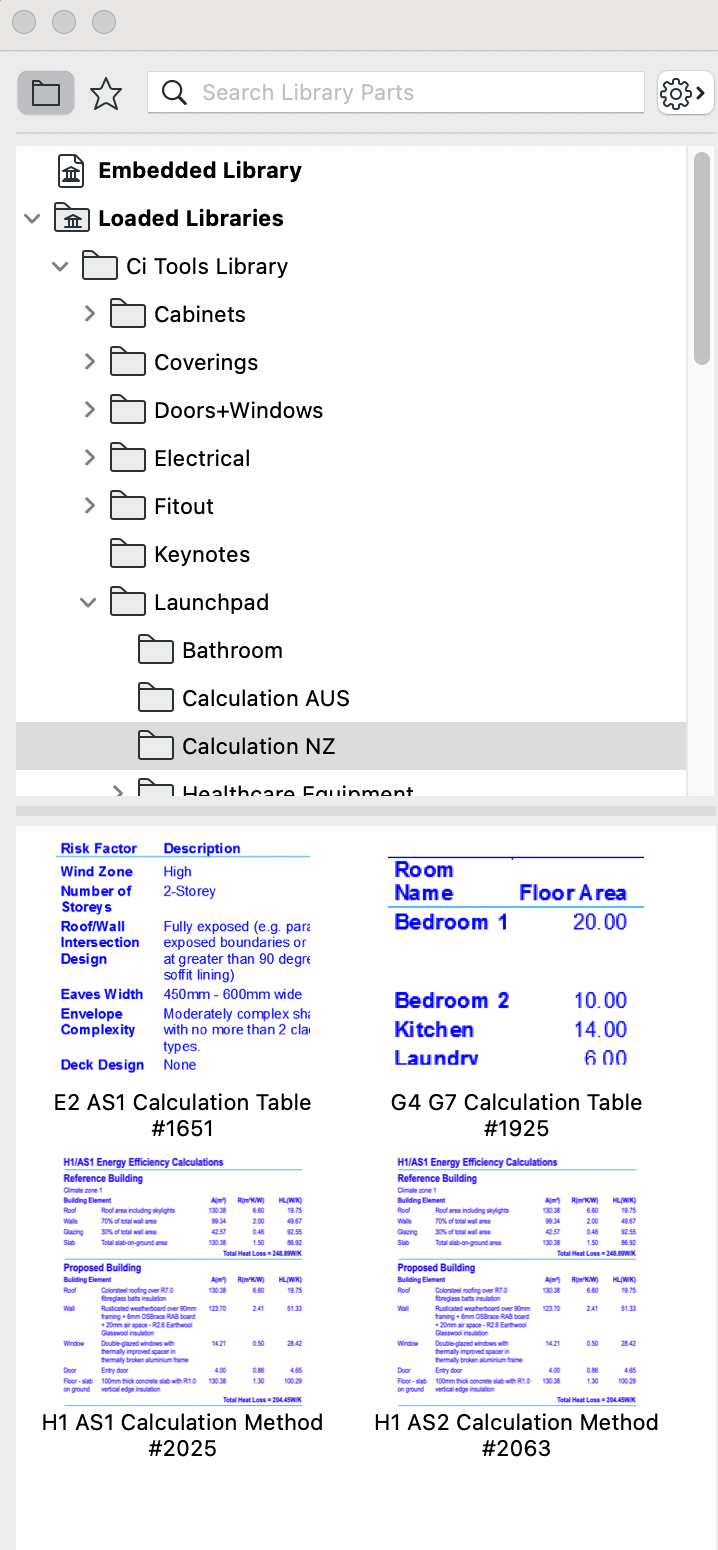
See this article for the library loading process in Archicad 28: Library Loading in Archicad 28