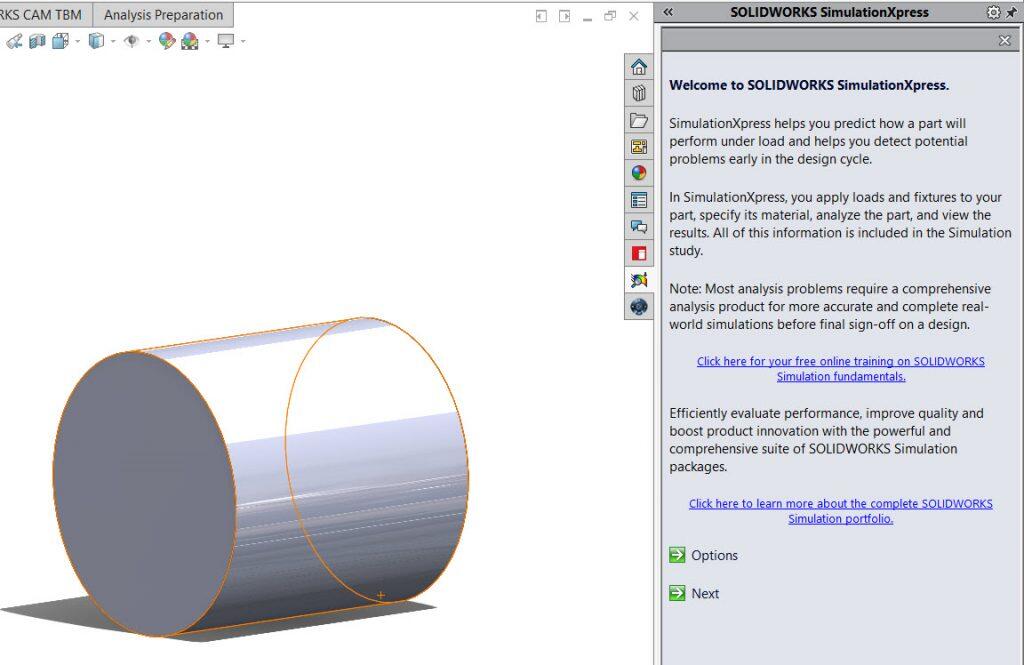SolidWorks provides an entry-level stage design verification tool called SimulationXpresscomes with SolidWorks Standard, Professional and Premium Licenses. With SimulationXpress initial design validation for a part can be performed.
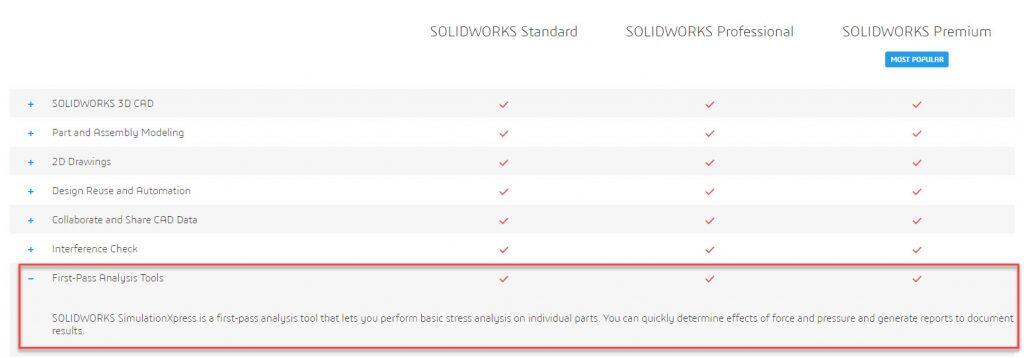
To activate SimulationXpress after SolidWorks Installation, it is mandatory to receive an activation code from My SolidWorks account.
Launch SolidWorks-> Create New/Open a document.
Under Tools–>Xpress Products, Select SimulationXpress. It will launch the “Enable SimulationXpress” window.
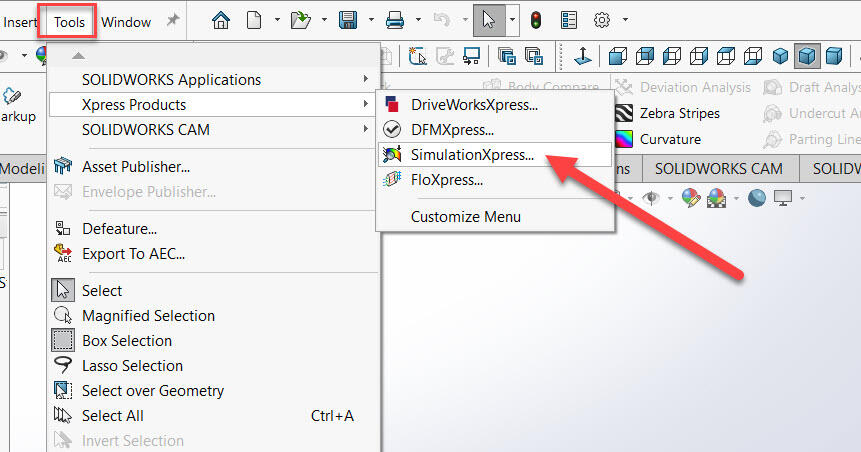
Select My SolidWorks.com/xpress link
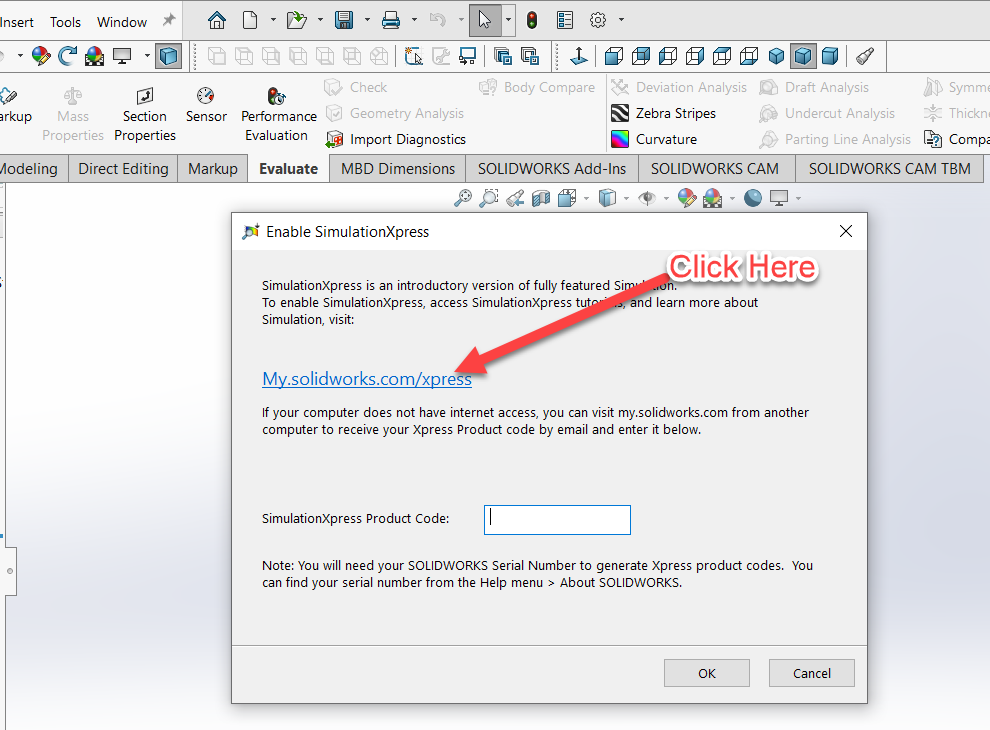
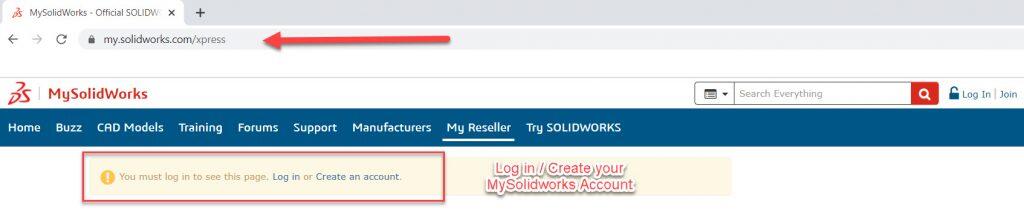
After logging into MySolidWorks.com/Xpress, enter the SolidWorks serial number, version, and the Xpress product required for activation. Click “Get My Code”.
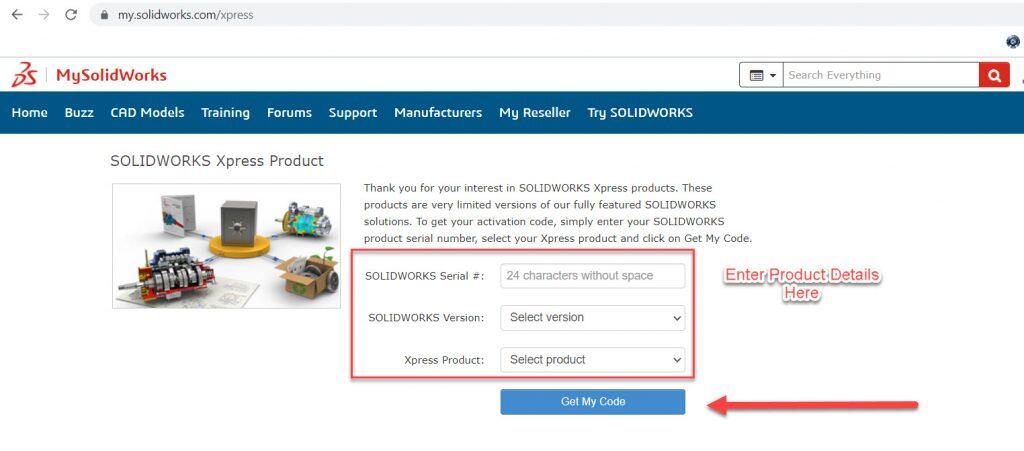
The activation code will be displayed.
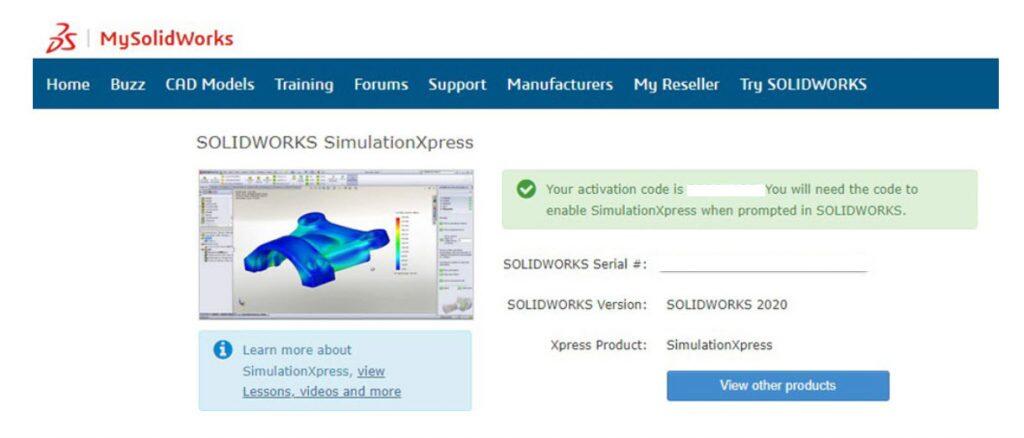
The SimulationXpress requires a Solid body to launch.
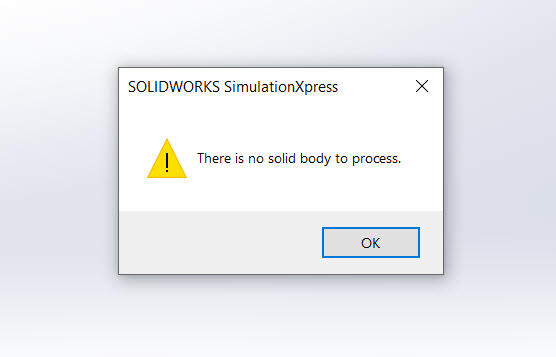
After creating a solid body and launching SimulationXpress, the code can be entered in the Enable SimulationXpress window. And the SimXpress window opens and will remain enabled from then.