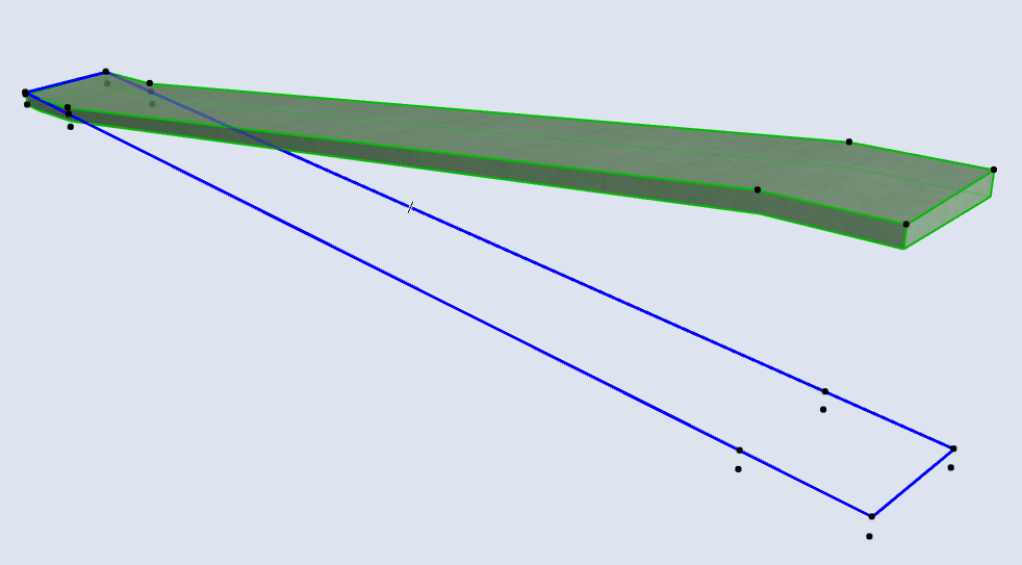That way, it will not only be possible use level dimensions to pick up RLs but also achieve compliant crossfalls...
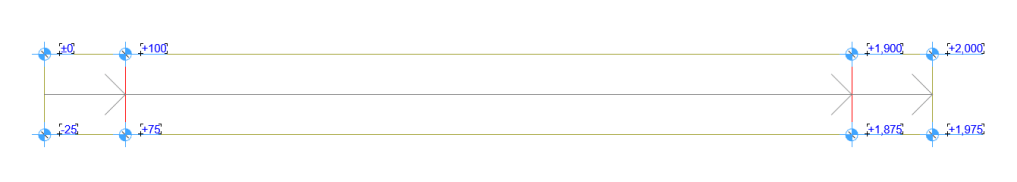
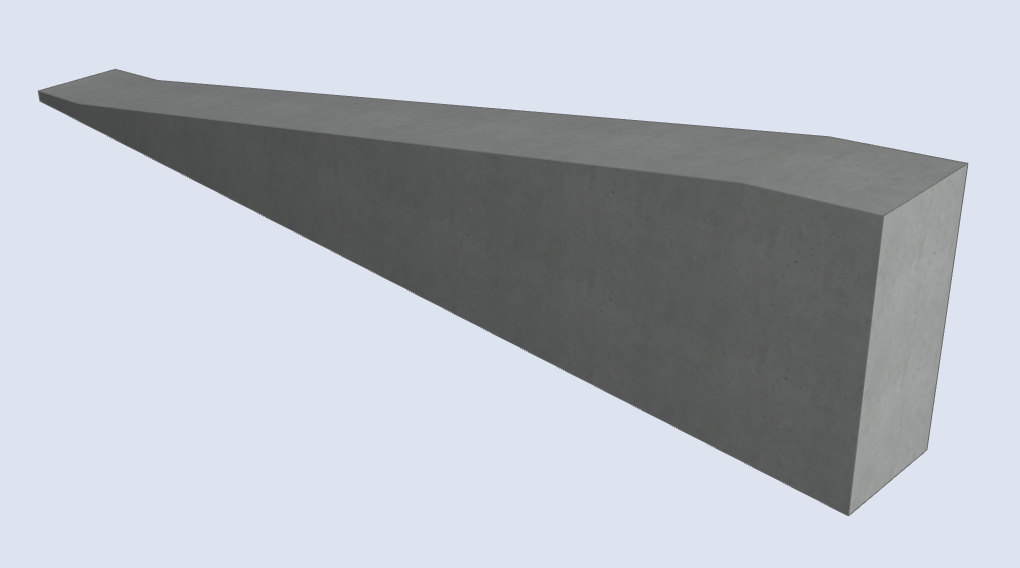
Now you must be wondering how to achieve the ramp cross-section to show the correct thickness…
1. Using the opening tool, place an opening of your choice throughout the mesh, add nodes and finally click and drag to subtract the volume underneath the ramp.
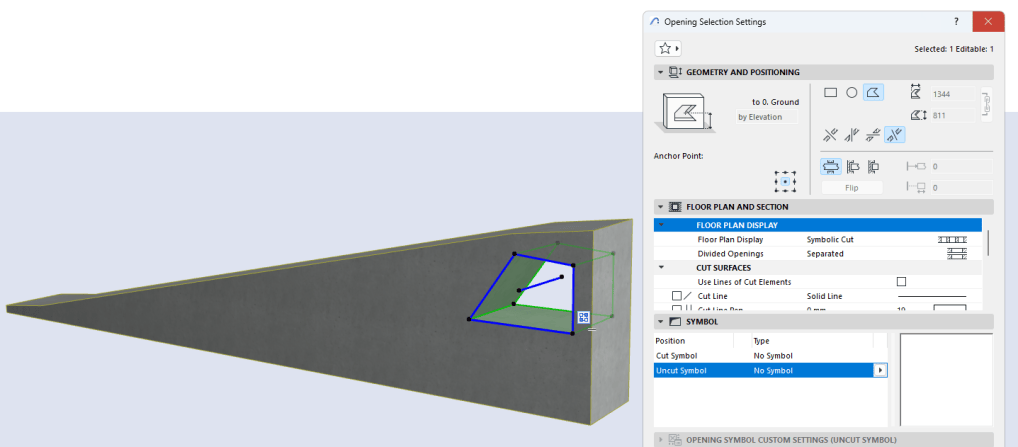
2. All done and no Solid Element Operations used, meaning we haven’t affected our file’s performance!