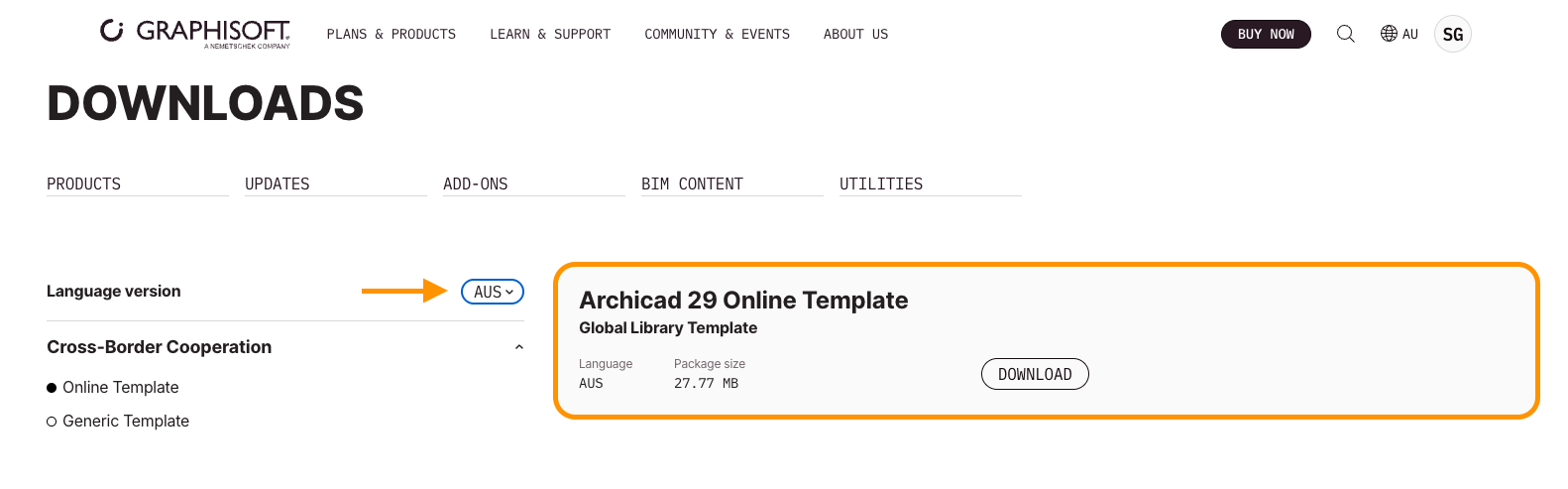It’s now possible to download the Australia (AUS) or New Zealand (NZ) Archicad templates via the Graphisoft Downloads page.
To access localised template files, visit the Graphisoft Downloads page and follow these steps:
- Navigate to the ‘BIM Content / Cross-Border Cooperation’ section.
- Use the drop-down menu to select your region (AUS or NZ).
- Select the appropriate Archicad version e.g. ‘Archicad 29 Online Template’.
- Download and install the template, then restart Archicad to make the template available in the project startup options.