I can imagine there have been times when you would like to change multiple elements from one layer to another, modify their renovation status or any other setting they have in common, and you end up doing it, first one type and then the other, creating a high time-consuming operation. Well for your fortune there is a feature in Archicad that allows to change some common settings across multiple different elements type. i.e changing the Layer to walls, slabs, beams and column just in one click. This feature is called Edit Selection Set, and you can find it just right next to the Eye Dropper tool or in the menu Edit > Elements Settings > Edit Selection Set
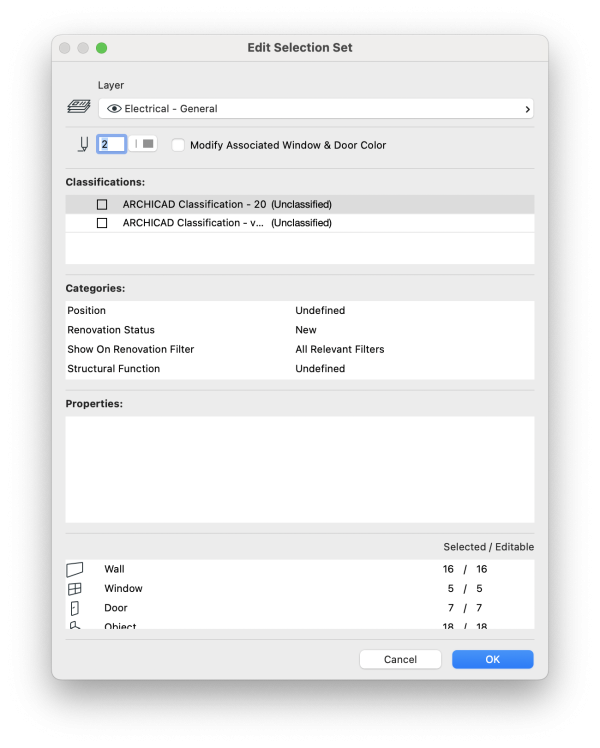
I hope this tip helps you to improve your modeling efficiency!