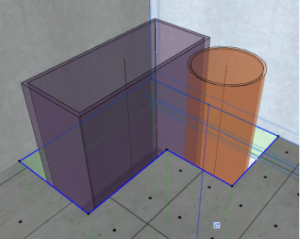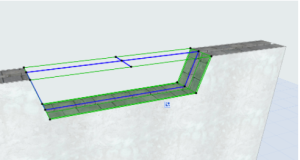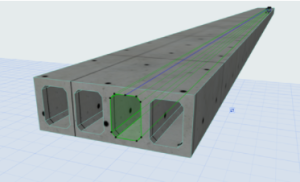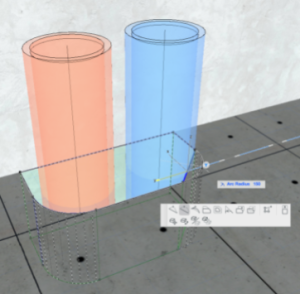New Feature ArchiCAD 25
The Opening tool has expanded its flexibility, with the new polygonal geometry method, in addition to existing rectangular and circular geometries.
You can now create, including by Magic Wand, any custom-shaped Opening or convert existing rectangular and circular geometries to a polygonal shape. To edit, use common polygon editing functions in any 2D or 3D view including Sections and Elevations. Utilize all the existing benefits of the Opening tool with labels, properties, listing and multi-element associativity.
New Features in ARCHICAD 25 | User Guide Chapter | GRAPHISOFT Help Center