SolidWorks Visualize is an exciting new way to show off your designs with photo-realistic renders. However, sometimes it can be daunting to get started with all of the import options that Visualize offers. Wouldn’t it be nice if there were an easier way to get that CAD data from SolidWorks into Visualize?
SolidWorks Visualize 2022
New to SolidWorks 2022 is the ability to directly export your CAD data to SolidWorks Visualize with one click.
Export Simple:
Export Simple minimizes the number of parts that appear in the Visualize Scene Tree, which is basically the equivalent of your assembly tree within SolidWorks. It also groups your parts by their appearances, making it easier to change the appearance on multiple parts at once.
Let’s take a look at an example of a part model:
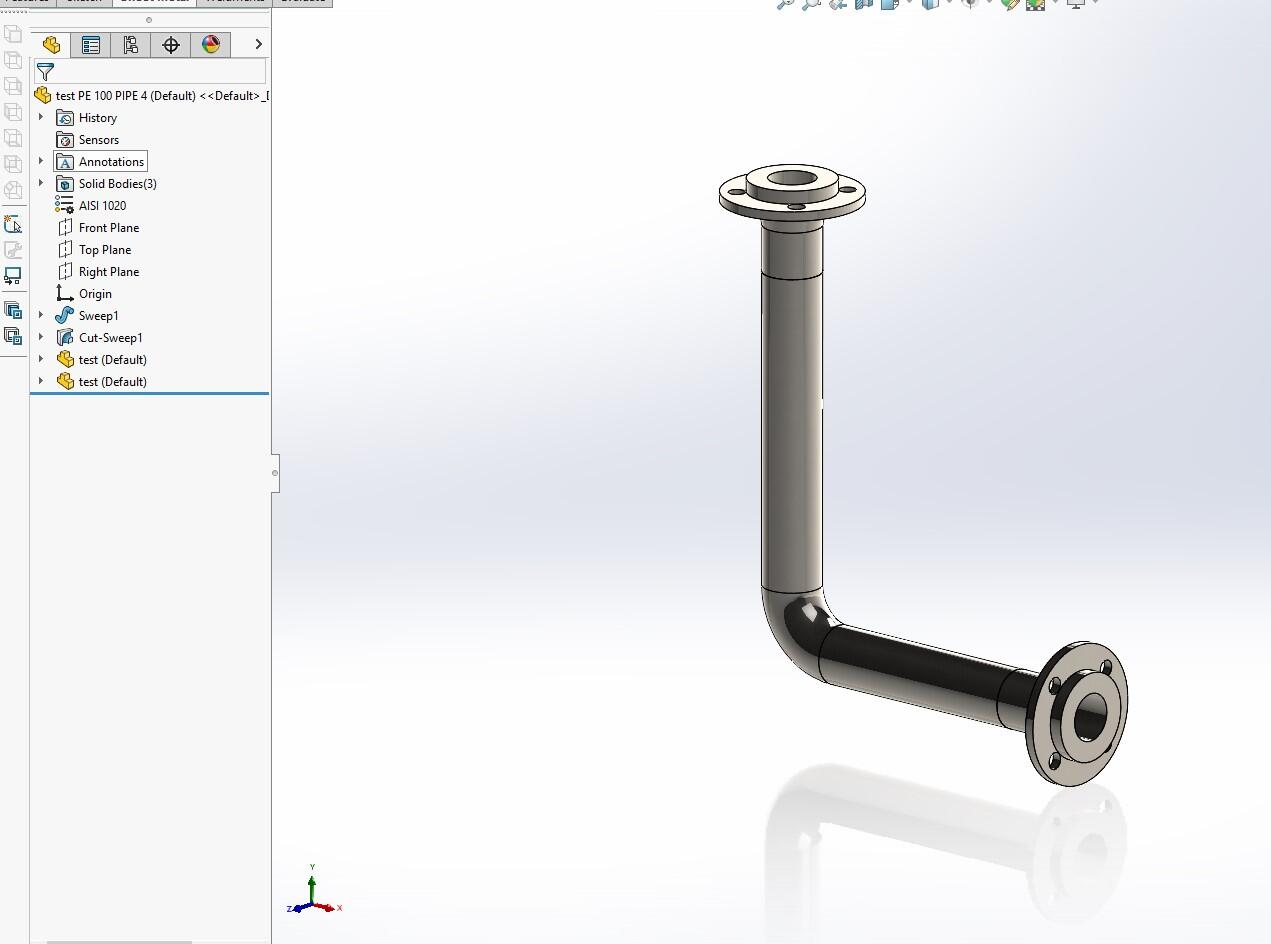
Save as .prt format
Here, we see the Test PE 100. Let’s see what the resultant Scene Tree looks like when we export this to Visualize using the “Export Simple” tool:
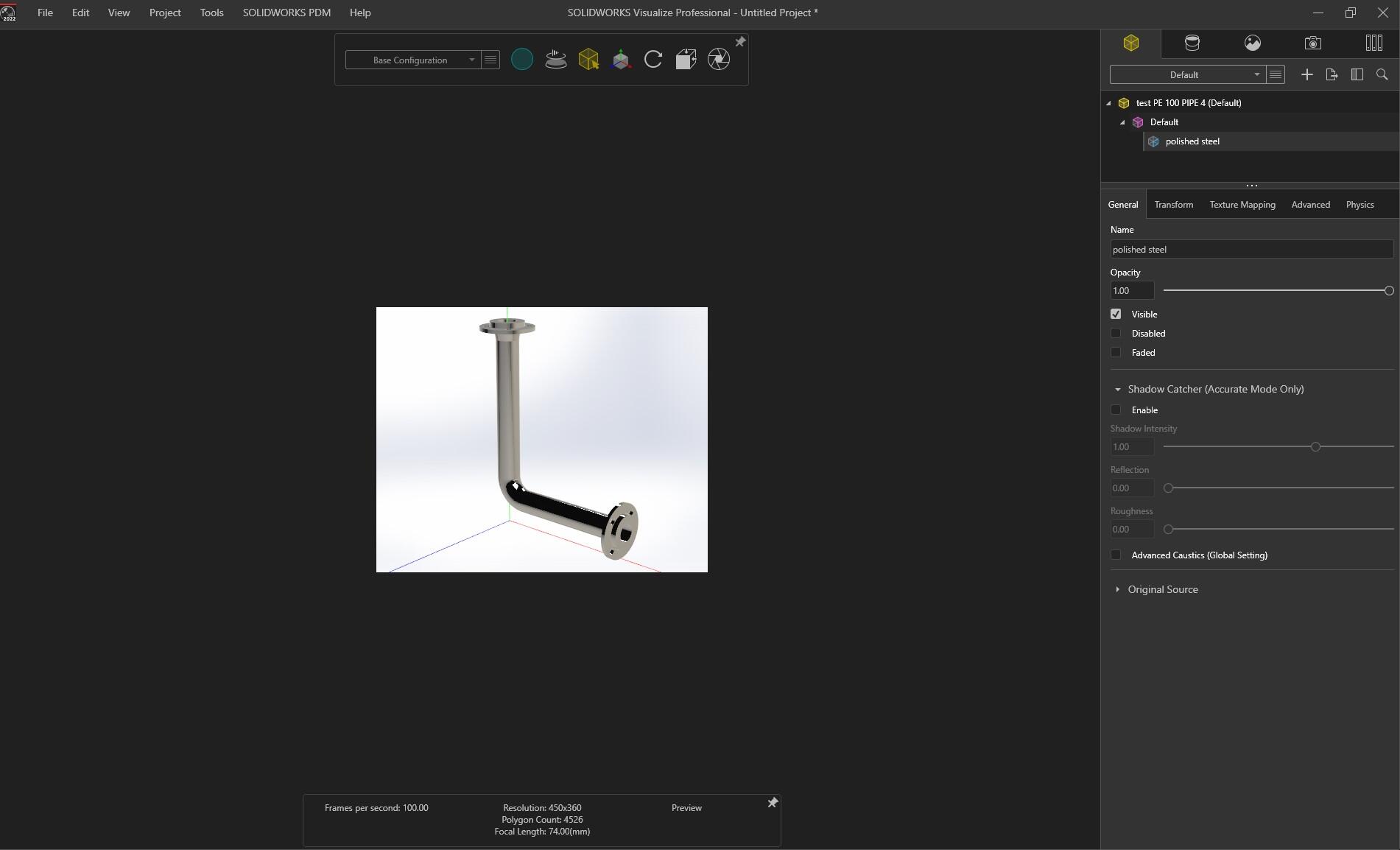
All of our parts that were assigned an “Polished steel” appearance within SolidWorks have been grouped together within Visualize.