License Conversion: Key Considerations
Archicad Cloud Licenses are compatible with Archicad 26 Update 5 and later Archicad versions.
As part of the conversion program, existing perpetual licenses are updated to ‘Compatibility Licenses’ to access Archicad versions 25 and below, and Cloud Licenses can be used to access versions 26 and above.
If using Archicad 26, please ensure the program is fully up to date to allow cloud license connection.
Assign Cloud Licenses to Graphisoft ID Users:
Cloud licenses are assigned directly to users’ Graphisoft IDs, and can be accessed easily by logging into Archicad as an assigned user.
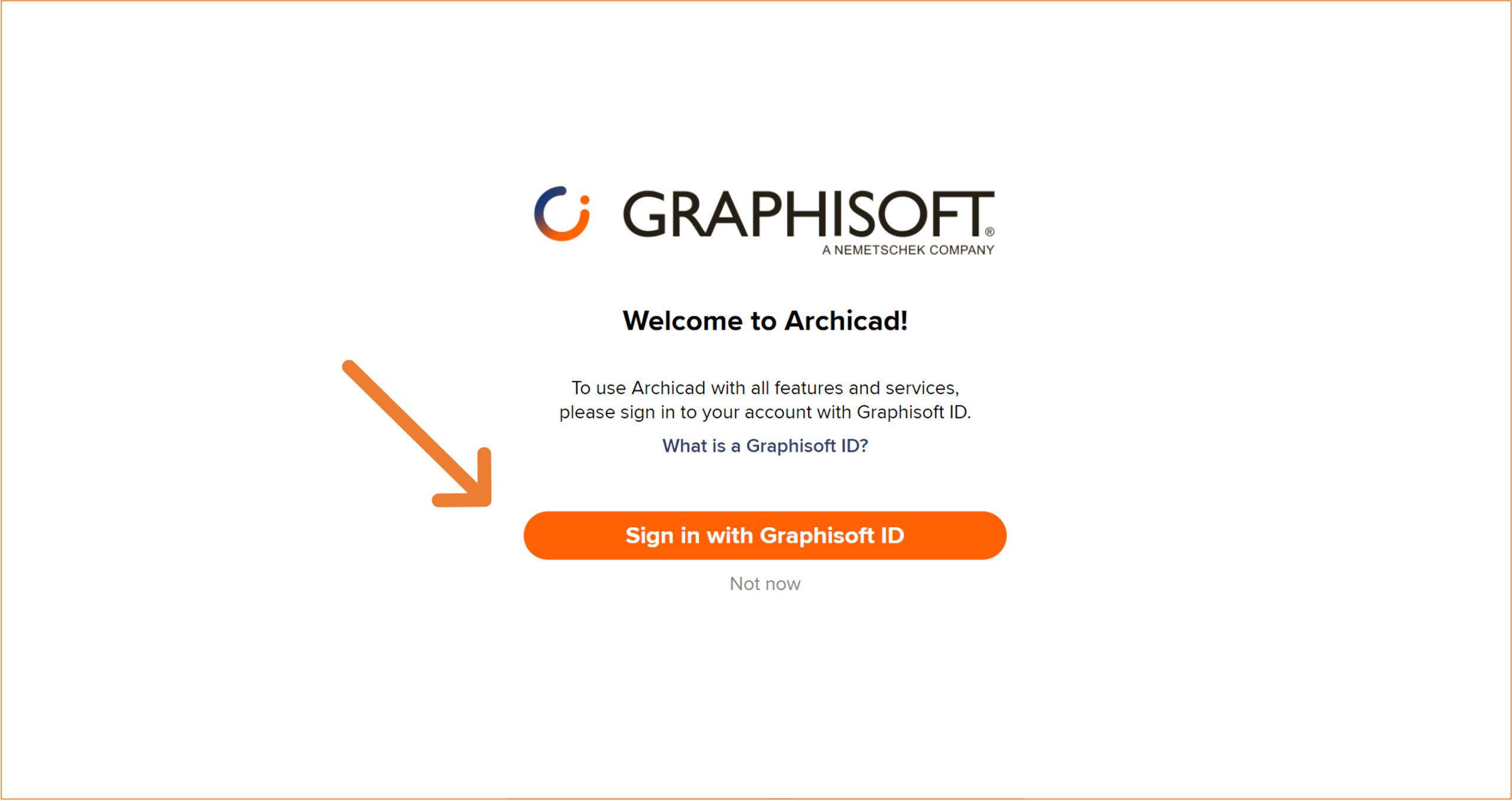
See a complete Cloud license onboarding guide and Webinar recording here: Archicad Collaborate Onboarding Guide