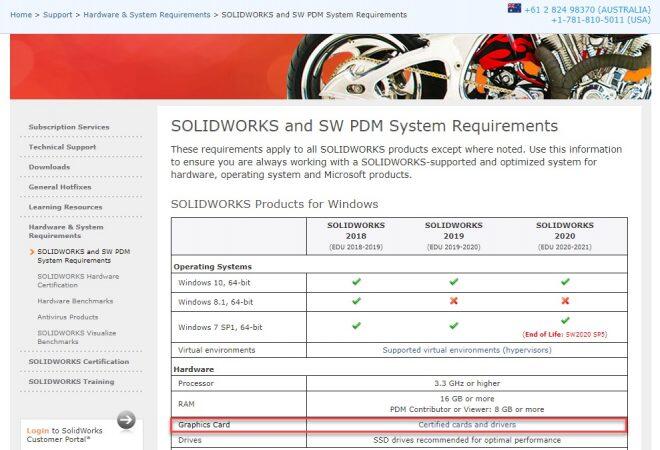Ever stuck with poor performance of SolidWorks such as glitch, overlapping windows, delay in operation, and eventually a crash?
The first point of inspection should be the graphics and driver installed in your hardware (Computer).
SolidWorks recommends a list of suitable hardware configuration, to improve the software’s performance. But first, the root cause must be confirmed before proceeding to the solution.
Identification:
To confirm that, the graphic card and drivers are affecting the software operation. First, SolidWorks must be launched in OpenGL mode.
The OpenGL (Open Graphics Library) mode, bypasses the graphics adapter hardware accelerator.
To launch SolidWorks in OpenGL mode, Go to Windows Search>All Programs>SolidWorks Tools>SolidWorks RX.
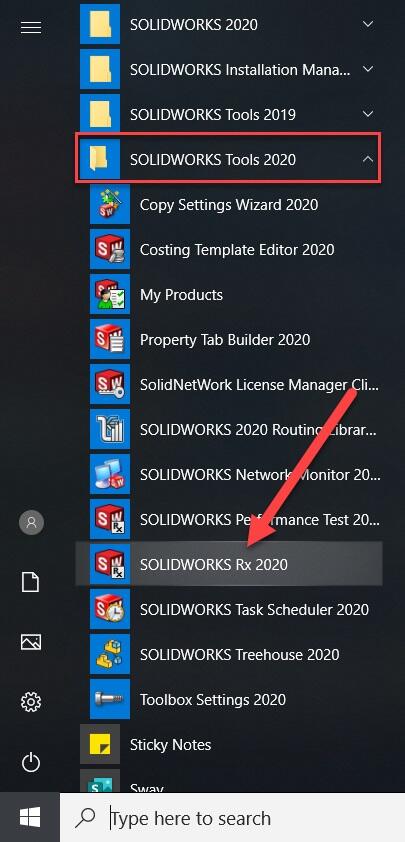
Select the “Home” tab you will find “Click here to launch SolidWorks in Software OpenGL mode” under SolidWorks Safe Modes.
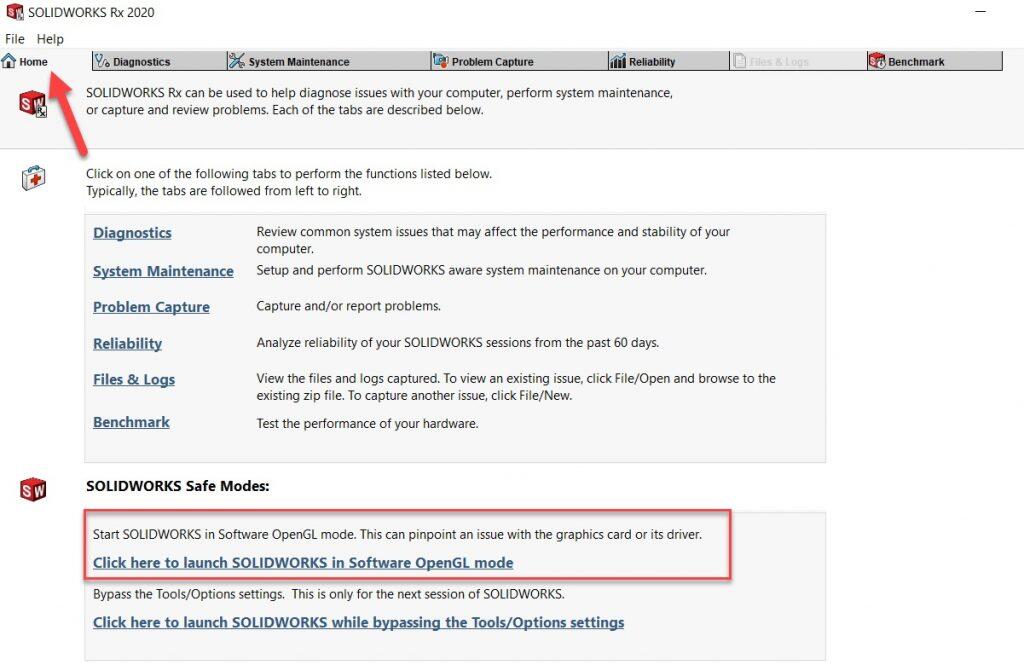
The workflow must be repeated, if it resulted in improved software operation, it can be confirmed that graphics card and drivers are the issues hindering the smooth functioning of the application.
Resolution:
The Diagnostics tab in SolidWorks Rx runs a test on the graphical components and displays the corresponding action to be performed.
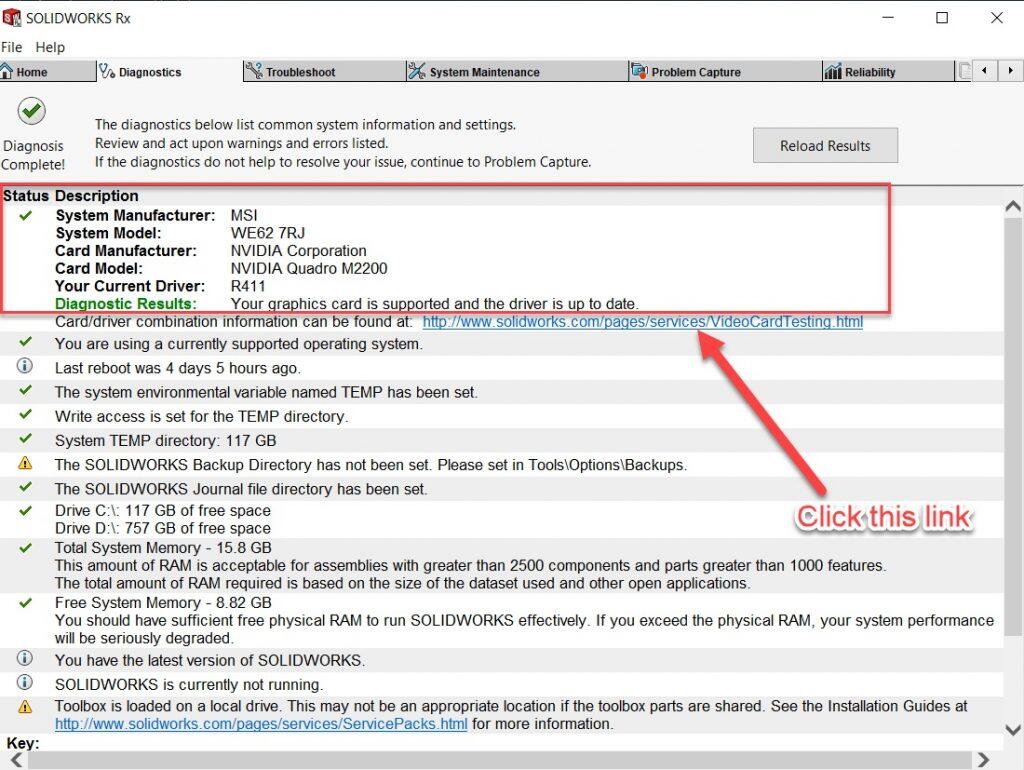
Clicking the link below the Diagnostic Result directs to the official SolidWorks hardware certification page. The suitable driver version based on the SolidWorks version, System Vendor, and Model and Graphics Card can be identified.
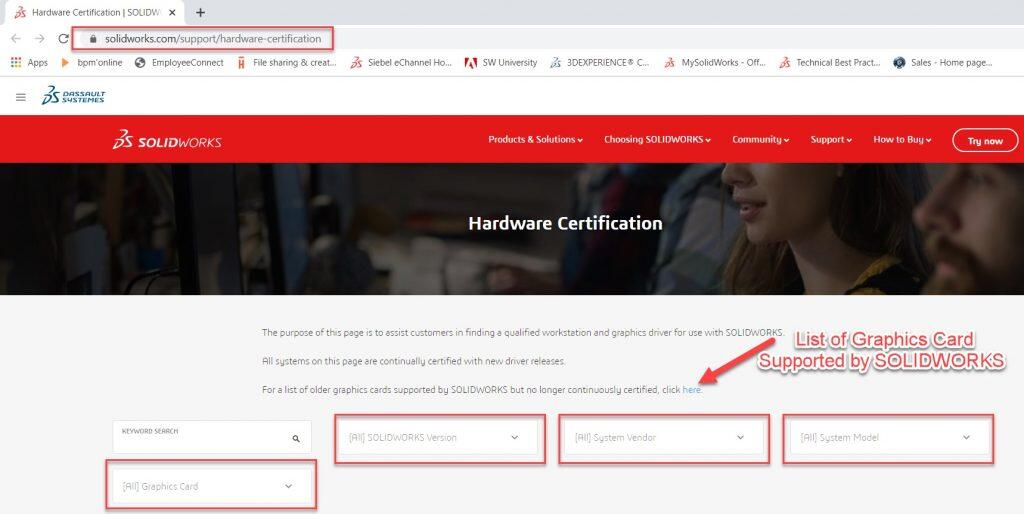
The Hardware certification can also be reached from SolidWorks Hardware and System Requirements page.