When your company purchases licenses to add to your network pool SolidWorks updates the activation manager with the extra licenses. After this is complete you need to connect your SolidNetWork license manager to the activation manager to pull down the new licenses. The steps to do this are as follows;
1 Log onto the server that hosts the SolidNetWork license manager. If you are unsure of what machine this is you can open the “SolidNetWork license manager client” on one of the machines that runs SolidWorks and on the “server list” tab check the name after the @ symbol
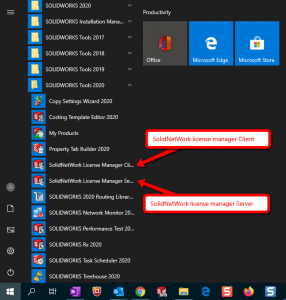
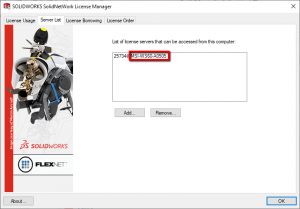
2 Start the “SolidNetWork license manager Server” and select “Modify”. You can tell if it is the server version of the SolidNetWork license manager because it has the “Server Administration” tab
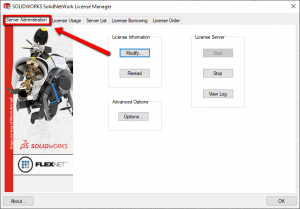
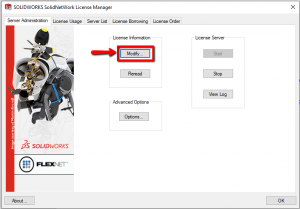
3 Select to “Activate/Reactivate your product license(s)”
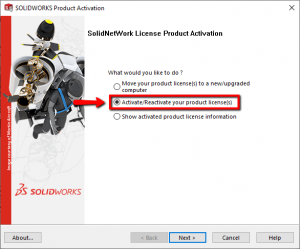
4 Select “Next”
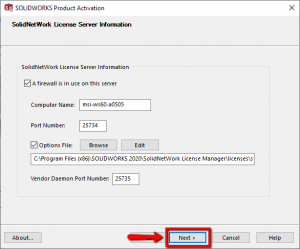
5 Select your product and select “Next”
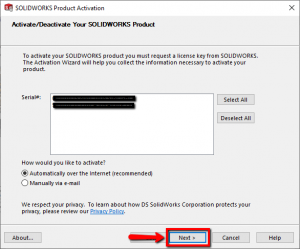
6 Make sure the number of licenses is updated
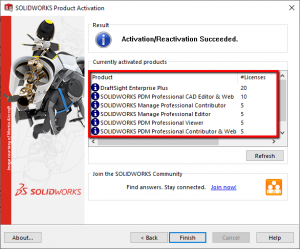
If the license count does not update contact your sales person.