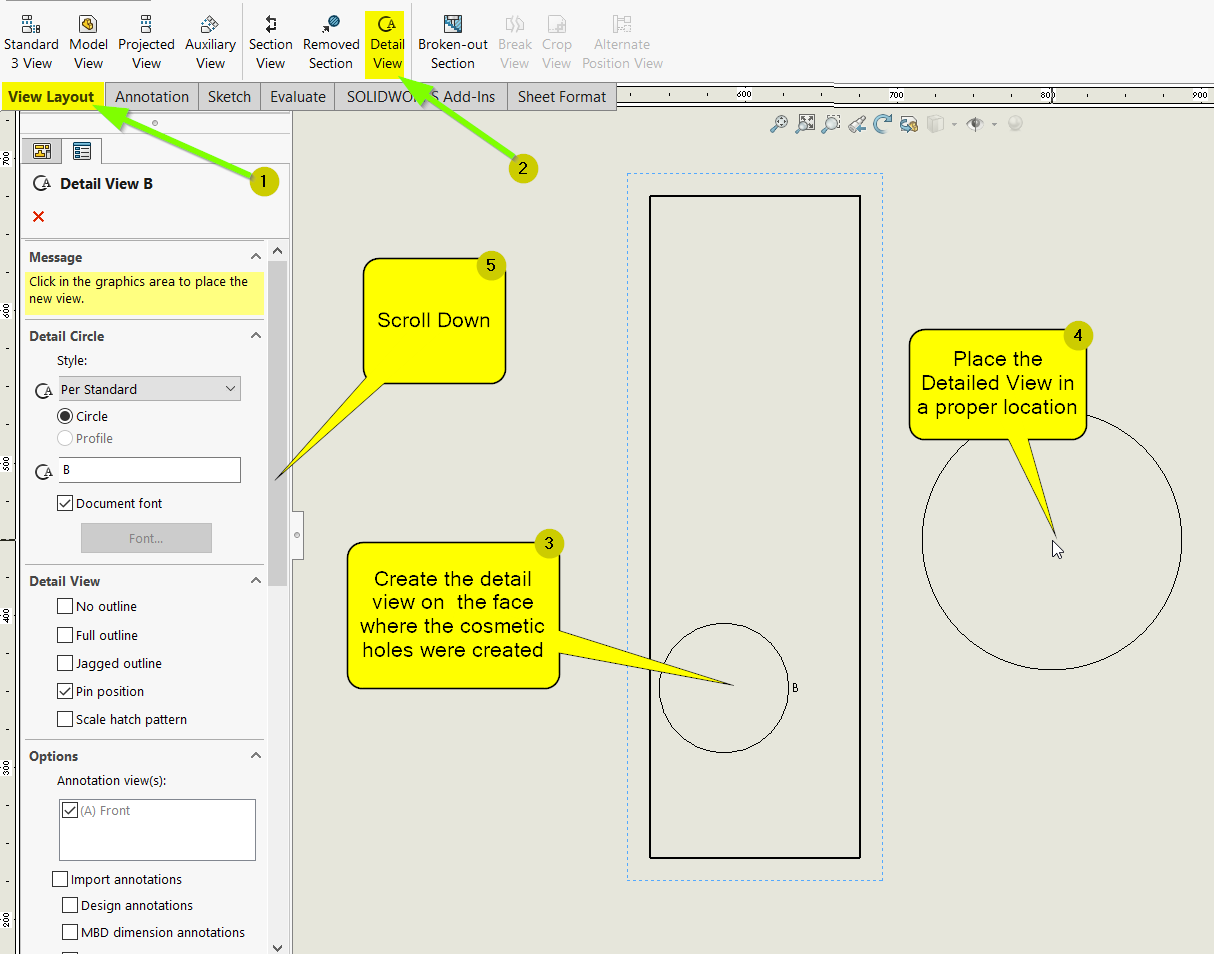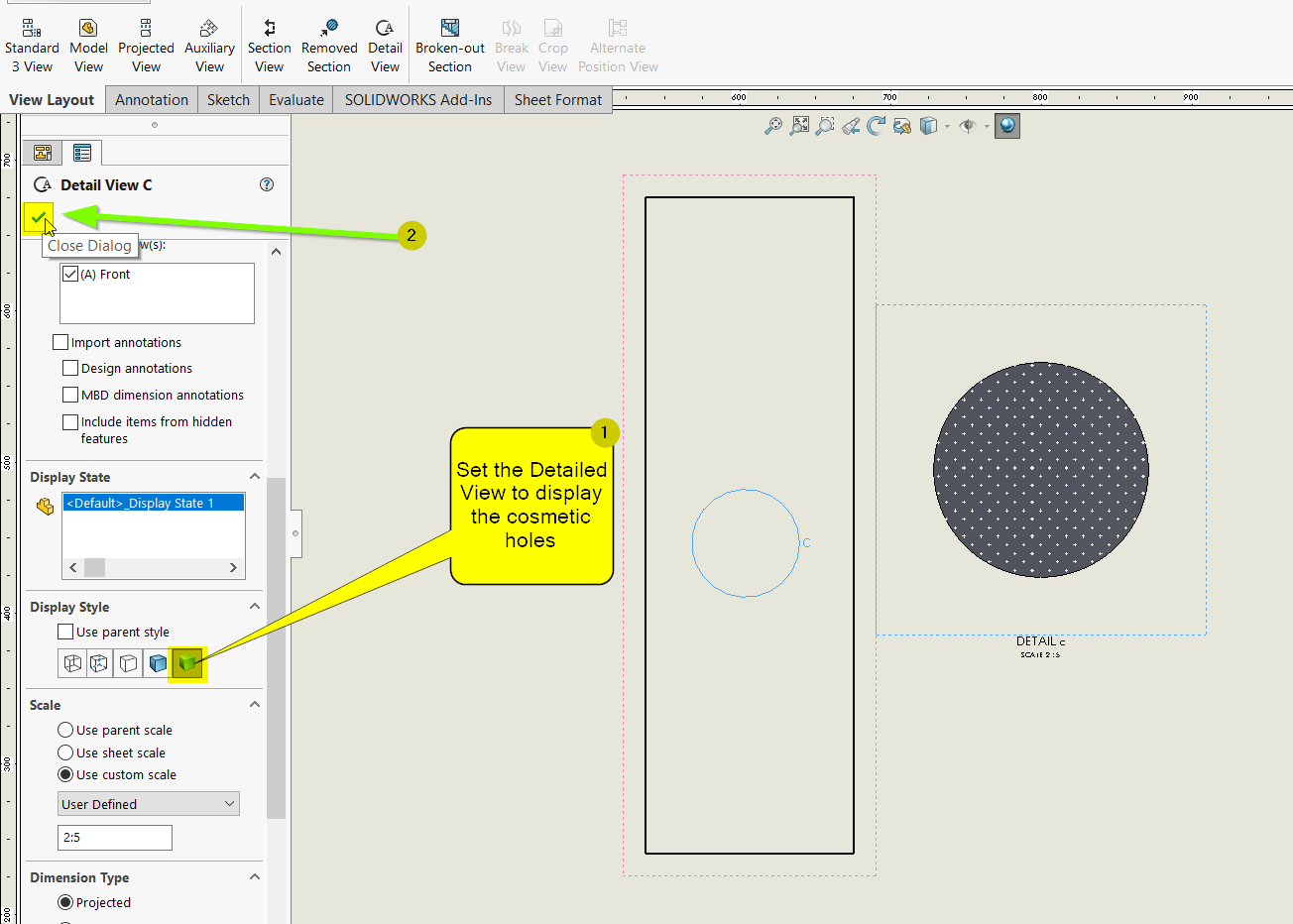Cosmetic pattern feature is a great tool that allows users to create cosmetic perforated holes instead of actually creating them with fully-tessellated solid features. This approach reduces the rebuild time significantly specially when the number of holes are large. You can apply cosmetic patterns only to the model’s planar and parallel faces. These perforated holes can then be displayed in drawing views.
Below images show the steps on how to create perforated holes using cosmetic hole pattern:
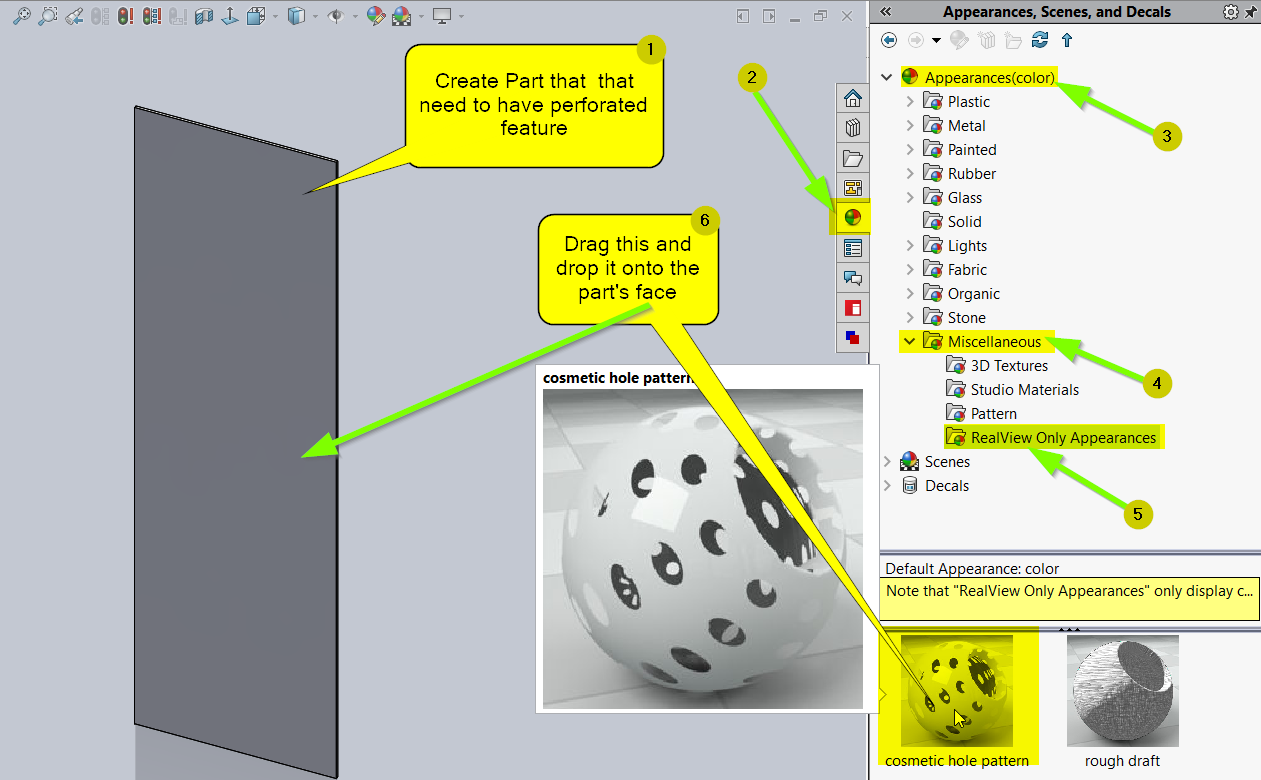
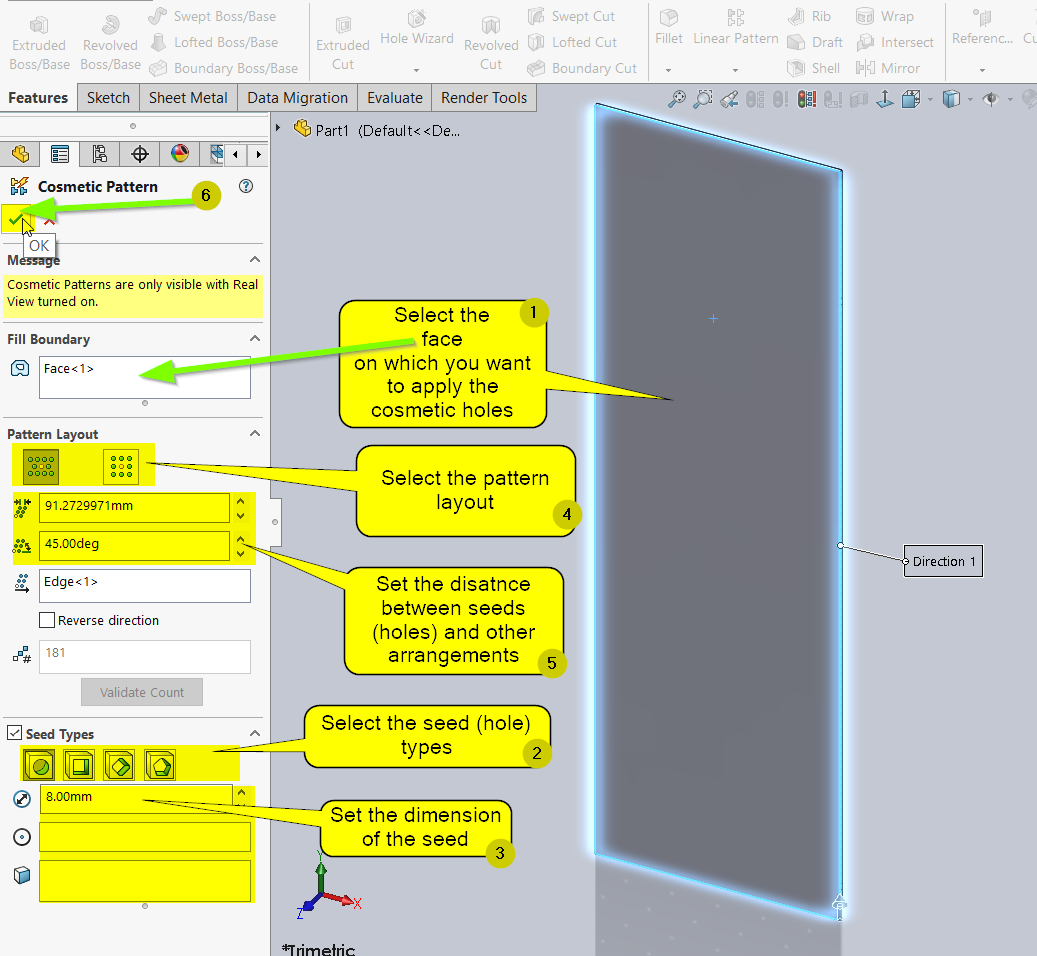
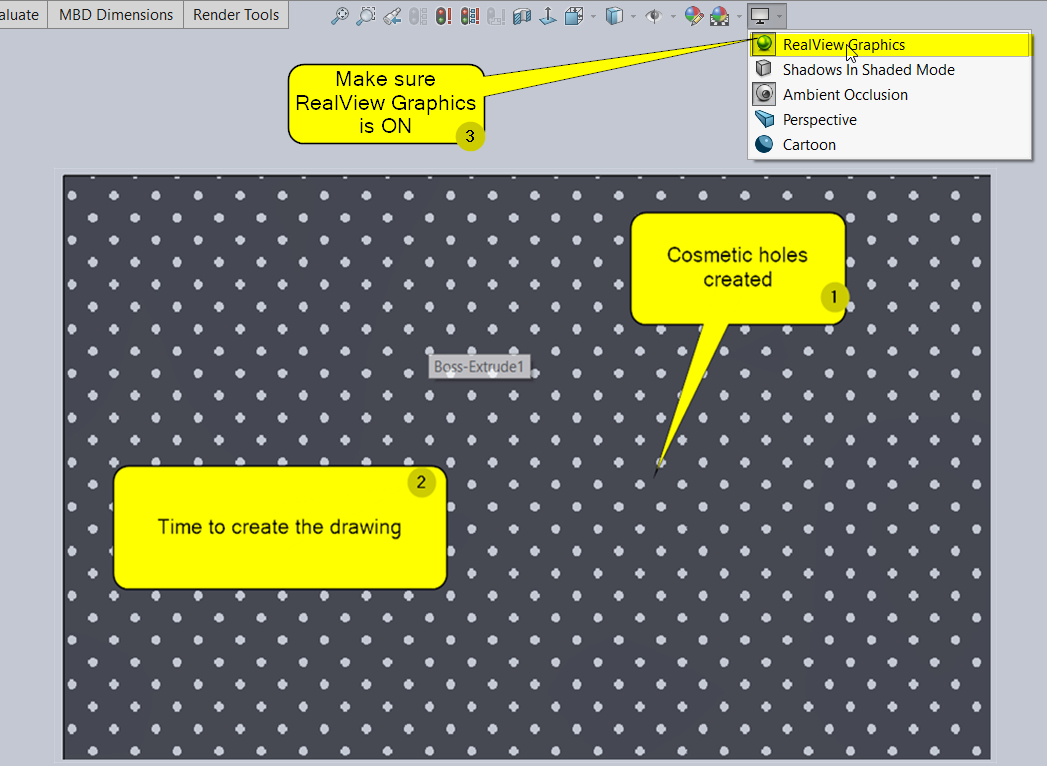
Below are the steps on how to show the perforated holes using detailed view in SolidWorks drawings: