The following article provides instructions on how to release your SolidWorks license off a computer so that you can use it on a different machine.
If you can’t start SolidWorks or have uninstalled SolidWorks please check our Central Innovation blog here
If you have SolidWorks installed on the machine that has the SolidWorks license activated launch the SolidWorks program.
Go to the “Help” menu and select “Deactivate licenses”. In SolidWorks 2020 SP2 and earlier the menu is seen below.
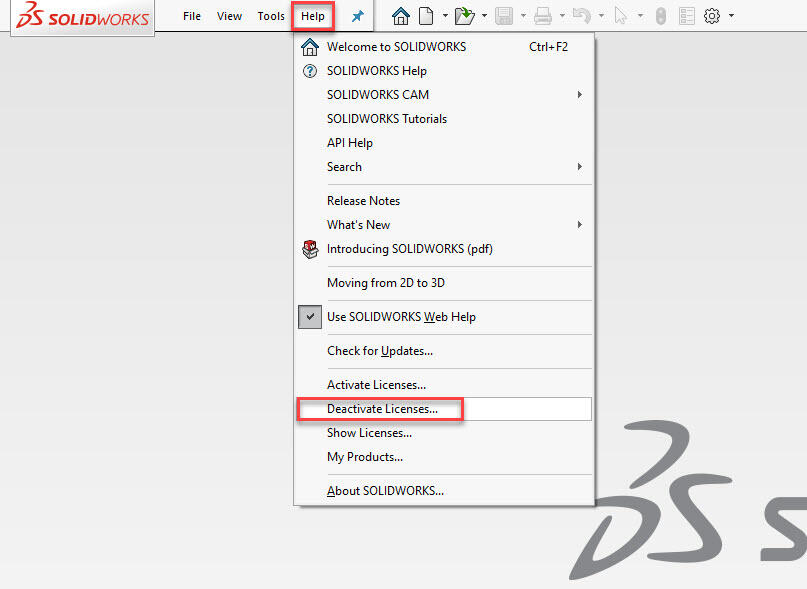
In SolidWorks 2020 SP2 and later the help menu was moved to the right hand side of the SolidWorks screen and the icon was changed to a question mark. See image below. “Deactivate” is found in the “Licenses” section.
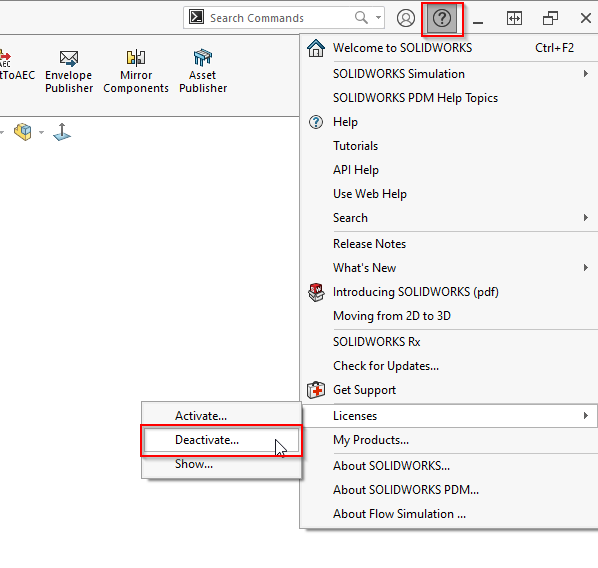
After selecting deactivate the SolidWorks product activation window appears. Select the product to release or use the “Select All” to remove all licenses off the machine. If the machine is connected to the internet we recommend using the “Automatically over the internet” method.
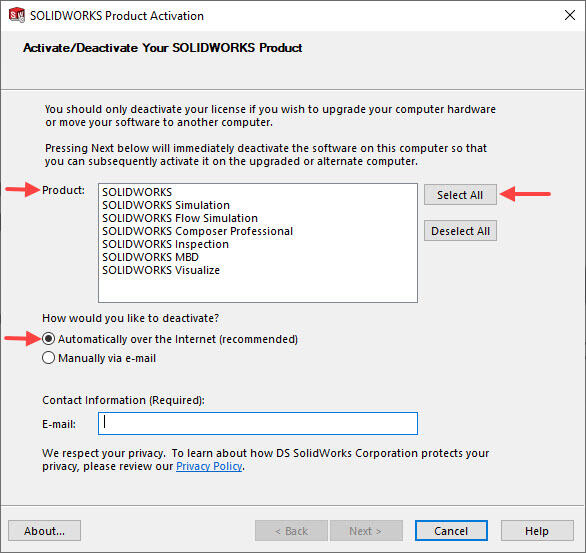
In SolidWorks 2020 and earlier you will not see an email address field but SolidWorks 2021 requires an email address to be entered. Without the email address the next button is greyed out.
After filling in your email address you can select next
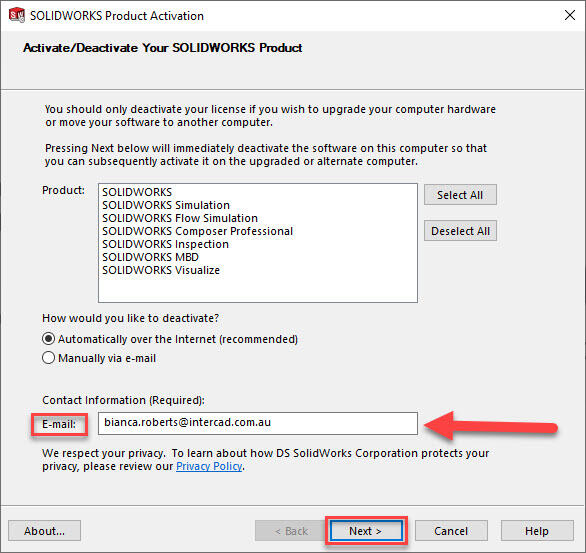
SolidWorks will connect to the activation database and release the license off your machine and notify you that the deactivation was successful.
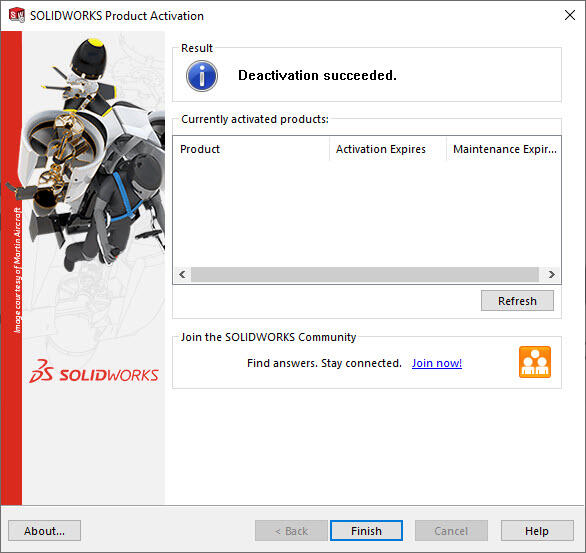
If the machine is not connected to the internet you will need to use the “Manually via email” method.
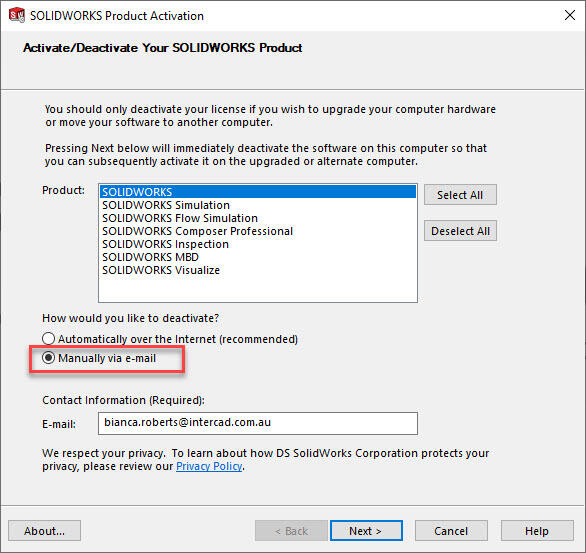
After selecting Next the SolidWorks Product activation windows appears with the instructions to release the license
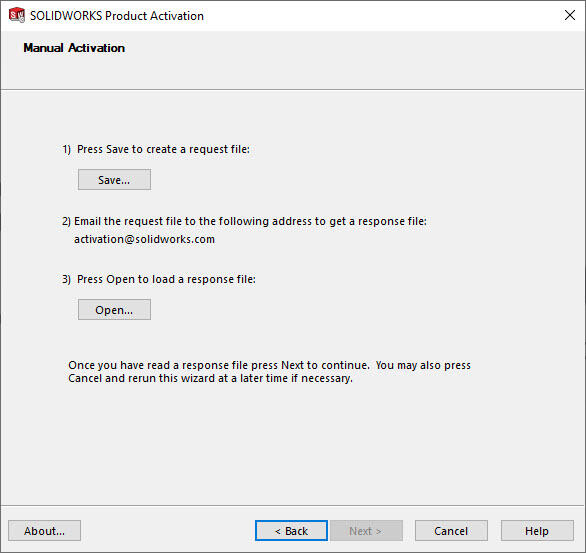
Follow the instructions to release the license off the machine.
If you have any trouble deactivating your license please email support@intercad.com.au with your serial number and screen shot of the error.