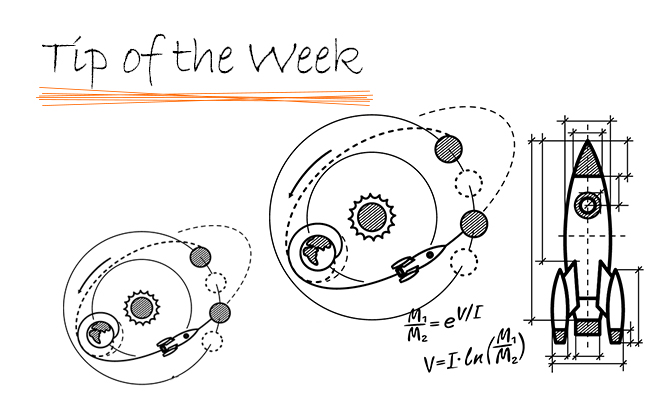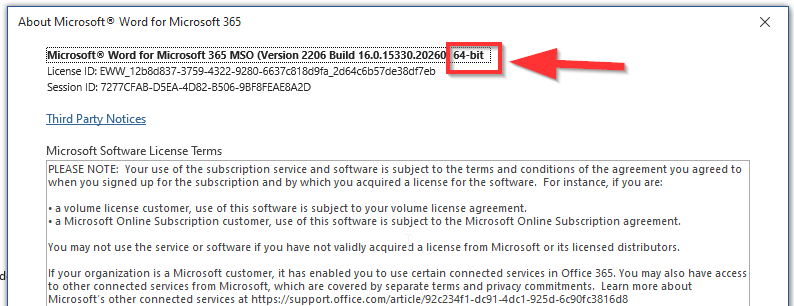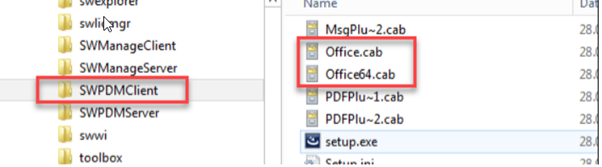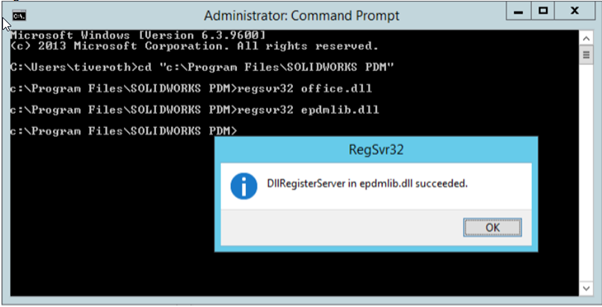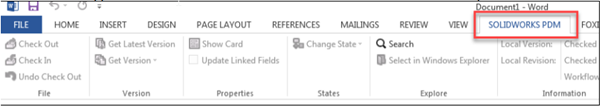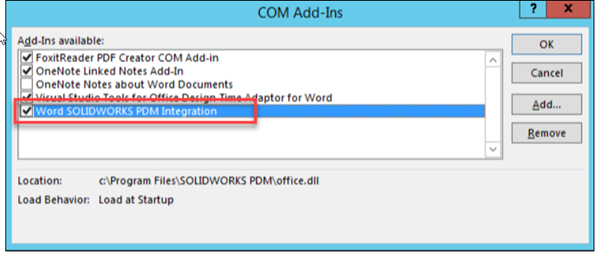SOLIDWORKS PDM Professional includes a Microsoft Office add-in for Excel, Word and PowerPoint that allows you to perform vault operations on documents opened in the Office application. Normally you would select the Office add-in (Microsoft Office Integration) option during the client installation if Office is detected on the system. If for some reason you were not able to select the option via the install wizard, you can manually install the Office add-in as follows:
1) First verify if your Office version is 32-bit or 64-bit. The best method is to open the Office application and go to File, Help, and view the About information. It should state if the application is 32-bit or 64-bit.