Copy Setting Wizard is a very handy tool that would help you copy and save your SolidWorks settings into a file which can be restored later. If you are among the people who loves customizing your SolidWorks settings then this tool could be your best friend. Copy settings wizard copies the user’s SolidWorks subset of the Windows registry, where the custom settings are stored, and writes them to backup files for possible restoration later. This is wonderful tool that could save hours of manual re-creation of your custom settings within SolidWorks
How to Use Copy settings Wizard?
Step 1: Type Copy setting Wizard in your Windows Start search and open the app.
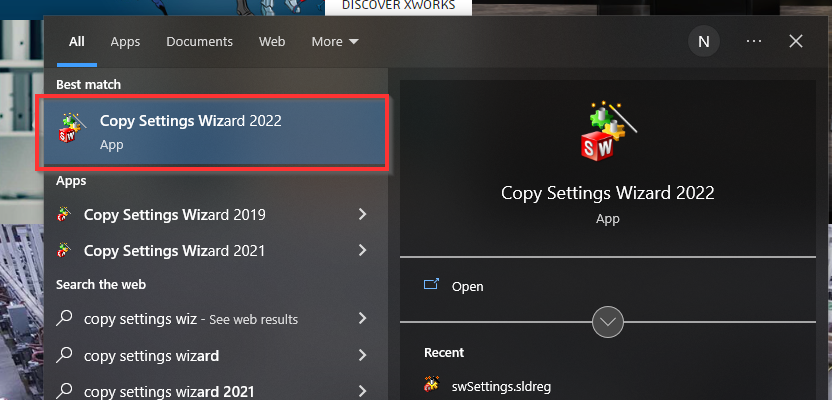
Step 2: Click Save settings and hit Next
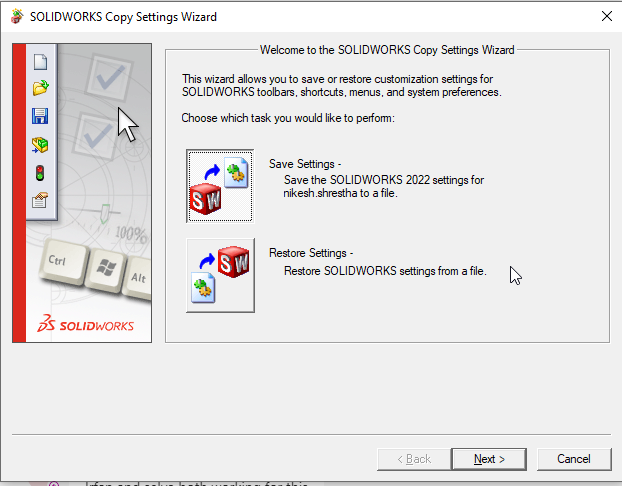
Step 3: Choose where and what you want to save. Click finish.
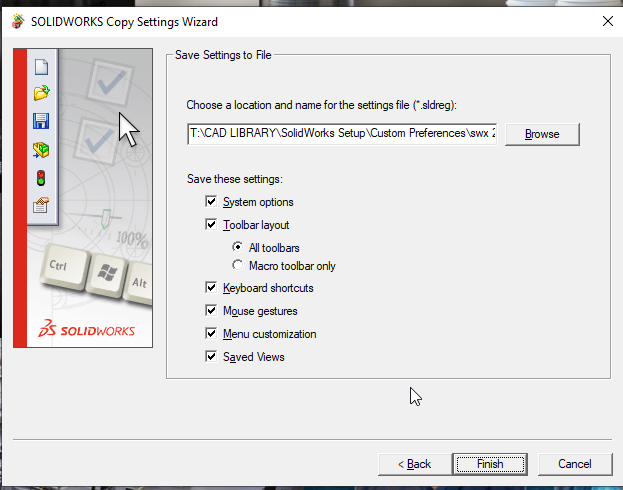
Now, to Restore the settings saved earlier,
Make sure all of your SolidWorks applications are closed.
Step 1 Open Copy settings Wizard tool.
Step 2: Browse the previously saved settings file.
Step 3: select what settings you would like to copy over. Finish
*****Note****
- Copy settings wizard is not recommended to use for copying settings from one version of SolidWorks to other.
- If there was any corruption in the user settings of the SolidWorks registry, then it will copy that corruption to the settings files.
- It is best to save copy of your settings to new file at different point in time, so that you can always come back to your previous settings just in case your registry gets corrupted