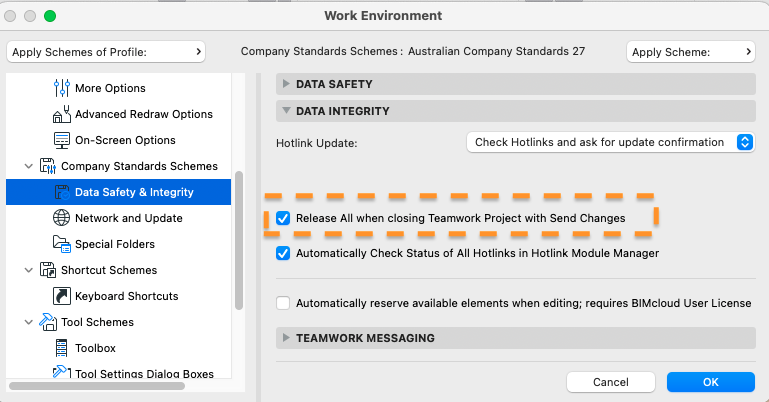To make sure all elements are released when closing your teamwork file, you can go to your Work Environment Settings > Company Standards Schemes> Data Integrity and choose “Release All when closing Teamwork Project with Send Changes”:
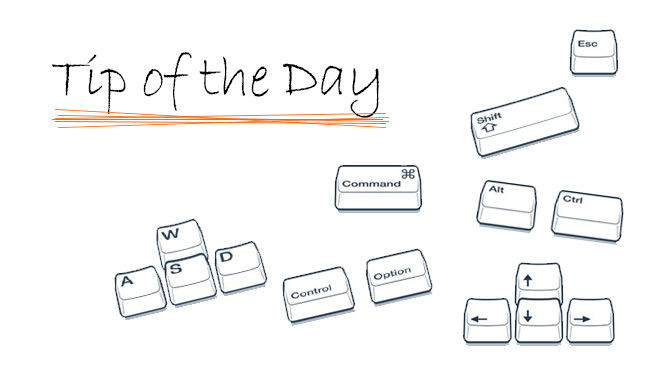
To make sure all elements are released when closing your teamwork file, you can go to your Work Environment Settings > Company Standards Schemes> Data Integrity and choose “Release All when closing Teamwork Project with Send Changes”: