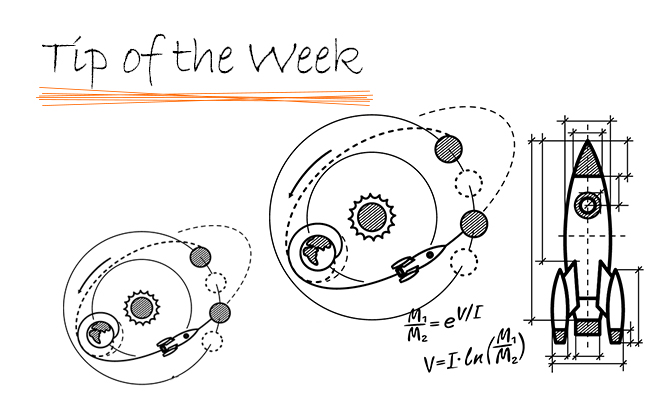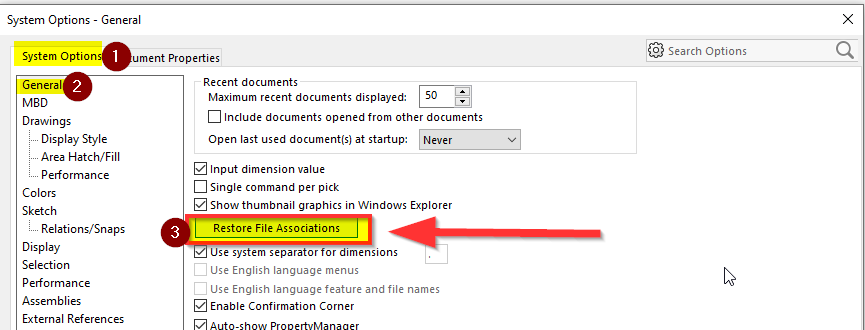When double clicking on a SolidWorks file (part, assembly, drawing) in Windows Explorer why is there a blank warning message
In such cases first check if you can open the file in Solidworks or not by File > open, This can be related to file association.
Go to the Control Panel>All Control Panel Items>Default Programs>Associate a file type or protocol with a program. Detect extension (.SLDdrw or .SLDASM or .SLDprt) Double click > select SolidWorks Launcher > ok.
Or another easy way to fix this in SolidWorks is, go to Tools > options > System Options > File Explorer > Restore File association.