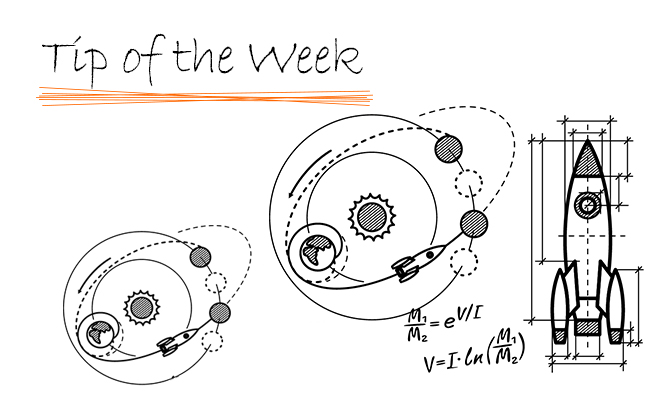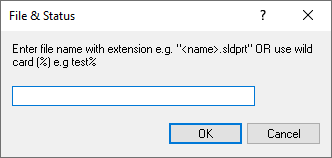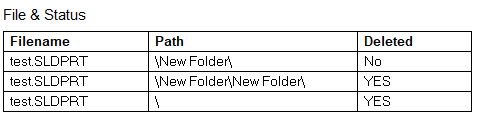“Files are lost in PDM” or cannot check in file “Duplicate file name” message.
These message means that there is already a file in the system that has the same name. With PDM search cards it may not return the file location of the file that is already in the system. The file already in the vault may have been deleted and may need to be destroyed. Another scenario may be that it is in a workflow state or a folder in which you do not have visibility permissions. Whichever the case, you now know what the matter is and can now approach your PDM Administrator with the appropriate request that would allow you to check in your file. The other usual case is “File disappeared” it was there but has been disappeared since and losing references.
To understanding and locating such files, I have T-SQL query and saved as a Report file (.crp) that can be safely ran through the Report Generator feature of SOLIDWORKS PDM Professional. PDM Administrators and colleagues to whom I have shared this query have found it very useful.
The File and Status query works like a PDM search. However, it is not bound by the visibility restrictions of set permissions nor the limitations of the PDM search cards which do not show deleted files in the results. It does not return files themselves like a PDM search card does, it is just a table of metadata from the vault database. The query is particularly useful in situations where a file cannot be found through regular use of PDM search cards.
How to use the report
Browse this file to report generator tool.
The interface of the query is simply an input text box where you can search for a specific file by providing its precise file name with extension or use wild card (%) e.g test%