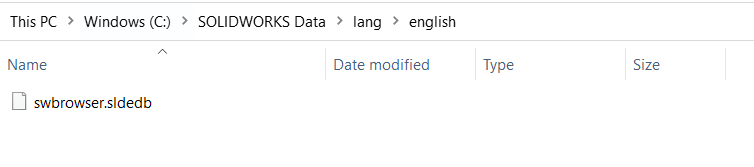Setting up database location is a major setting to access hole wizard/toolbox in SOLIDWORKS.
Ever got the error message as below?
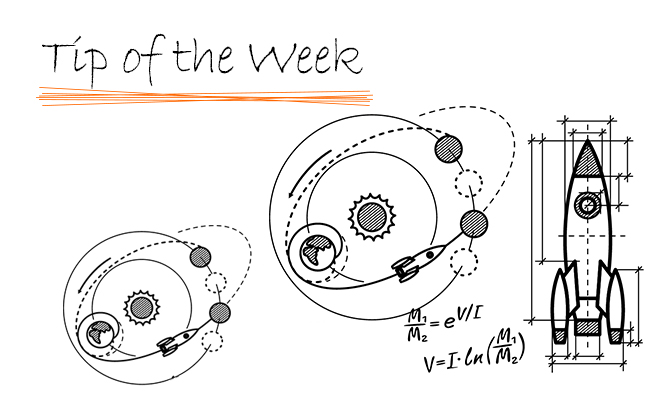
Setting up database location is a major setting to access hole wizard/toolbox in SOLIDWORKS.
Ever got the error message as below?
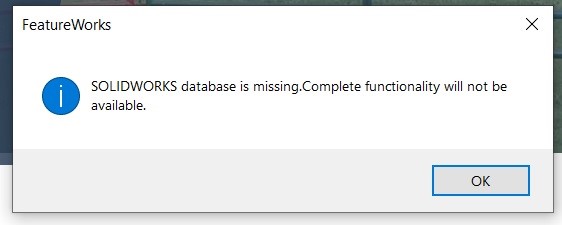
To fix this, go to Options. Under system options, select the hole wizard/toolbox, to set the file location.
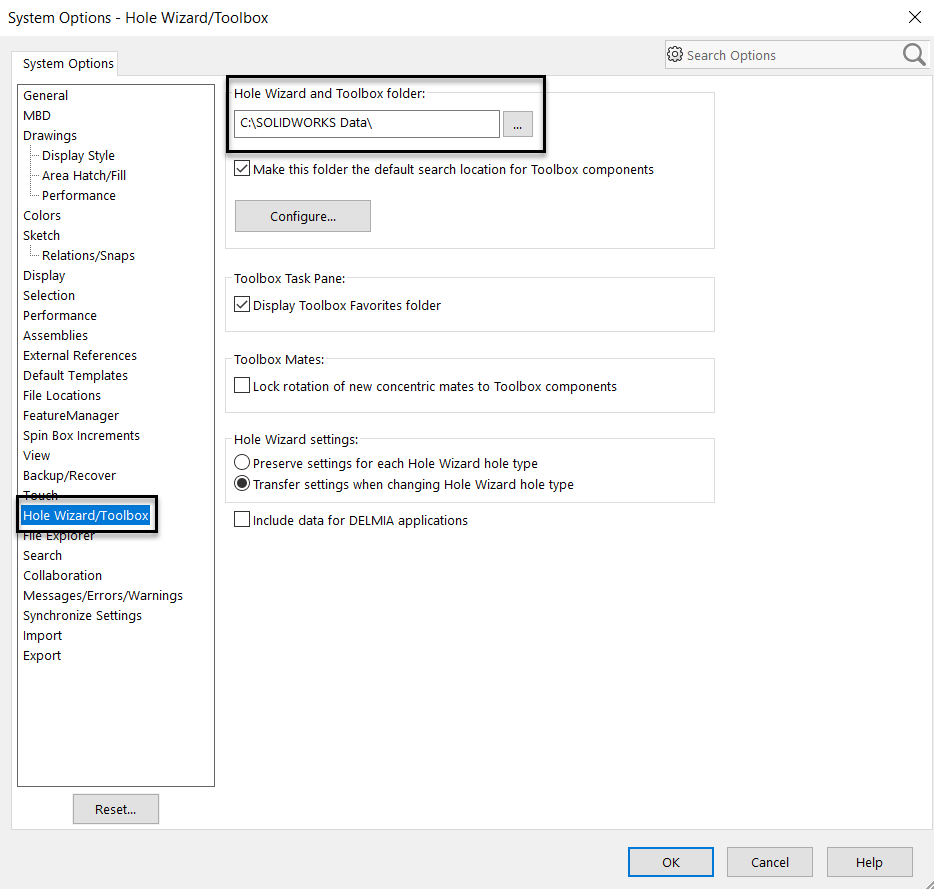
Make sure the lang\English folder is inside the SOLIDWORKS data, and the English folder contains the sldedb file. As per default installation, the path will be defined as C:\SOLIDWORKS Data, hence the database file will be created under the path C:\SOLIDWORKS Data\lang\english\swbrowser.sldedb. If the error continues to appear, check, if the sldedb file is present in the desired location. Also, try modifying the path, using “…” button.