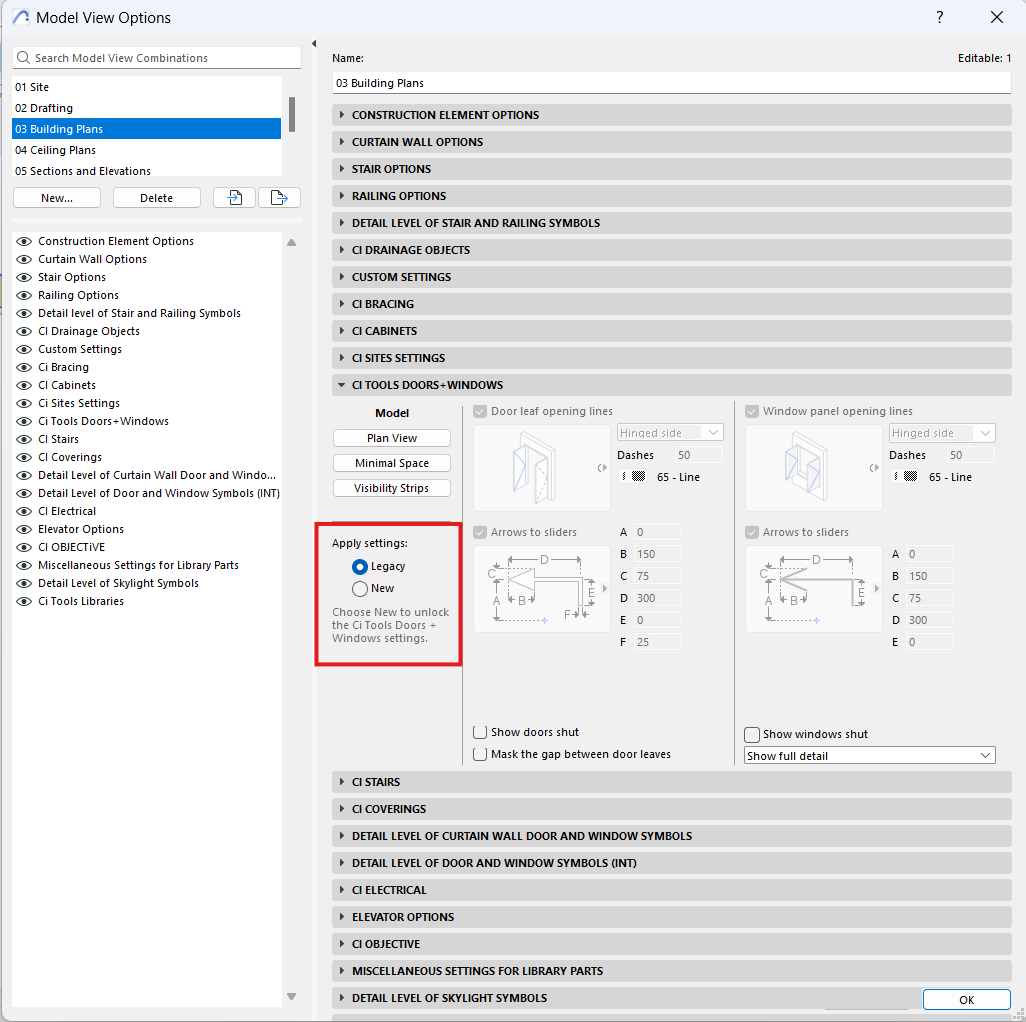How to access new settings of Ci Tools Doors+Window in Model View Option
The new settings for Ci Door & Window in the Model View Option can be unlocked by switching the settings from Legacy to New with more enhanced options for Plan View and also Model Views.
This will override the attributes in the doors and window if the display settings are set to MVO in the doors & Windows.