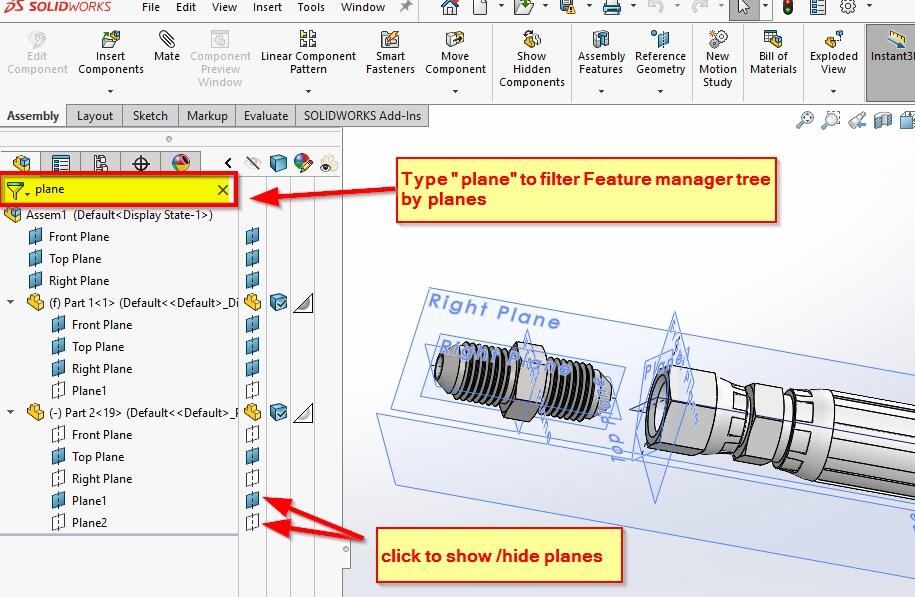When dealing with large assemblies, you might have to show/hide references planes and sometimes it might be very frustrating as you must go to component level to show/hide the planes.
One easy workaround could be using the filter present at the top of the Feature Manager tree.
Type keyword “Plane” will only show the features that have the Keyword “Plane” in its feature description. This will narrow the Feature manager tree to great extent and then you should be able to manage show/hide the planes. This trick only works if you have used the word “plane” for naming the reference planes.
Besides that for displaying primary planes on the component level you can do the following:
Click View > Hide/Show > Primary Planes