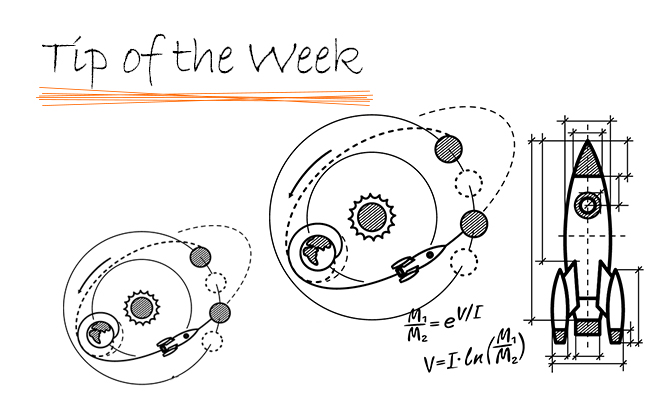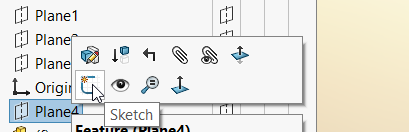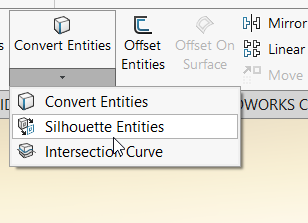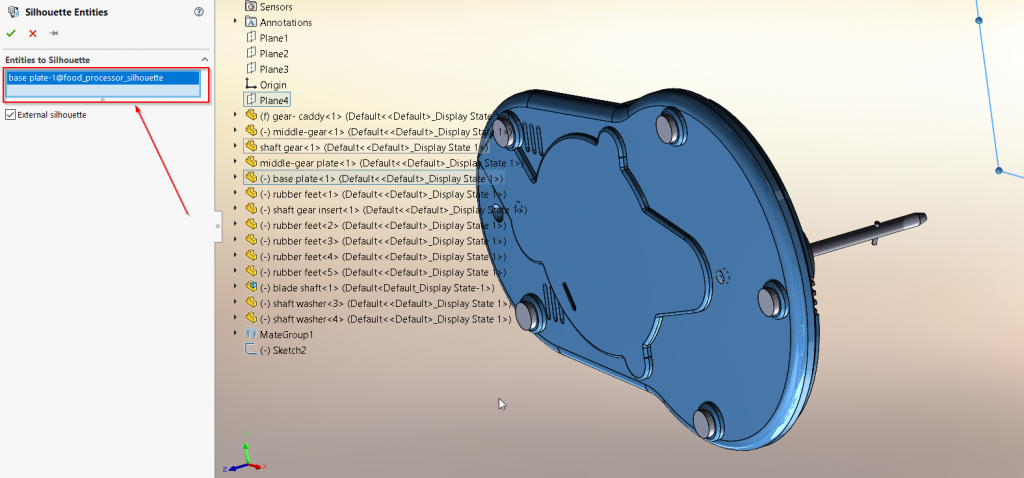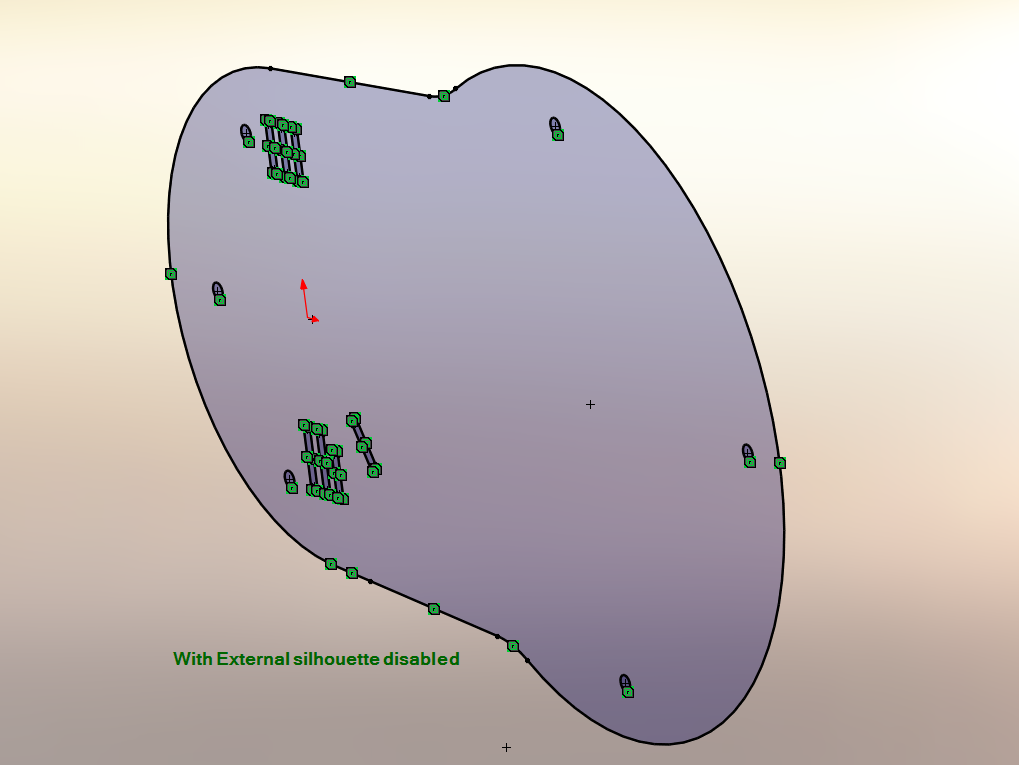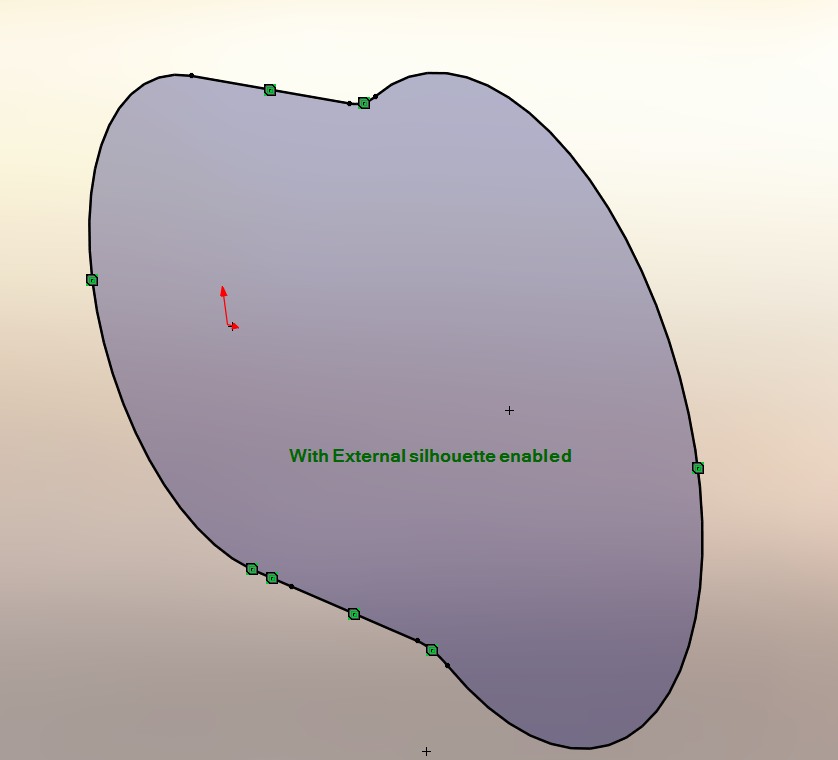SOLIDWORKS introduced the Silhouette Entities in 2020, it allows you to create multiple sketch entities by projecting the outline of the bodies in a part or components in an assembly onto a parallel sketch plane.
To create silhouette entities:
- Create a sketch on a plane: