There is currently a SolidWorks 2021 activation error that some users are coming across when they upgrade their SolidWorks to the 2021 version. The error states that “The current computer identifier (0) does not match the previously used computer identifier (1). You can continue, but you might have activation or deactivation issues in the future.”
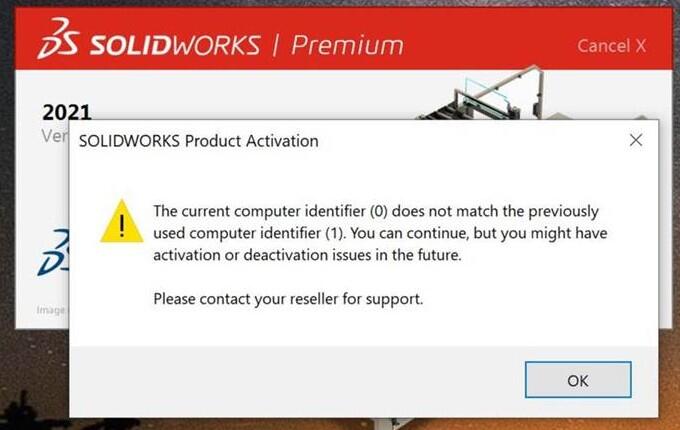
Your SolidWorks licenses are not only mapped to your computer name but also to your computer ID (a unique machine identifier). The above error is happening because SolidWorks 2021 is misreading the computer ID and thinks that there is a change.
If you get this error there is a Microsoft update that you can install that will sometimes fix the issue. This is Microsoft update KB4577671, after installing this you can try and reactivate your license and see if the error disappears.
The update fixes many of the 2021 activation issues but not all of them. If you install this update and then still have the error appear, please let our support team know and we can provide you some more support to get this error fixed.