The redo command in SolidWorks allows you to reverse a recent undo that was performed. Up until SolidWorks 2020 this redo functionality was limited to use within sketches only. In SolidWorks 2021 this command has been upgraded.
It was a common request for this command to be able to used in the part level and not limited to just the sketch level. Your requests were heard and the redo ability in SolidWorks 2021 has been upgraded and now includes more than 60 part features and commands that it can be used for.
The undo and redo commands can be found:
- Undo: File Menu, Edit>Undo or with the keyboard shortcut Ctrl + Z
- Undo: File Menu, Edit>Redo or with the keyboard shortcut Ctrl + Y
- In 2021 the redo button can now also be found on the Quick Access Toolbar
These new features are best seen by trying yourself.
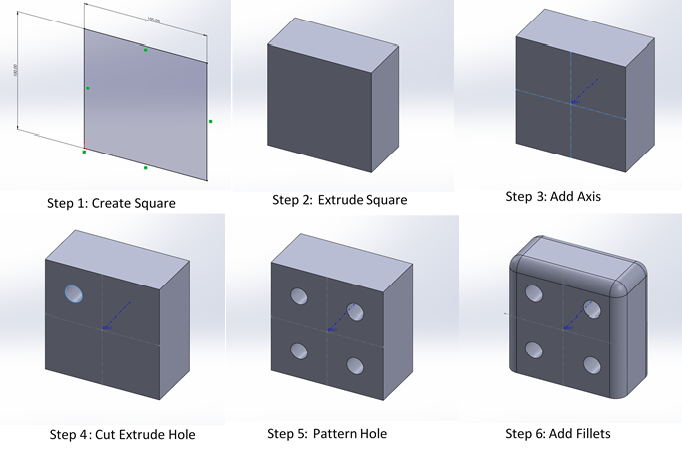
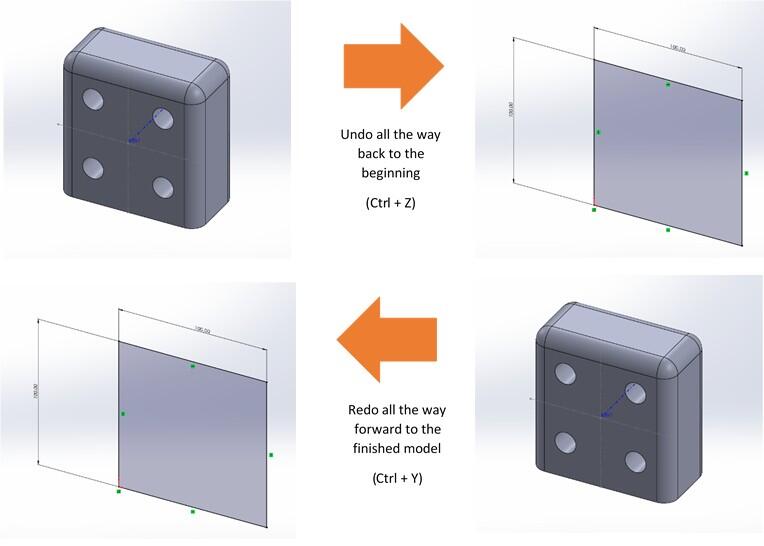
Limitations
Even with this update there are still some limitations for this command in 2021 where it is not supported. The below list outlines the known exceptions. This means it is not possible yet. However, there is still the possibility for this to be added in the future.
- Annotations
- Hole Features
- Instant 3D modifications
- Mold Tools
- Sheet Metal
- Weldments