In this week’s tips and tricks, we look at the difference between a Weld Fillet and a Weld Bead. The user can define welds inside a 3D part using either way. When you’re using the Weldments tool and need to put a new weld around a junction, you’ll have to choose between the two.
so, how do you know when to apply which one? What are the advantages and disadvantages of each?
Advantages of the Weld Bead
Despite the benefits of using the Weld Fillet in your part, the Weld Bead will be used the great majority of the time.
The performance enhancements of the Weld Bead over the Fillet Bead are their main advantage. SolidWorks does not generate any additional bodies when you use the Weld Bead to specify your welds. The welds are instead treated as a graphical virtual part. This uses very little of your computer’s resources, allowing for much smoother modeling.
In addition, when applying Weld Beads, a Weld Folder will be created automatically in the Feature Tree. It contains all the Weld Bead properties and, if necessary, may be imported into a drawing. The weld will not appear automatically but can be activated by selecting Caterpillar from the Model Items annotations box.
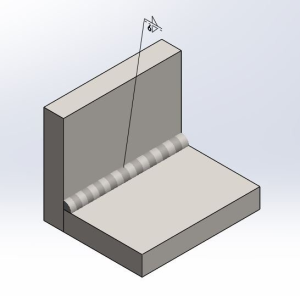
Advantages of the Weld Fillet
Fillet beads are special in that they do not provide custom properties that can be put into weld tables automatically. They do, however, give your component firm bodies. A SolidWorks part may now properly conduct an interference detection on a tight corner by using the Fillet Bead to define welds, to evaluate if the weld bead might cause complications later in the assembly process when an additional component is mounted on or near that weld.
The Fillet Bead also has the capacity to get correct mass property results. When a solid body is created, it can be given material and mass, which will subsequently be determined in the study.
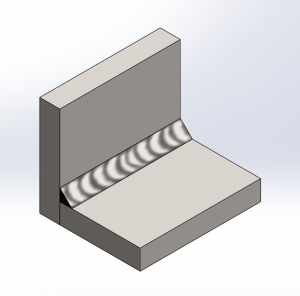
Which feature to choose?
In the end, the decision between a Weld Bead and a Weld Fillet simply comes down to what you want to do with the weld data. The Weld Bead will work wonderfully for documentation, including weld attributes and callouts, while also minimizing the performance impact weld data may have on the model. The Weld Fillet, on the other hand, is the tool to utilize if the physical weld is necessary for inspection or mass property information.