SolidWorks has introduced online licensing to simplify the license transfer process between the systems. This allows the user to switch license between the hardware in times of crash or whenever required. However, internet is required to use Online license.
The application also has an option to go offline, at times of poor internet connectivity.
To take license offline, select the login icon at the top right corner, and select Take License Offline.
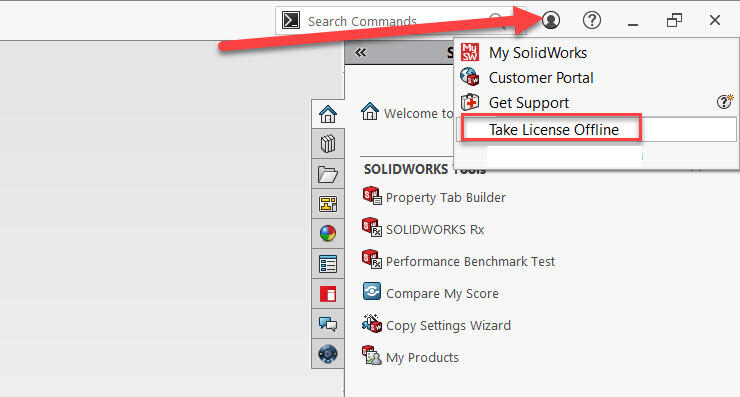
The maximum duration to use the product’s license offline is 30 days. After that period, you must select “Take License Offline” to continue working without internet.
The limitation in using an online license in Offline is that, it cannot be activated on any other machine.