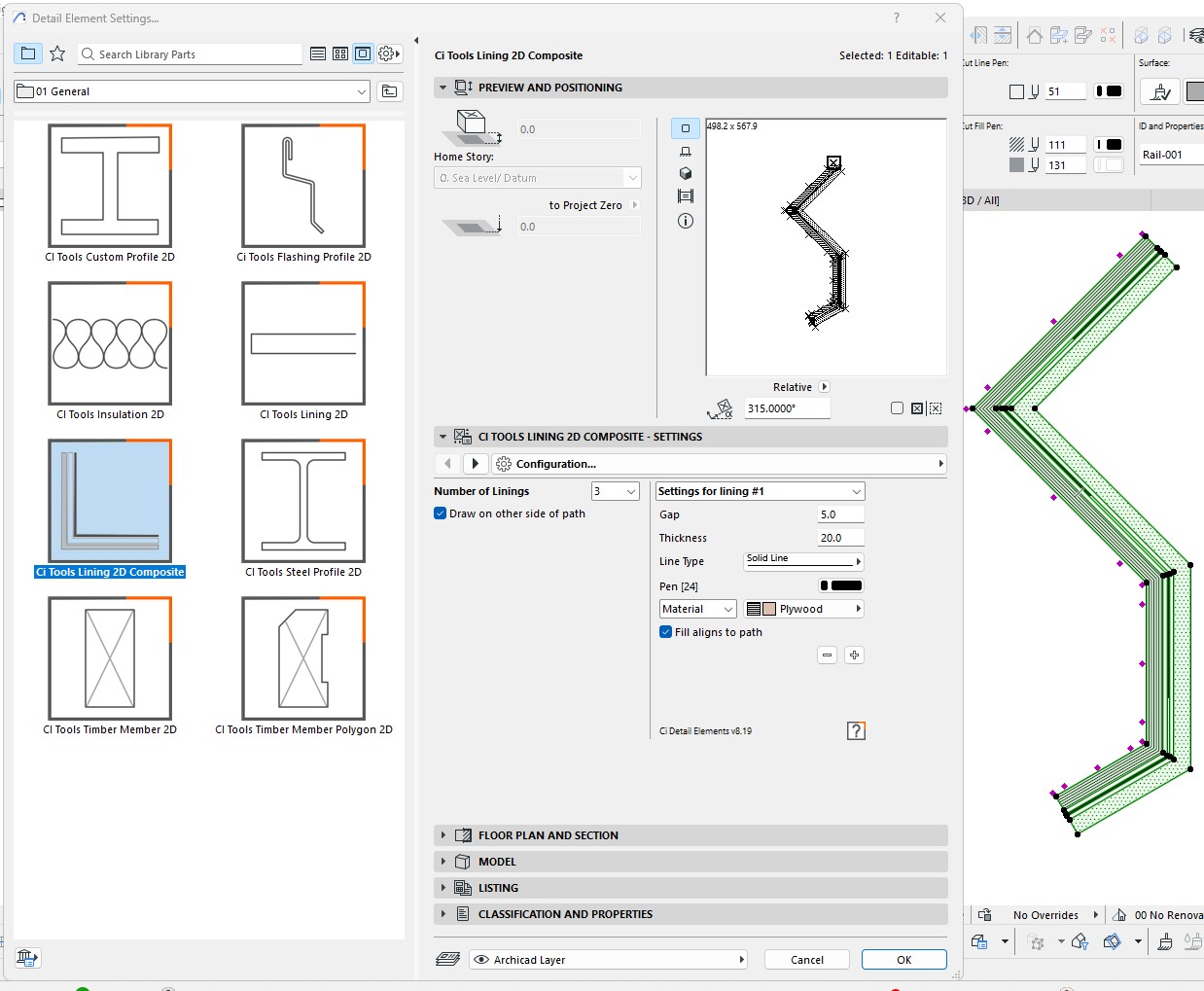Did you know the Ci Tools Detail Element includes a Lining 2D Composite mode? This option lets you draw material build-ups directly in your details, similar to composites in 3D. You can edit angles and lengths graphically using nodes for precise control.
The settings also let you define the number of linings and adjust the gaps between them—essential for accurately representing layered assemblies in your details. Use this tool to enhance your workflow with flexible and precise 2D material build-ups!