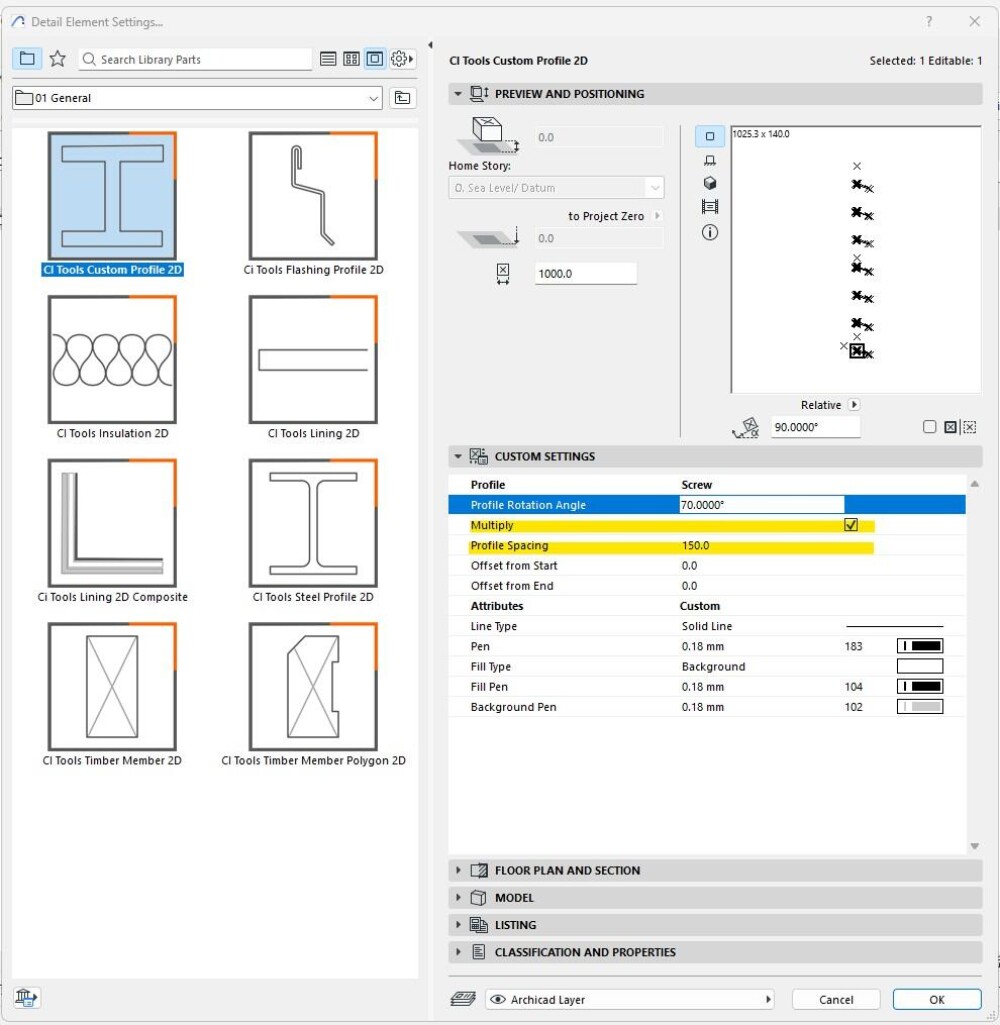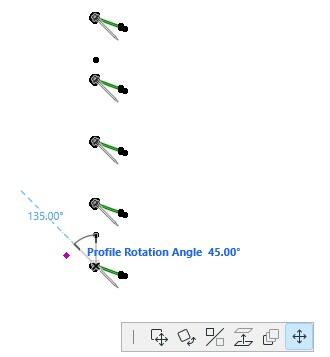Did you know the Ci Tools Detail Element lets you multiply and rotate individual Complex Profiles within a single placed instance? For example, you can detail fixings like screws or nails, spacing them evenly and rotating to match the required angle for your design. Better yet, you can modify the angle and offset graphically, giving you full control directly in the workspace.
This feature is perfect for creating precise, adaptable 2D representations of repetitive elements. Try it out to streamline your detailing process!