At Central Innovation we are always looking for ways to increase SolidWorks Part Performance and reduce Part File Size to help our customers. In this post I’ll go over some options available to help reduce file size, and a rather unscientific test on an example file which will show you the benefits of using configurations and suppressed features.
File size can be an important factor for parts especially if you are running over a network or loading files from the web. When you have large assemblies made up of many different files then reducing the file size on disk can have a big impact on performance.
The following example SolidWorks part is comprised of four simple features, saved to disk it is 1.3 MB.
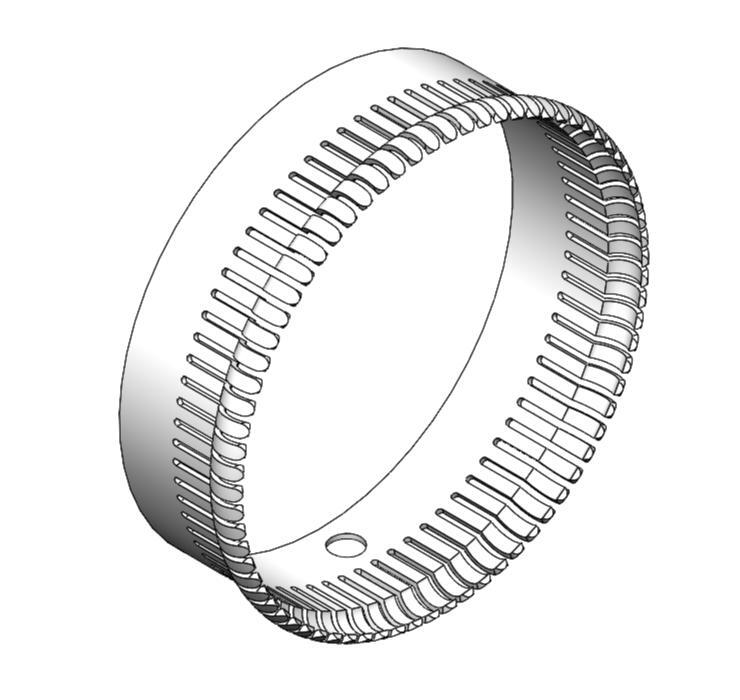
SolidWorks Part Performance Evaluation
Actually the load time for the part from a local drive is pretty quick but when checking the performance evaluation of the part from Tools > Evaluate > Performance Evaluation you can see that the Circular Pattern feature requires over 99% of the rebuild time and is likely the reason for the part’s file size being over 1 MB:
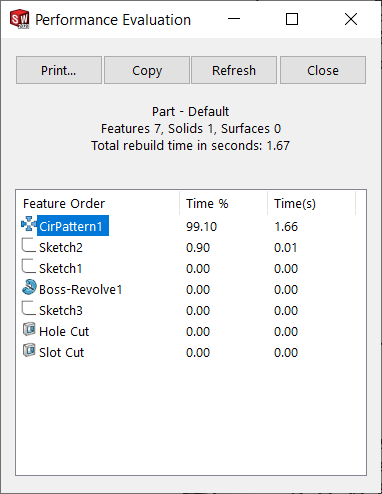
Performance Evaluation
To reduce the file size there are various options available, these include modifying the display properties but more importantly suppressing performance intensive features. But how will changing the state of the file effect the size on disk?
Time for a very unscientific experiment with a few variables, I’m going to display the SolidWorks Part Performance results first and provide an overview what I did to the part, here are the results, with a description of the file options applied:
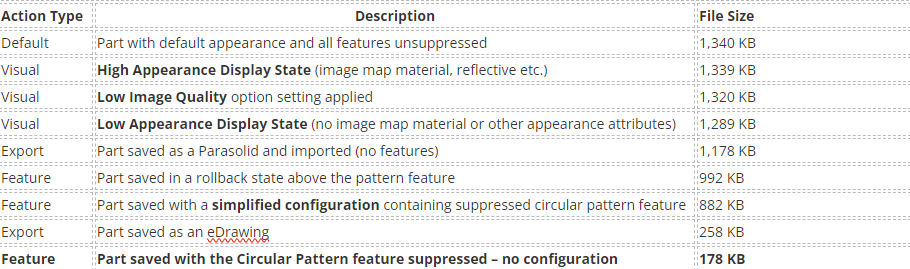
As you can see from the table of results saving a simplified version of the part with the Circular Pattern feature suppressed produced the smallest file size on disk. And combining that version with the other visual properties would likely further reduce the file size.

Simplified Part File
Simplified Parts
We know that simplifying parts has the best results for performance,Using the simplified version of the part in a large assembly would likely be fine as you probably wouldn’t need to show the cut-outs in the context of the entire assembly.
An interesting result from the test was the fact that when the part was saved with a simplified configuration (a version containing the suppressed pattern feature) it still had a significantly larger file size than the part that had the feature suppressed without a configuration. Evidently SolidWorks still has to keep track of the default configuration with the Unsuppressed feature and that accounted for the larger file size.
Also the version of the file that was rolled back above the circular pattern in the feature tree was not as small a file size as the simplified configuration version. Having a simplified configuration is likely the best option, and allows you to load the part in a simplified state, which is especially beneficial when loading a large assembly.
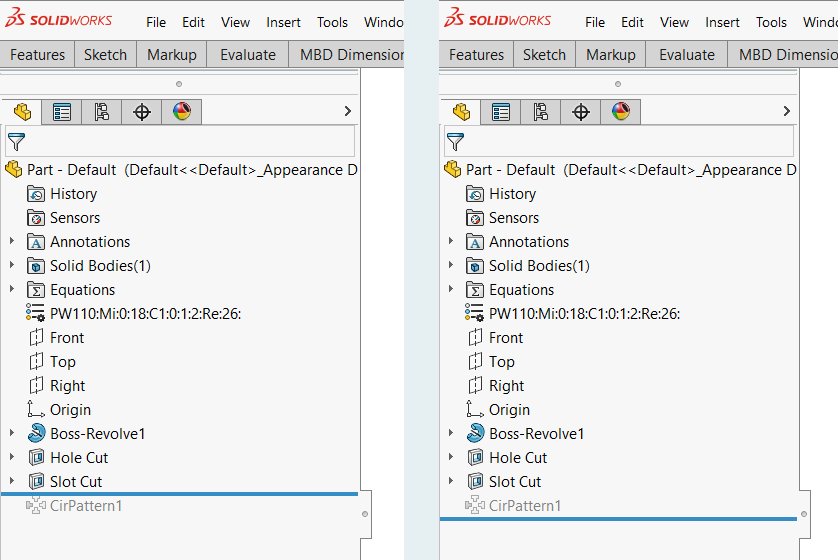
Part in Rolled Back state above Pattern Feature Part with a Suppressed Feature
Modifying the Visual Properties
Note that changing the display properties under Tools > Options > Document Properties > Image Quality certainly helped but didn’t have a significant result on file size of the part. And using Display States with plain appearances didn’t make a lot of difference to the file size either.
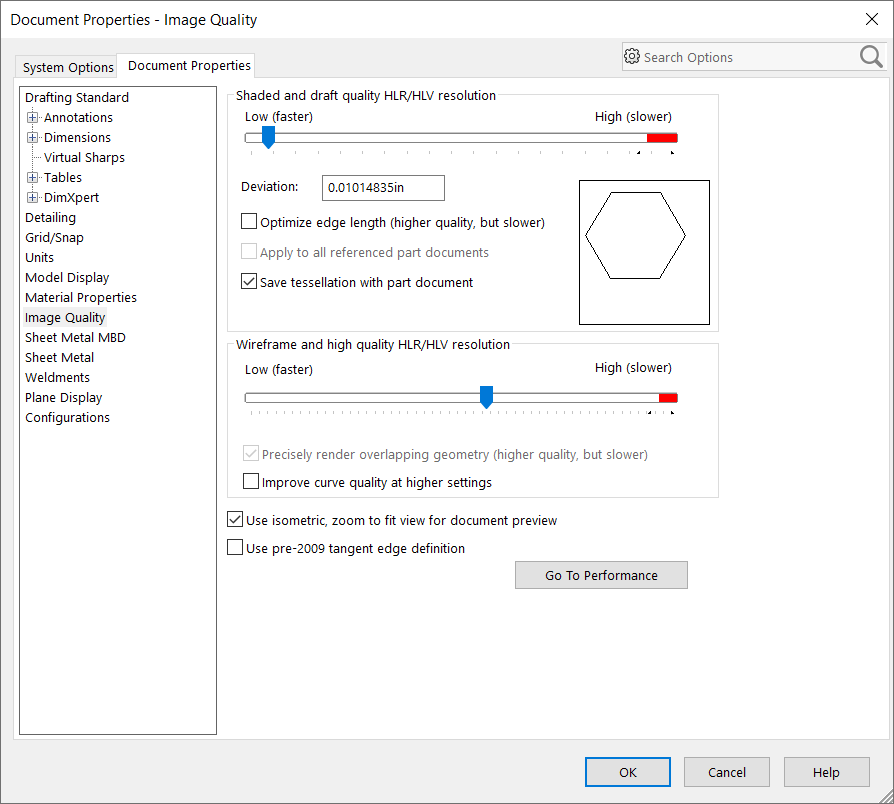
Image Quality Document Properties
Summary and further learning
As I mentioned earlier this was not a very scientific test. But having a simplified configuration of your parts is always good practice. If you are working with individual parts that are quite large, then suppressing the features that are responsible for the majority of rebuild time (without breaking the model) will help you to work faster.
There are a lot of other options available for part performance when working with large assemblies which you can discover in our SolidWorks Large Assembly and Drawing training
Central Innovation wants to make this process easy for our customers. If you require further explanation or feel the Performance issue or other unknown error, please contact Via email – support@intercad.com.au, support@intercad.co.nz